echarts实现控制图(设置阈值上下限超出变色)
2024-01-03 15:36:41
echarts实现控制图组件,拓展超出阈值变色显示,图中标记平均值及最大值和最小值
代码如下:
<template>
<div :class="className" :style="{height:height,width:width}" />
</template>
<script>
import echarts from 'echarts'
require('echarts/theme/macarons') // echarts theme
export default {
props: {
className: {
type: String,
default: 'chart'
},
width: {
type: String,
default: '100%'
},
height: {
type: String,
default: '400px'
},
dataList: {
type: Array,
default: []
}
},
data() {
return {
chart: null,
xData: ["1", "2", "3", "4", "5", "6", "7", "8", "9", "10", "11"],
serieData: [10, 30, 20, 30, 60, 20, 10, 30, 30, 20, 30],
minMarks: 19,
maxMarks: 50,
}
},
mounted() {
this.$nextTick(() => {
this.initChart()
})
},
beforeDestroy() {
if (!this.chart) {
return
}
this.chart.dispose()
this.chart = null
},
watch: {
dataList(val, oldVal) {//普通的watch监听
this.initChart()
}
},
methods: {
initChart() {
this.chart = echarts.init(this.$el, 'macarons')
this.chart.setOption({
tooltip: {
trigger: 'axis'
},
legend: {},
grid: {
top: "15%",
left: '3%',
right: '8%',
bottom: '3%',
containLabel: true
},
xAxis: [
{
name: "日期",
type: 'category',
data: this.xData,
axisTick: {
show: false,
alignWithLabel: true
},
axisLabel: {
show: true,
},
axisLine: {
show: true,
lineStyle: {
color: '#456980 ',
}
},
}
],
yAxis: {
name: "阅读量",
type: 'value',
axisTick: {
alignWithLabel: true,
},
axisLine: {
show: true,
lineStyle: {
color: '#456980',
}
},
splitLine: {
show: true,
lineStyle: {
color: '#456980',
}
},
axisLabel: {
show: true,
}
},
series: [
{
name: '',
type: 'line',
data: this.serieData,
label: {
normal: {
show: true,
position: 'top',
formatter: '{c}',
textStyle: {
color: '#fff',
fontWeight: 'normal',
fontSize: '12',
},
}
},
// smooth: false,
// symbol: 'none',//设置线型
lineStyle: {
// 这里不能设置颜色,不然会以这个为准,设置的范围变色将不起作用
width: 2
},
itemStyle: {
normal: {
show: true,
color: new echarts.graphic.LinearGradient(0, 0, 0, 1, [{
offset: 0,
color: 'rgba(49, 200,190, 0.8)'
}, {
offset: 1,
color: 'rgba(16, 127,159, 0.8)'
}]),
shadowColor: 'rgba(0, 0, 0, 0.1)',
shadowBlur: 10
}
},
markPoint: {
data: [
{
type: 'max',
name: 'Max',
itemStyle: { color: '#F2761D' }
},{
type: 'min',
name: 'Min',
itemStyle: { color: '#605D5A' }
}
]
},
//标记的线1
markLine: {
symbol: ['circle', 'arrow'], //箭头
silent: true,
lineStyle: {
// type: 'dashed'//虚线
type: 'solid'//实线
},
data: [
{
type: 'average',
name: 'Avg',
label: {
formatter: "平均值:{c}",
}
},
{
yAxis: this.minMarks,
lineStyle: {
width: 3,
color: '#00ff00'
},
label: {
show: true,
color: '#00ff00',
fontSize: '14',
position: "end", //将警示值放在哪个位置,三个值“start”,"middle","end" 开始 中点 结束
formatter: "预警下线:{c}",
}
}, {
yAxis: this.maxMarks,
lineStyle: {
width: 3,
color: '#ff0000'
},
label: {
show: true,
color: '#ff0000',
fontSize: '14',
position: "end", //将警示值放在哪个位置,三个值“start”,"middle","end" 开始 中点 结束
formatter: "预警上线:{c}",
}
}
]
},
},
],
visualMap: {
show: false,
// seriesIndex: [0, 1], // 虽然可以指定多个series,但是线的颜色只能设置一条
seriesIndex: 0,
pieces: [{
gt: this.maxMarks,
color: '#F2761D'
}, {
lt: this.minMarks,
color: '#605D5A'
}],
outOfRange: { // 在选中范围外 的视觉元素,这里设置在正常范围内的图形颜色
color: '#1890FF',
},
},
})
}
}
}
</script>效果图:
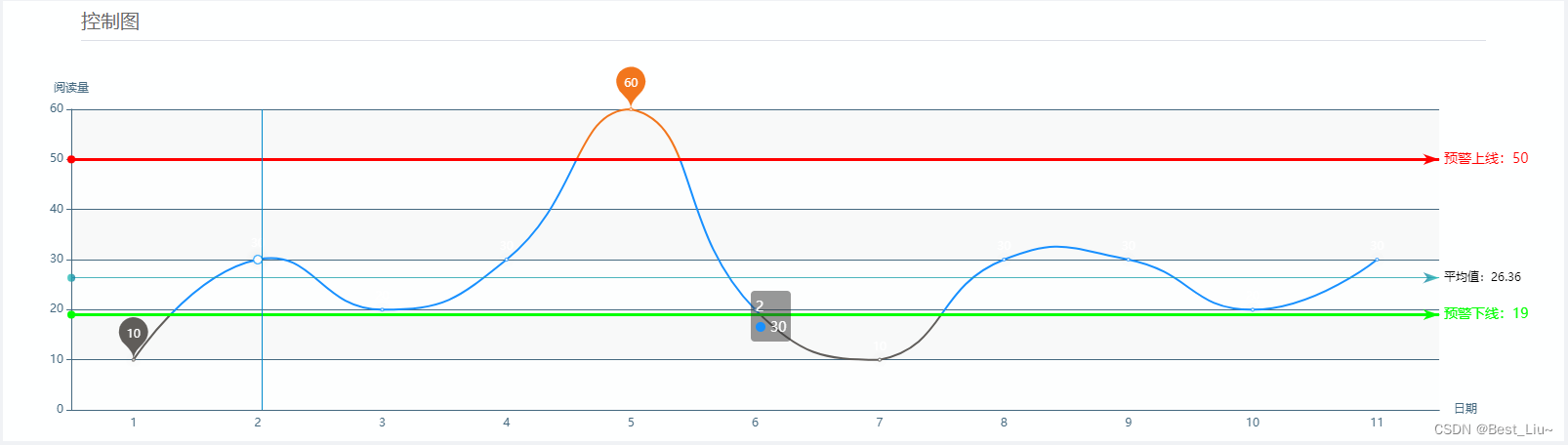
文章来源:https://blog.csdn.net/askuld/article/details/135364353
本文来自互联网用户投稿,该文观点仅代表作者本人,不代表本站立场。本站仅提供信息存储空间服务,不拥有所有权,不承担相关法律责任。 如若内容造成侵权/违法违规/事实不符,请联系我的编程经验分享网邮箱:veading@qq.com进行投诉反馈,一经查实,立即删除!
本文来自互联网用户投稿,该文观点仅代表作者本人,不代表本站立场。本站仅提供信息存储空间服务,不拥有所有权,不承担相关法律责任。 如若内容造成侵权/违法违规/事实不符,请联系我的编程经验分享网邮箱:veading@qq.com进行投诉反馈,一经查实,立即删除!