PyQt6 QTimeEdit时间控件
2023-12-13 15:52:33
?锋哥原创的PyQt6视频教程:
QTimeEdit是单纯的时间控件,继承QDateTimeEdit,拥有QDateTimeEdit的所有属性和方法。
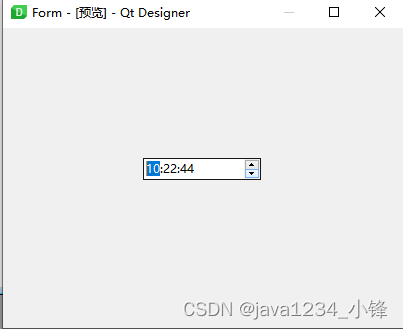
UI生成参考代码:
from PyQt6 import QtCore, QtGui, QtWidgets
class Ui_Form(object):
def setupUi(self, Form):
Form.setObjectName("Form")
Form.resize(400, 300)
self.timeEdit = QtWidgets.QTimeEdit(parent=Form)
self.timeEdit.setGeometry(QtCore.QRect(140, 130, 118, 22))
self.timeEdit.setCalendarPopup(False)
self.timeEdit.setTime(QtCore.QTime(10, 22, 44))
self.timeEdit.setObjectName("timeEdit")
self.retranslateUi(Form)
QtCore.QMetaObject.connectSlotsByName(Form)
def retranslateUi(self, Form):
_translate = QtCore.QCoreApplication.translate
Form.setWindowTitle(_translate("Form", "Form"))
self.timeEdit.setDisplayFormat(_translate("Form", "HH:mm:ss"))
文章来源:https://blog.csdn.net/caoli201314/article/details/134886468
本文来自互联网用户投稿,该文观点仅代表作者本人,不代表本站立场。本站仅提供信息存储空间服务,不拥有所有权,不承担相关法律责任。 如若内容造成侵权/违法违规/事实不符,请联系我的编程经验分享网邮箱:veading@qq.com进行投诉反馈,一经查实,立即删除!
本文来自互联网用户投稿,该文观点仅代表作者本人,不代表本站立场。本站仅提供信息存储空间服务,不拥有所有权,不承担相关法律责任。 如若内容造成侵权/违法违规/事实不符,请联系我的编程经验分享网邮箱:veading@qq.com进行投诉反馈,一经查实,立即删除!