springBoot如何快速发布webService接口?(含测试工具)
2023-12-13 04:03:43
文章目录
-
引入maven依赖
-
新建webService接口
注意接口要添加注释@WebService,且要添加name和targetNamespace属性import javax.jws.WebMethod; import javax.jws.WebParam; import javax.jws.WebService; @WebService(name = "likuWmsWsService",targetNamespace = "http://impl.service.system.ruoyi.com/") public interface IWmsTestService { @WebMethod public String queryStock(@WebParam(name = "param") String param); } -
增加接口实现类
@WebService @Configuration public class WmsTestServiceImpl implements IWmsTestService { @Override public String queryStock(String param) { System.out.printf("接收的参数:"+param); Map<String, Object> returnMap = new HashMap<String, Object>(); returnMap.put("data",new ArrayList<>()); returnMap.put("MSGTY","S"); returnMap.put("MSGTX","失败原因"); return JSONObject.toJSONString(returnMap); } } -
增加发布webService的类
import com.ruoyi.system.service.IWmsTestService; import org.apache.cxf.Bus; import org.apache.cxf.bus.spring.SpringBus; import org.apache.cxf.jaxws.EndpointImpl; import org.apache.cxf.transport.servlet.CXFServlet; import org.springframework.beans.factory.annotation.Autowired; import org.springframework.boot.web.servlet.ServletRegistrationBean; import org.springframework.context.annotation.Bean; import org.springframework.context.annotation.Configuration; import javax.xml.ws.Endpoint; @Configuration public class WebServicePublish { @Autowired private Bus bus; @Autowired private IWmsTestService wmsTestServiceImpl; /** * 用于注册CXFServlet的 * 地址/webservice/* * * 通配符 更上接口地址 * */ @Bean("cxfServletRegistration") public ServletRegistrationBean dispatcherServlet() { // 这里就是发布服务的跟路径,后面 * 是通配符,表示跟什么都行 return new ServletRegistrationBean<>(new CXFServlet(), "/webservice/*"); } @Bean(name = Bus.DEFAULT_BUS_ID) public SpringBus springBus() { return new SpringBus(); } @Bean public Endpoint endpoint() { // 建立一个端点 ,第一个参数是 springBus 对象,第二个参数是刚才的接口实现类(因为在实现类中用了@service,所以这里可以自动注入) // PS: 要是有多个service,这个方法对象多写几个就行 EndpointImpl endpoint = new EndpointImpl(bus, wmsTestServiceImpl); // 这里就是发布的这个接口的地址 endpoint.publish("/wmsWs"); return endpoint; } } -
服务启动成功后,通过浏览器访问wsdl地址
localhost:8083/webservice/wmsWs?wsdl
<wsdl:definitions xmlns:xsd="http://www.w3.org/2001/XMLSchema" xmlns:wsdl="http://schemas.xmlsoap.org/wsdl/" xmlns:tns="http://impl.service.system.ruoyi.com/" xmlns:soap="http://schemas.xmlsoap.org/wsdl/soap/" xmlns:ns1="http://schemas.xmlsoap.org/soap/http" name="WmsTestServiceImplService" targetNamespace="http://impl.service.system.ruoyi.com/"> <wsdl:types> <xs:schema xmlns:xs="http://www.w3.org/2001/XMLSchema" xmlns:tns="http://impl.service.system.ruoyi.com/" elementFormDefault="unqualified" targetNamespace="http://impl.service.system.ruoyi.com/" version="1.0"> <xs:element name="queryStock" type="tns:queryStock"/> <xs:element name="queryStockResponse" type="tns:queryStockResponse"/> <xs:complexType name="queryStock"> <xs:sequence> <xs:element minOccurs="0" name="param" type="xs:string"/> </xs:sequence> </xs:complexType> <xs:complexType name="queryStockResponse"> <xs:sequence> <xs:element minOccurs="0" name="return" type="xs:string"/> </xs:sequence> </xs:complexType> </xs:schema> </wsdl:types> <wsdl:message name="queryStock"> <wsdl:part element="tns:queryStock" name="parameters"> </wsdl:part> </wsdl:message> <wsdl:message name="queryStockResponse"> <wsdl:part element="tns:queryStockResponse" name="parameters"> </wsdl:part> </wsdl:message> <wsdl:portType name="likuWmsWsService"> <wsdl:operation name="queryStock"> <wsdl:input message="tns:queryStock" name="queryStock"> </wsdl:input> <wsdl:output message="tns:queryStockResponse" name="queryStockResponse"> </wsdl:output> </wsdl:operation> </wsdl:portType> <wsdl:binding name="WmsTestServiceImplServiceSoapBinding" type="tns:likuWmsWsService"> <soap:binding style="document" transport="http://schemas.xmlsoap.org/soap/http"/> <wsdl:operation name="queryStock"> <soap:operation soapAction="" style="document"/> <wsdl:input name="queryStock"> <soap:body use="literal"/> </wsdl:input> <wsdl:output name="queryStockResponse"> <soap:body use="literal"/> </wsdl:output> </wsdl:operation> </wsdl:binding> <wsdl:service name="WmsTestServiceImplService"> <wsdl:port binding="tns:WmsTestServiceImplServiceSoapBinding" name="WmsTestServiceImplPort"> <soap:address location="http://localhost:8083/webservice/wmsWs"/> </wsdl:port> </wsdl:service> </wsdl:definitions> -
通过webServiceStudio工具进行调试
工具下载地址:https://pan.baidu.com/s/1F5WgMPM3u4yY-xgYyskb8Q?pwd=yxao
调用测试:
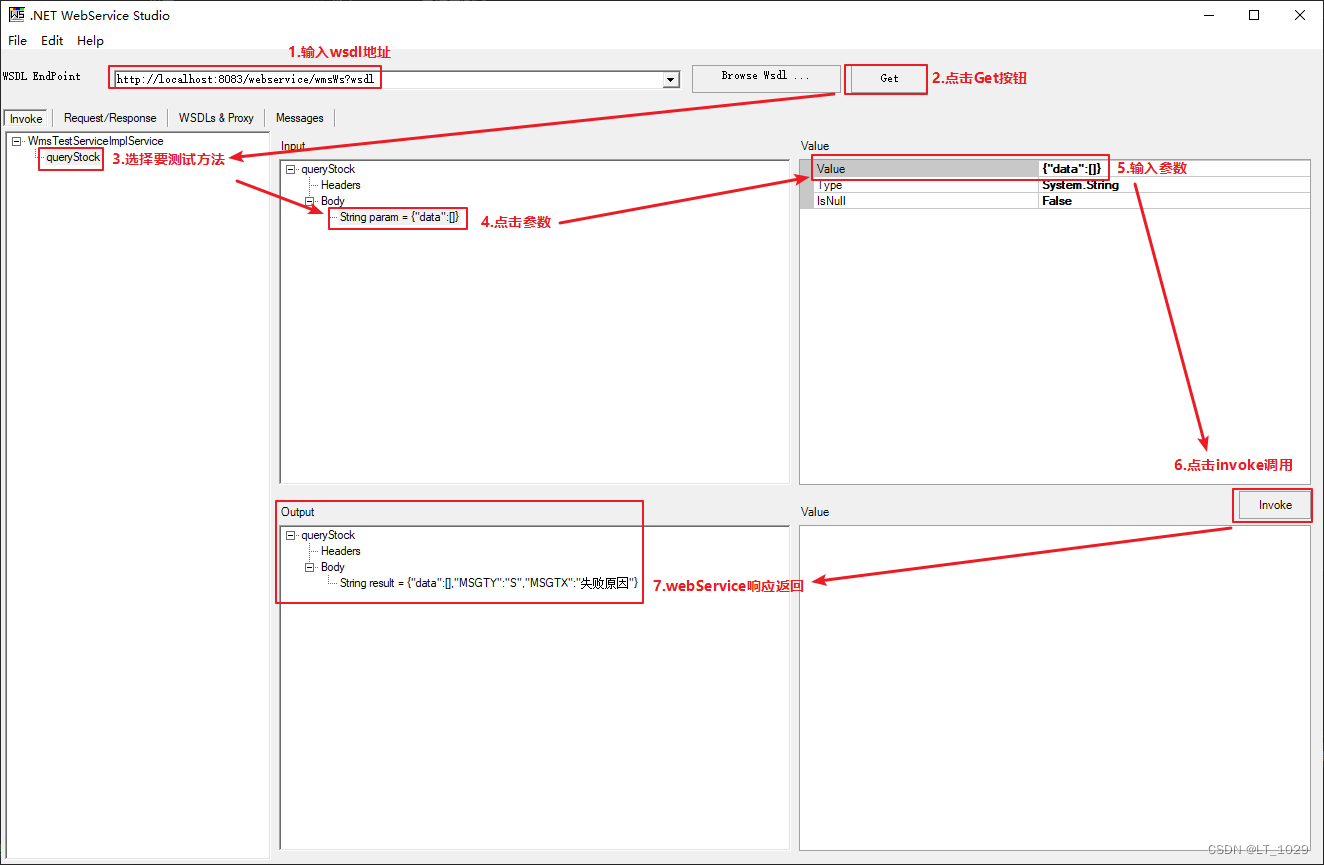
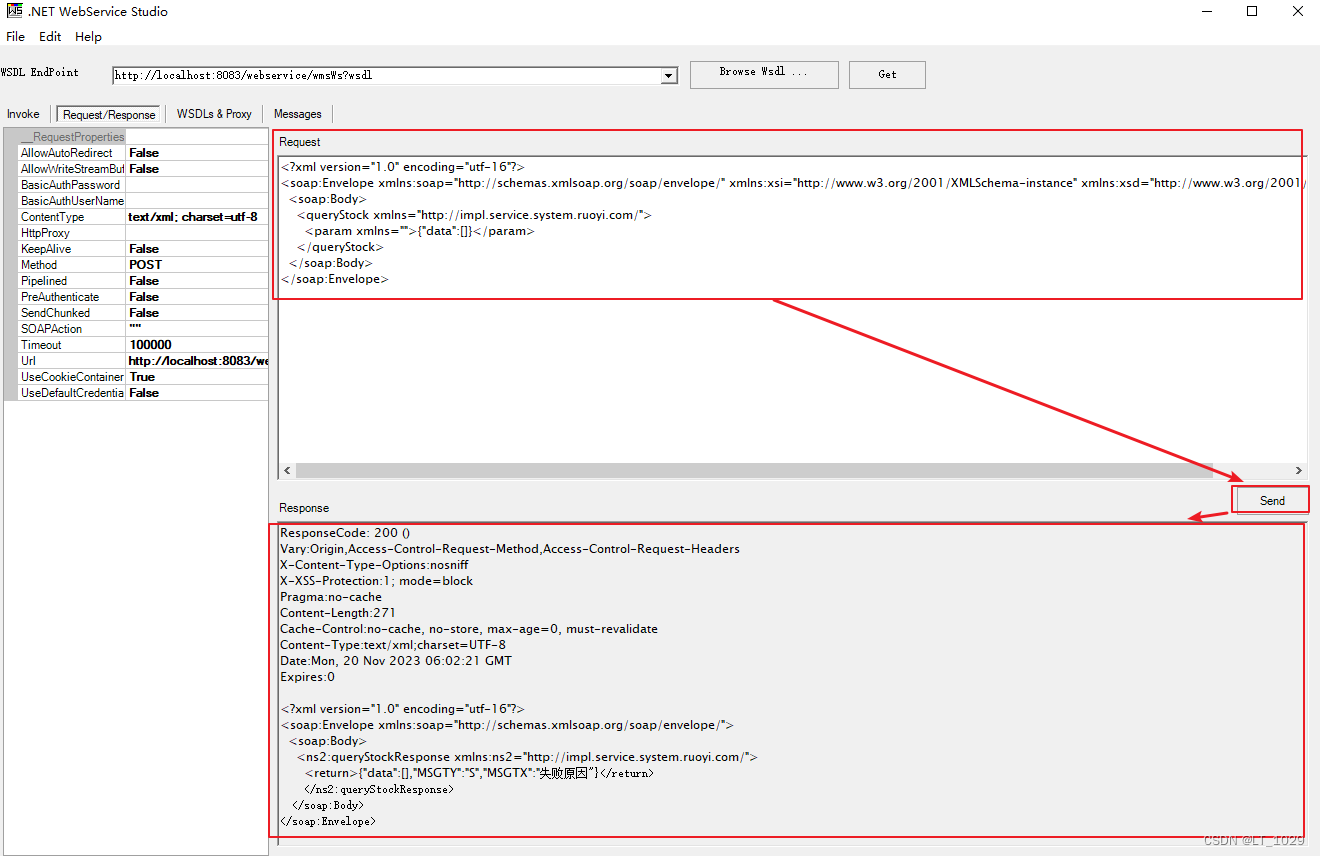
文章来源:https://blog.csdn.net/LT_1029/article/details/134833213
本文来自互联网用户投稿,该文观点仅代表作者本人,不代表本站立场。本站仅提供信息存储空间服务,不拥有所有权,不承担相关法律责任。 如若内容造成侵权/违法违规/事实不符,请联系我的编程经验分享网邮箱:veading@qq.com进行投诉反馈,一经查实,立即删除!
本文来自互联网用户投稿,该文观点仅代表作者本人,不代表本站立场。本站仅提供信息存储空间服务,不拥有所有权,不承担相关法律责任。 如若内容造成侵权/违法违规/事实不符,请联系我的编程经验分享网邮箱:veading@qq.com进行投诉反馈,一经查实,立即删除!