C#PDF转Excel
2024-01-09 20:29:09
組件 Spire.Pdf.dll, v7.8.9.0? 【注意:版本太低的没有此功能】
在Visual Studio中找到参考,鼠标右键点击“引用”,“添加引用”,将本地路径debug文件夹下的dll文件添加引用至程序。
界面图:
1个label,1个TextBox文本框(属性Multiline改为ture可以拖动改变文本框大小),2个Botton按钮
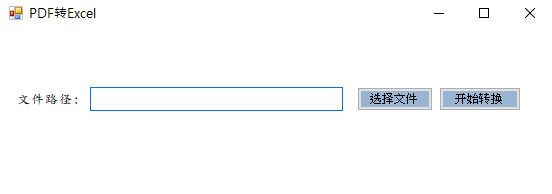
【PDF转Excel】
转换时,可通过以下步骤来实现,仅需要三行代码:
- 创建?PdfDocument?类的对象。
- 调用?PdfDocument.LoadFromFile(string filename)?方法加载PDF文档。
- 通过?PdfDocument.SaveToFile(string filename, FileFormat fileFormat)?方法将文件保存为Excel格式到指定路径。
using System;
using System.Collections.Generic;
using System.ComponentModel;
using System.Data;
using System.Drawing;
using System.Linq;
using System.Text;
using System.Threading.Tasks;
using System.Windows.Forms;
using Spire.Pdf;
using excelToPdf;
namespace PdfToExcel
{
public partial class Form1 : Form
{
public Form1()
{
InitializeComponent();
}
DialogOperate openfile = new DialogOperate();
public void pdfCovertExcel(string path)
{
//加载PDF文档
PdfDocument pdf = new PdfDocument();
pdf.LoadFromFile(path);//pdf文件路径
//保存为Excel文档
pdf.SaveToFile("demo.xlsx", FileFormat.XLSX);
}
private void button1_Click(object sender, EventArgs e)
{
pdfCovertExcel(textBox1.Text);
MessageBox.Show("转换完成");
}
private void button2_Click(object sender, EventArgs e)
{
textBox1.Text=openfile.OpenFile();
}
}
}测试结果:
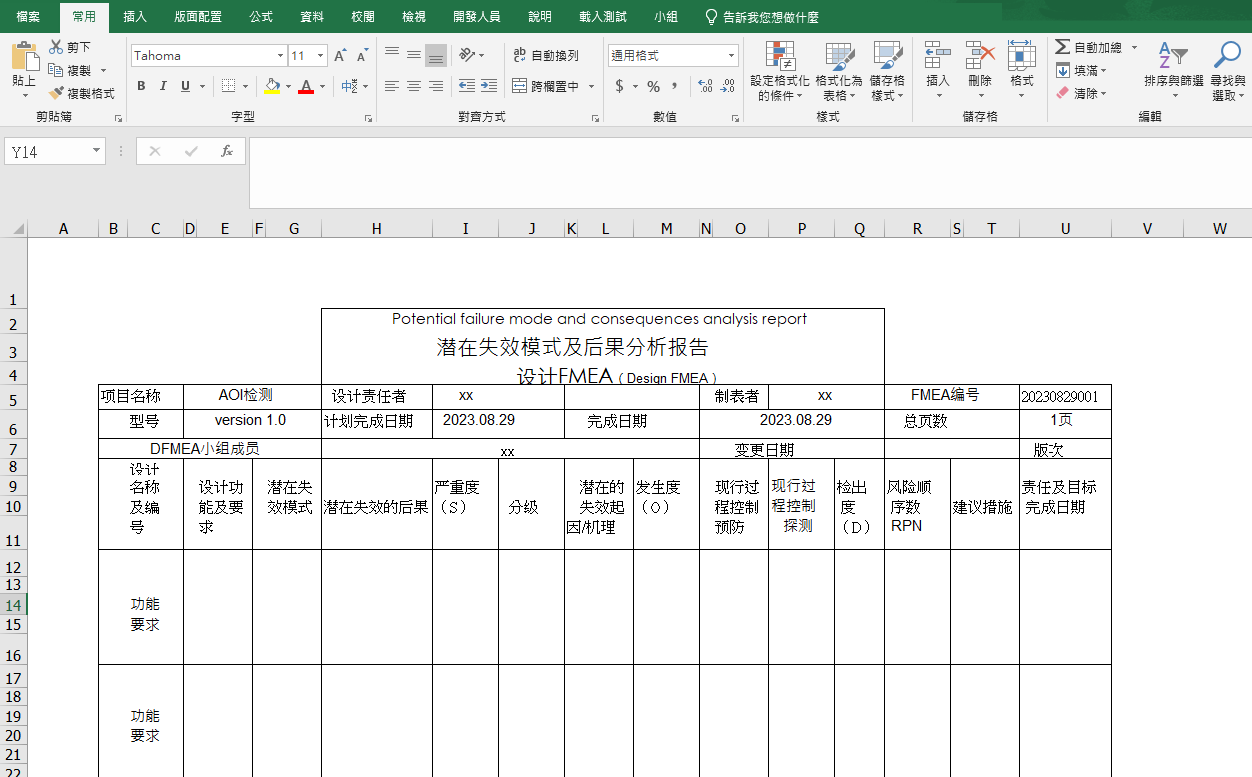
文章来源:https://blog.csdn.net/daisy_juhua/article/details/135487693
本文来自互联网用户投稿,该文观点仅代表作者本人,不代表本站立场。本站仅提供信息存储空间服务,不拥有所有权,不承担相关法律责任。 如若内容造成侵权/违法违规/事实不符,请联系我的编程经验分享网邮箱:veading@qq.com进行投诉反馈,一经查实,立即删除!
本文来自互联网用户投稿,该文观点仅代表作者本人,不代表本站立场。本站仅提供信息存储空间服务,不拥有所有权,不承担相关法律责任。 如若内容造成侵权/违法违规/事实不符,请联系我的编程经验分享网邮箱:veading@qq.com进行投诉反馈,一经查实,立即删除!