http客户端Feign
2023-12-21 14:45:41
http客户端Feign

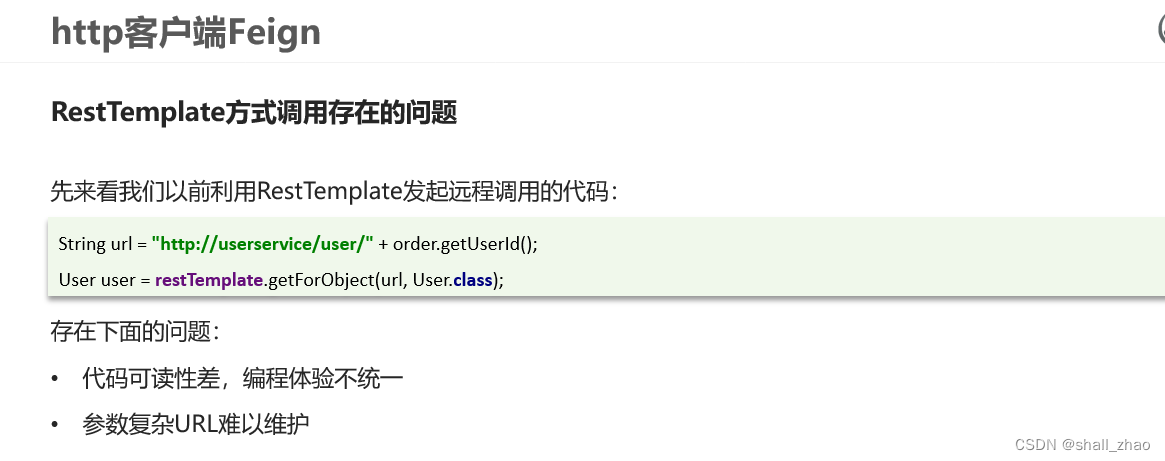

定义和使用Feign客户端

<!-- feign客户端依赖-->
<dependency>
<groupId>org.springframework.cloud</groupId>
<artifactId>spring-cloud-starter-openfeign</artifactId>
</dependency>

package cn.itcast.order.clients;
import cn.itcast.order.pojo.User;
import org.springframework.cloud.openfeign.FeignClient;
import org.springframework.web.bind.annotation.GetMapping;
import org.springframework.web.bind.annotation.PathVariable;
@FeignClient("userService")
public interface UserClient {
@GetMapping("/user/{id}")
User findById(@PathVariable("id") Long id);
}
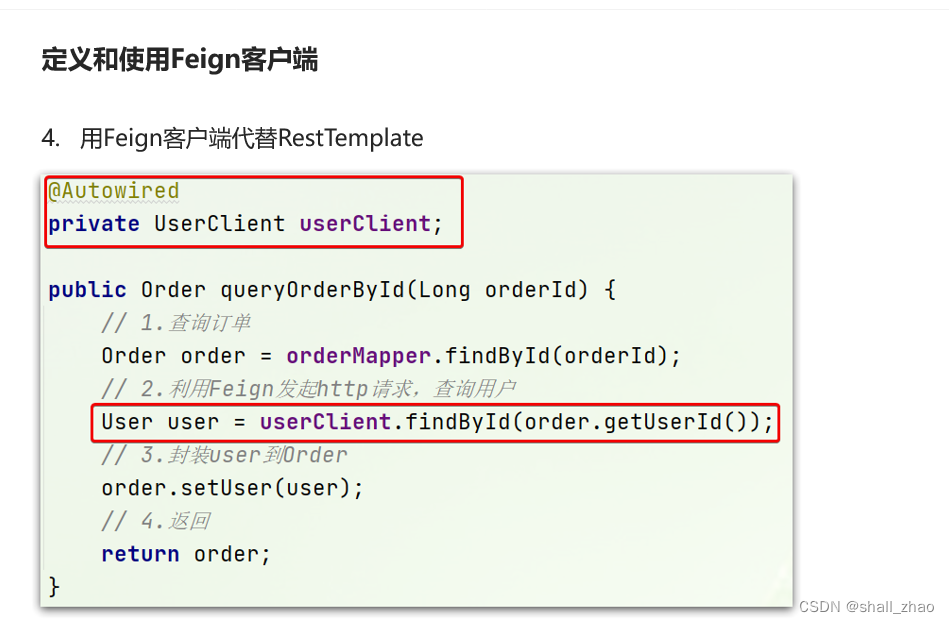

自定义Feign的配置
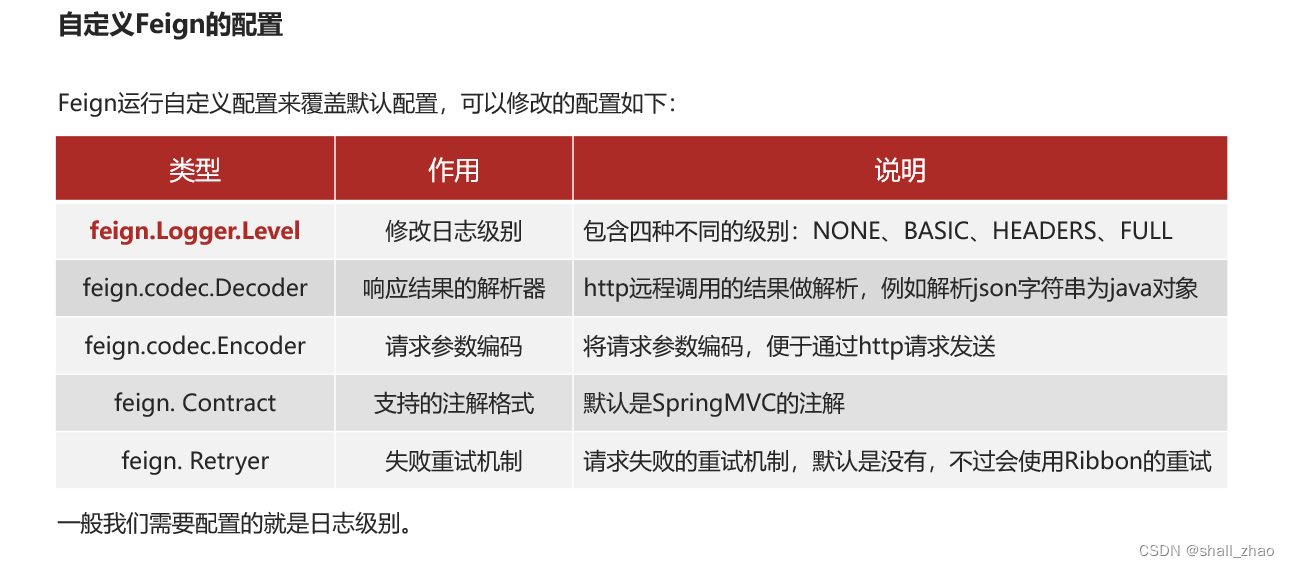
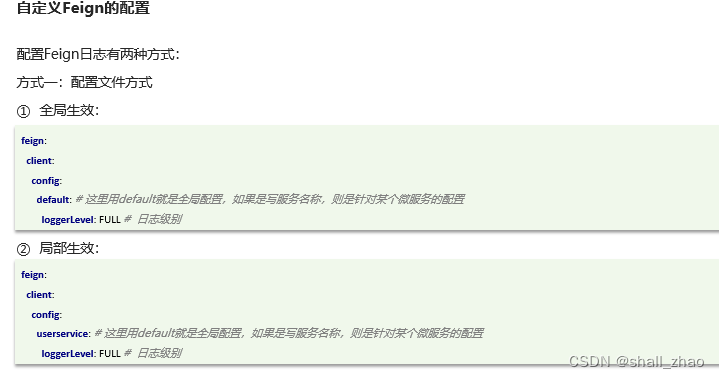
feign:
client:
config:
default:
logger-level: FULL

package cn.itcast.order.config;
import feign.Logger;
import org.springframework.context.annotation.Bean;
public class DefaultFeignConfiguration {
@Bean
public Logger.Level logLevel(){
return Logger.Level.BASIC;
}
}
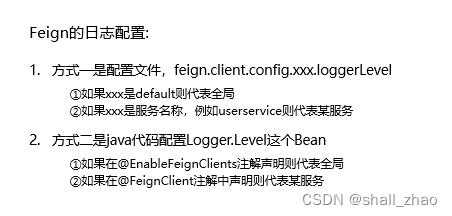
Feign的性能优化
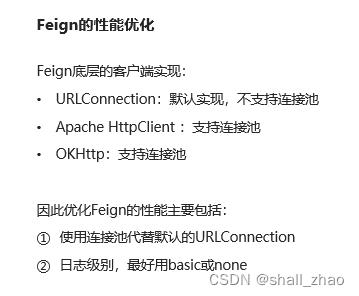

<!-- 引入httpclient依赖-->
<dependency>
<groupId>io.github.openfeign</groupId>
<artifactId>feign-httpclient</artifactId>
</dependency>
feign:
httpclient:
enabled: true # 支持httpclient的开关
max-connections: 200 # 最大连接数
max-connections-per-route: 50 # 单个路径的最大连接数
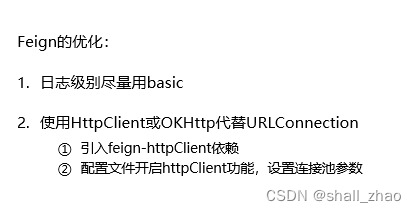
feign的最佳实践

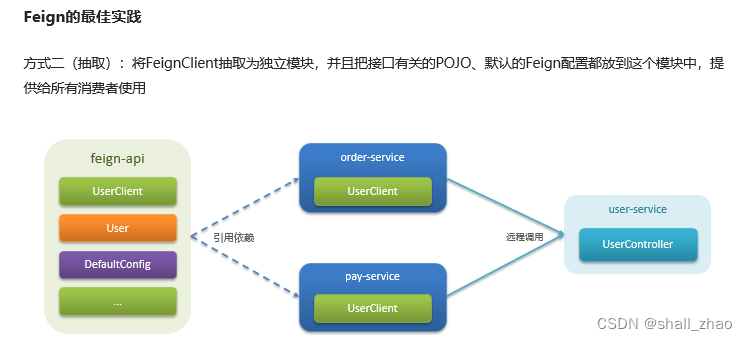
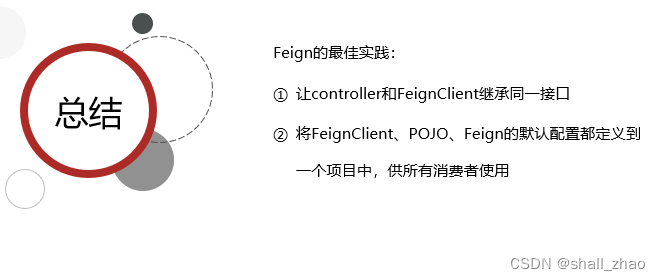
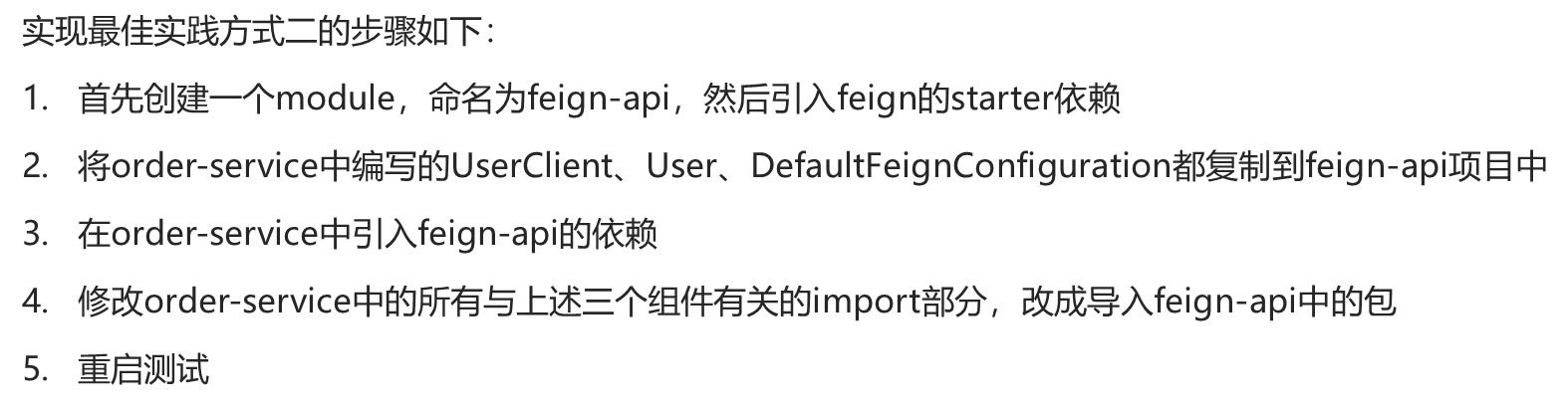

@EnableFeignClients(clients = UserClient.class,defaultConfiguration = DefaultFeignConfiguration.class)
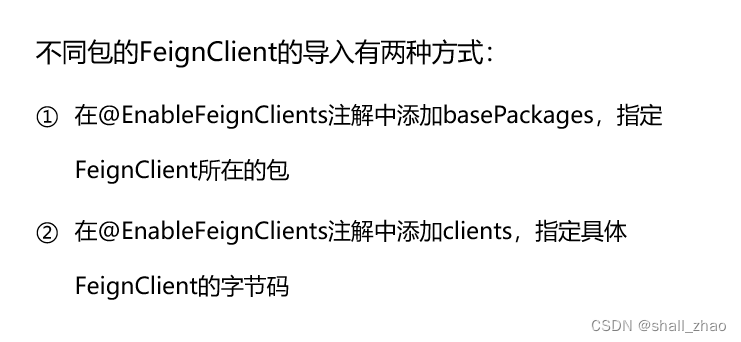
文章来源:https://blog.csdn.net/shall_zhao/article/details/135125110
本文来自互联网用户投稿,该文观点仅代表作者本人,不代表本站立场。本站仅提供信息存储空间服务,不拥有所有权,不承担相关法律责任。 如若内容造成侵权/违法违规/事实不符,请联系我的编程经验分享网邮箱:veading@qq.com进行投诉反馈,一经查实,立即删除!
本文来自互联网用户投稿,该文观点仅代表作者本人,不代表本站立场。本站仅提供信息存储空间服务,不拥有所有权,不承担相关法律责任。 如若内容造成侵权/违法违规/事实不符,请联系我的编程经验分享网邮箱:veading@qq.com进行投诉反馈,一经查实,立即删除!