Matplotlib实战_H&M数据可视化
文章目录
H&M数据集介绍
1.数据集描述
对于这个挑战,你将获得顾客在一段时间内的购买历史记录,以及相关的元数据。你的任务是预测在训练数据结束后的7天内,每个顾客将购买哪些商品。在这段时间内没有进行任何购买的顾客将被排除在评分之外。
2.文件
-
images/:包含与每个商品ID对应的图片的文件夹;图片被放置在以商品ID的前三位数字命名的子文件夹中;请注意,并非所有的商品ID值都有对应的图片。
-
articles.csv:每个可购买商品ID的详细元数据。
-
customers.csv:数据集中每个顾客ID的元数据。
-
transactions_train.csv:训练数据,包括每个日期每个顾客的购买记录,以及额外的信息。重复的行表示同一商品的多次购买。你的任务是预测在训练数据期间结束后的7天内,每个顾客将购买哪些商品。
一、先前准备
1.导入必备工具包
import numpy as np
import pandas as pd
from matplotlib import pyplot as plt
import matplotlib.image as mpimg
from wordcloud import WordCloud, STOPWORDS
# 设置要显示的行数和列数
pd.set_option('display.max_rows', 100)
pd.set_option('display.max_columns', 50)
plt.rcParams['font.sans-serif'] = ['SimHei'] #用来正常显示中文标签
plt.rcParams['axes.unicode_minus'] = False #用来正常显示负号
2.读取数据
articles = pd.read_csv("articles.csv")
customers = pd.read_csv("customers.csv")
transactions = pd.read_csv("transactions_train.csv")
二、Articles数据
这个表格包含了所有H&M的商品,包括产品类型、颜色、产品组和其他特征的详细信息。
商品数据描述:
article_id:每个商品的唯一标识符。
product_code、prod_name:每个产品及其名称的唯一标识符(不同)。
product_type、product_type_name:product_code及其名称的产品组。
graphical_appearance_no、graphical_appearance_name:图形及其名称的组别。
colour_group_code、colour_group_name:颜色及其名称的组别。
perceived_colour_value_id、perceived_colour_value_name、perceived_colour_master_id、perceived_colour_master_name:附加的颜色信息。
department_no、department_name:每个部门及其名称的唯一标识符。
index_code、index_name:每个指标及其名称的唯一标识符。
index_group_no、index_group_name:一组指标及其名称。
section_no、section_name:每个部分及其名称的唯一标识符。
garment_group_no、garment_group_name:每个服装及其名称的唯一标识符。
detail_desc:详细描述。描述是关于H&M商品的数据集。
1.打印查看前5行数据
articles.head()
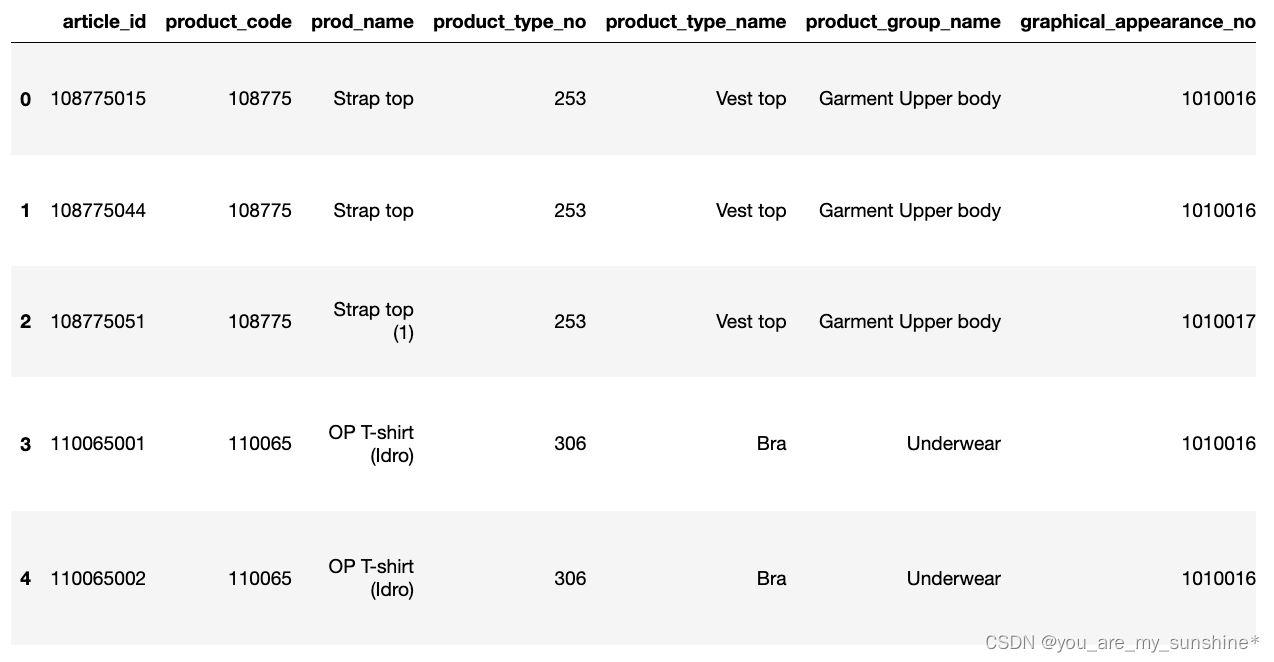
2.查看部分字段频次统计
cols = ['index_name','index_group_name']
fig, axs = plt.subplots(1, len(cols), figsize=(10, 4), sharex=True, sharey=True)
fig.suptitle('Articles 部分字段频次统计', size=20)
for idx,col in enumerate(cols):
axs[idx].hist(articles[col],orientation="horizontal",color='orange')
axs[idx].set_xlabel(f'Count by {col}')
axs[idx].set_ylabel(col)
# 调整布局以防止重叠
fig.tight_layout(rect=[0, 0.03, 1, 0.95])
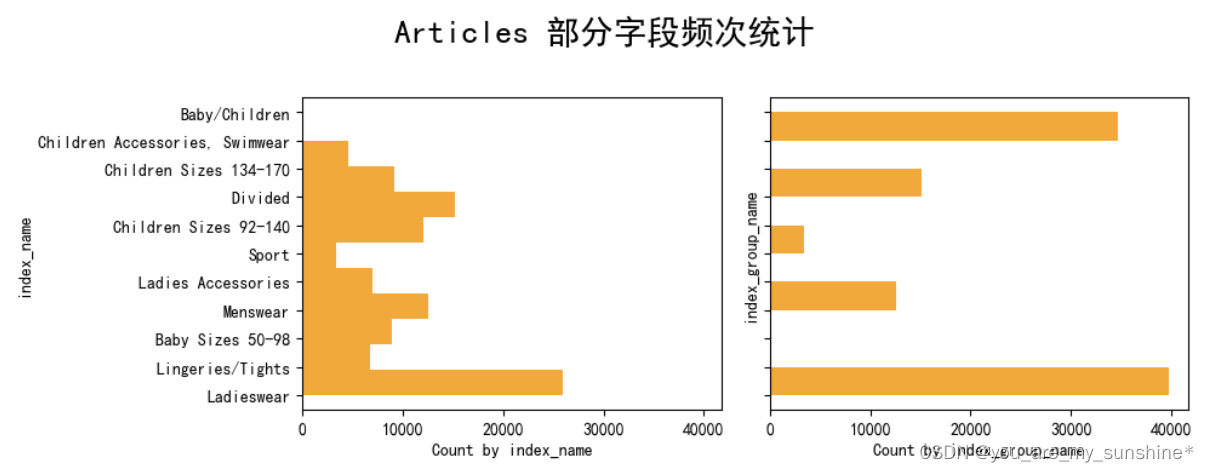
3.制作云图
stopwords = set(STOPWORDS)
def show_wordcloud(data, title = None):
wordcloud = WordCloud(
background_color='white',
stopwords=stopwords,
max_words=200,
max_font_size=40,
scale=5,
random_state=1
).generate(str(data))
fig = plt.figure(1, figsize=(10,10))
plt.axis('off')
if title:
fig.suptitle(title, fontsize=14)
fig.subplots_adjust(top=2.3)
plt.imshow(wordcloud)
plt.show()
show_wordcloud(articles["detail_desc"], "Wordcloud from detailed description of articles")
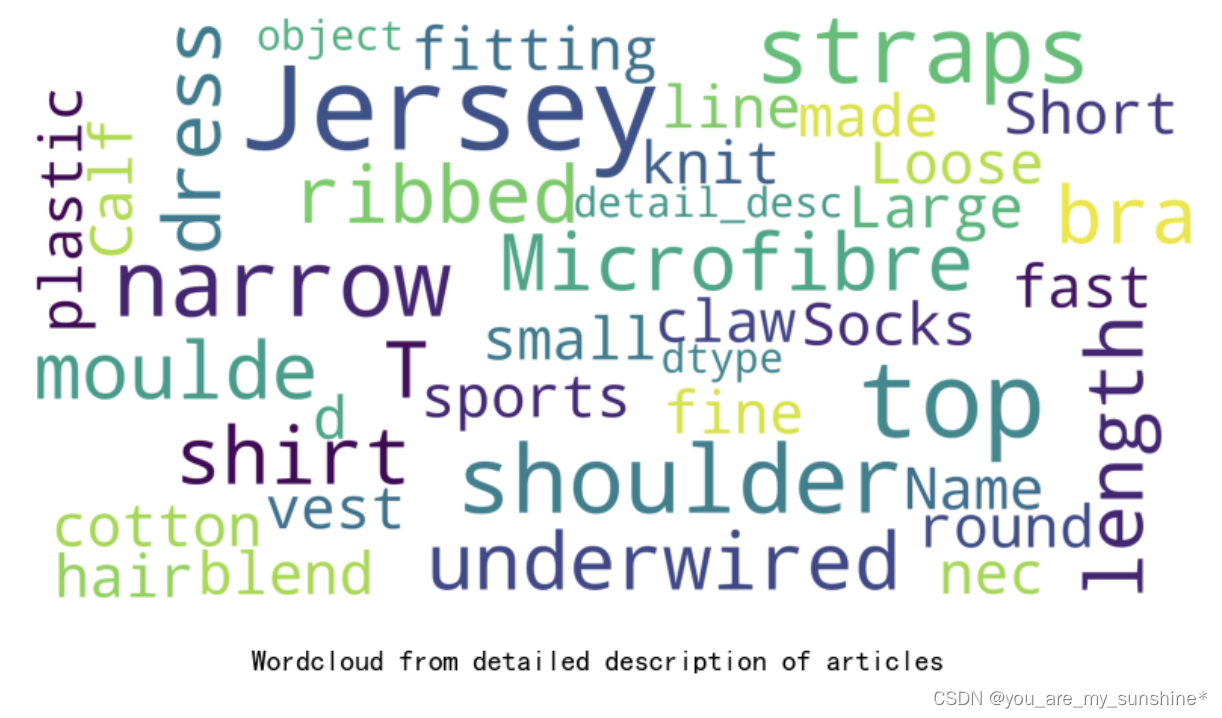
三、Customers数据
customer_id:每位客户的唯一标识符
FN:1 或 缺失
Active:1 或 缺失
club_member_status:会员俱乐部状态
fashion_news_frequency:H&M 可以向客户发送新闻的频率
age:当前年龄
postal_code:客户的邮政编码
1.打印前5行数据
customers.head()
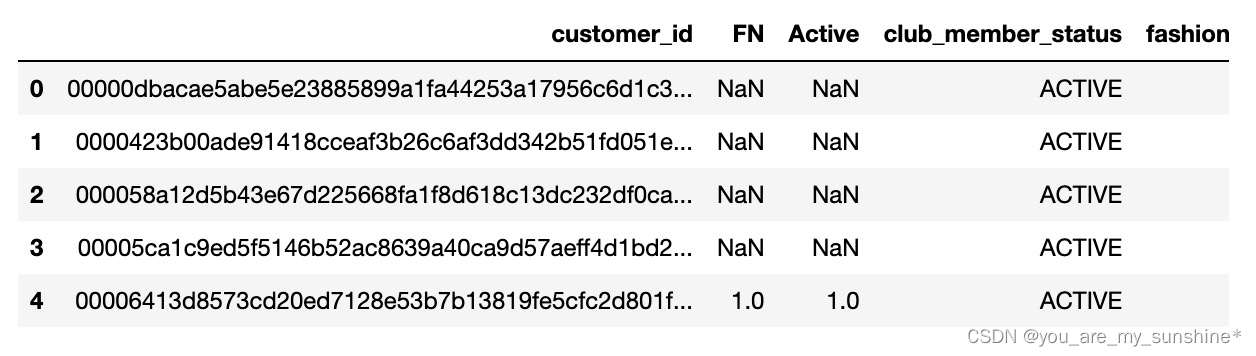
2.查看客户年龄分布图
fig, ax = plt.subplots(figsize=(10,5))
ax.hist(customers['age'],color='orange',bins=70)
ax.set_xlabel('Distribution of the customers age')
plt.show()
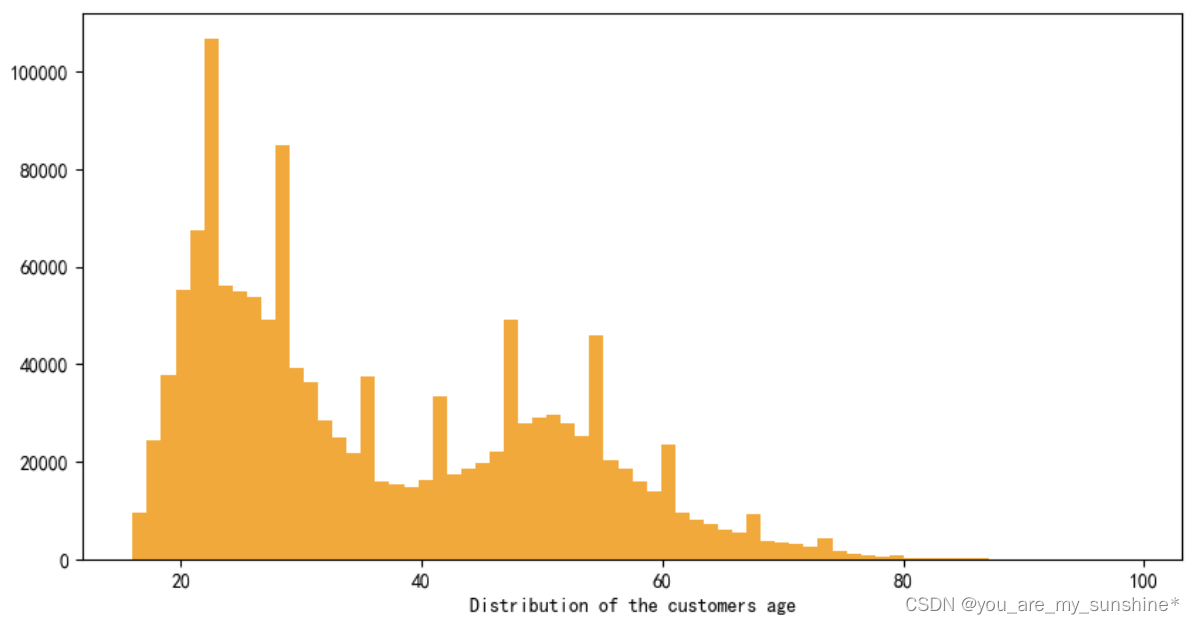
3.去重查看会员俱乐部状态
customers['club_member_status'].unique()

4.打印查看该列数据
customers['club_member_status']
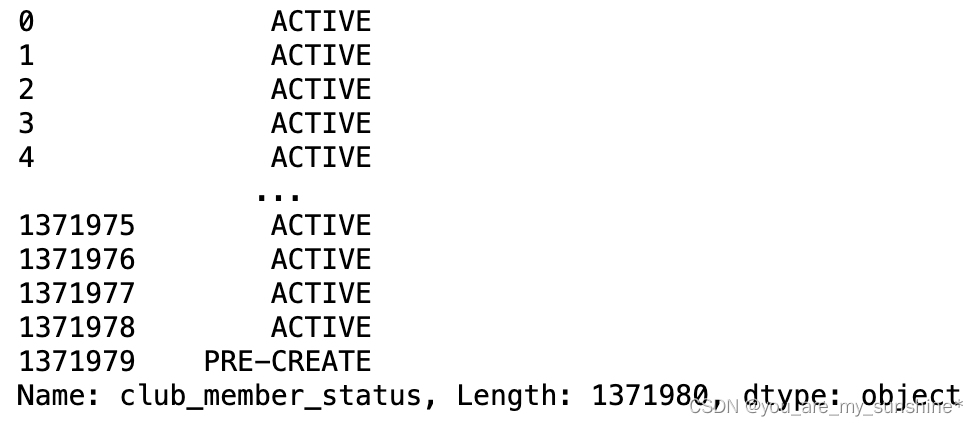
5.查看会员俱乐部状态数量,绘制条形图
fig, ax = plt.subplots(figsize=(10,5))
ax.hist(customers['club_member_status'].dropna(),color='orange')
ax.set_xlabel('Distribution of club member status')
plt.show()
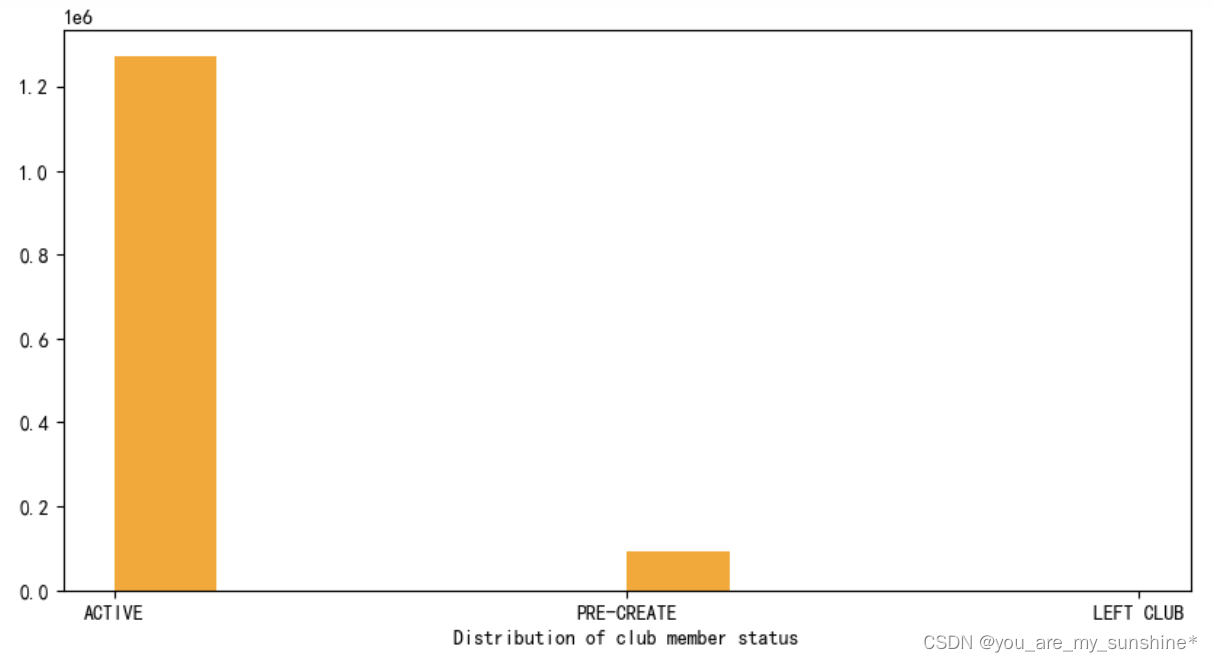
6.查看H&M 可以向客户发送新闻的频率,绘制条形图
fig, ax = plt.subplots(figsize=(10,5))
ax.hist(customers['fashion_news_frequency'].dropna(),color='orange')
ax.set_xlabel('Distribution of fashion_news_frequency')
plt.show()
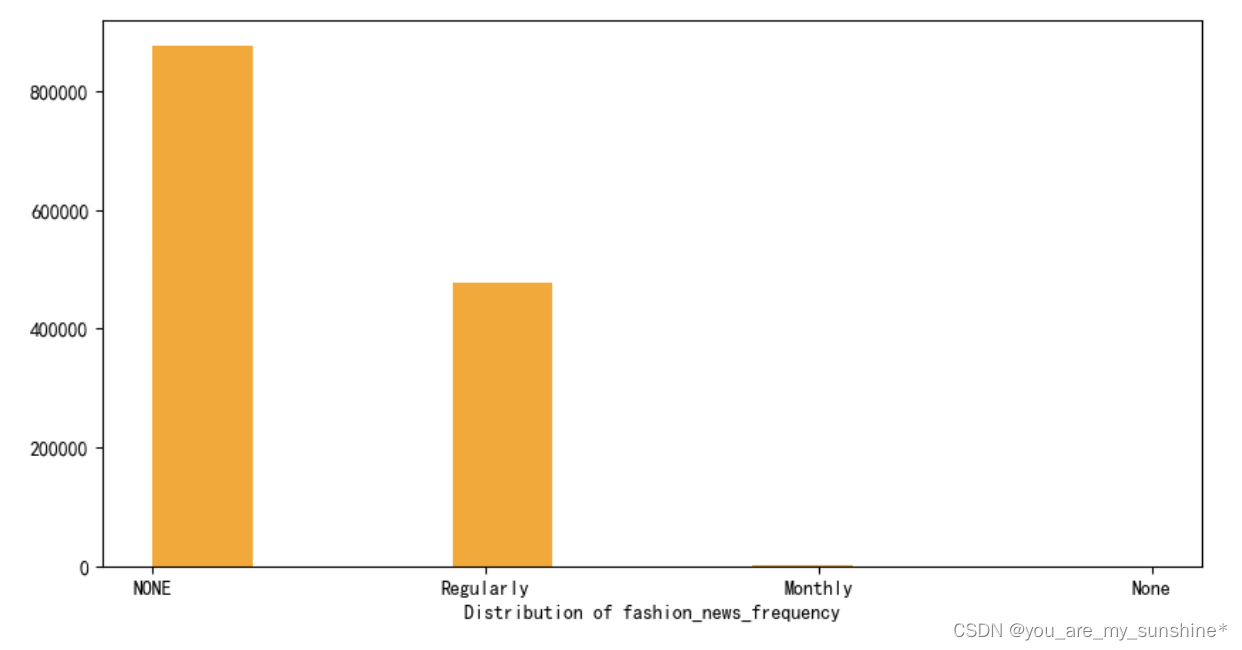
四、Transactions 数据
t_dat:日期
customer_id:每位客户的唯一标识符(在客户表中)
article_id:每个商品的唯一标识符(在商品表中)
price:购买价格
sales_channel_id:销售渠道的标识符(1 或 2)
1.打印查看前5行数据
transactions.head()
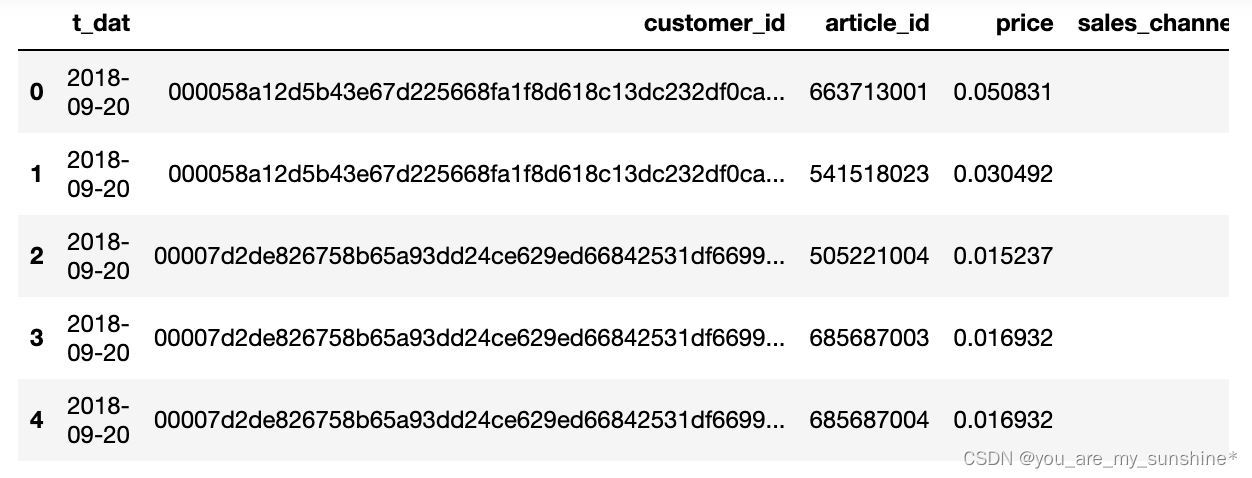
2.查看销售渠道1、销售渠道2、销售全渠道数据
# 数据准备
data1 = np.log(transactions.loc[transactions["sales_channel_id"] == 1].price.value_counts())
data2 = np.log(transactions.loc[transactions["sales_channel_id"] == 2].price.value_counts())
data3 = np.log(transactions.price.value_counts())
# 创建分面图
fig, axs = plt.subplots(3, 1, figsize=(14, 14)) # 3个子图
# 子图1:销售渠道1
axs[0].hist(data1, bins=30, alpha=0.5,color='blue')
axs[0].set_title('Sales channel 1')
# 子图2:销售渠道2
axs[1].hist(data2, bins=30, alpha=0.5,color='green')
axs[1].set_title('Sales channel 2')
# 子图3:所有销售渠道
axs[2].hist(data3, bins=30, alpha=0.5,color='red')
axs[2].set_title('All Sales channels')
# 调整子图布局
plt.tight_layout()
plt.show()
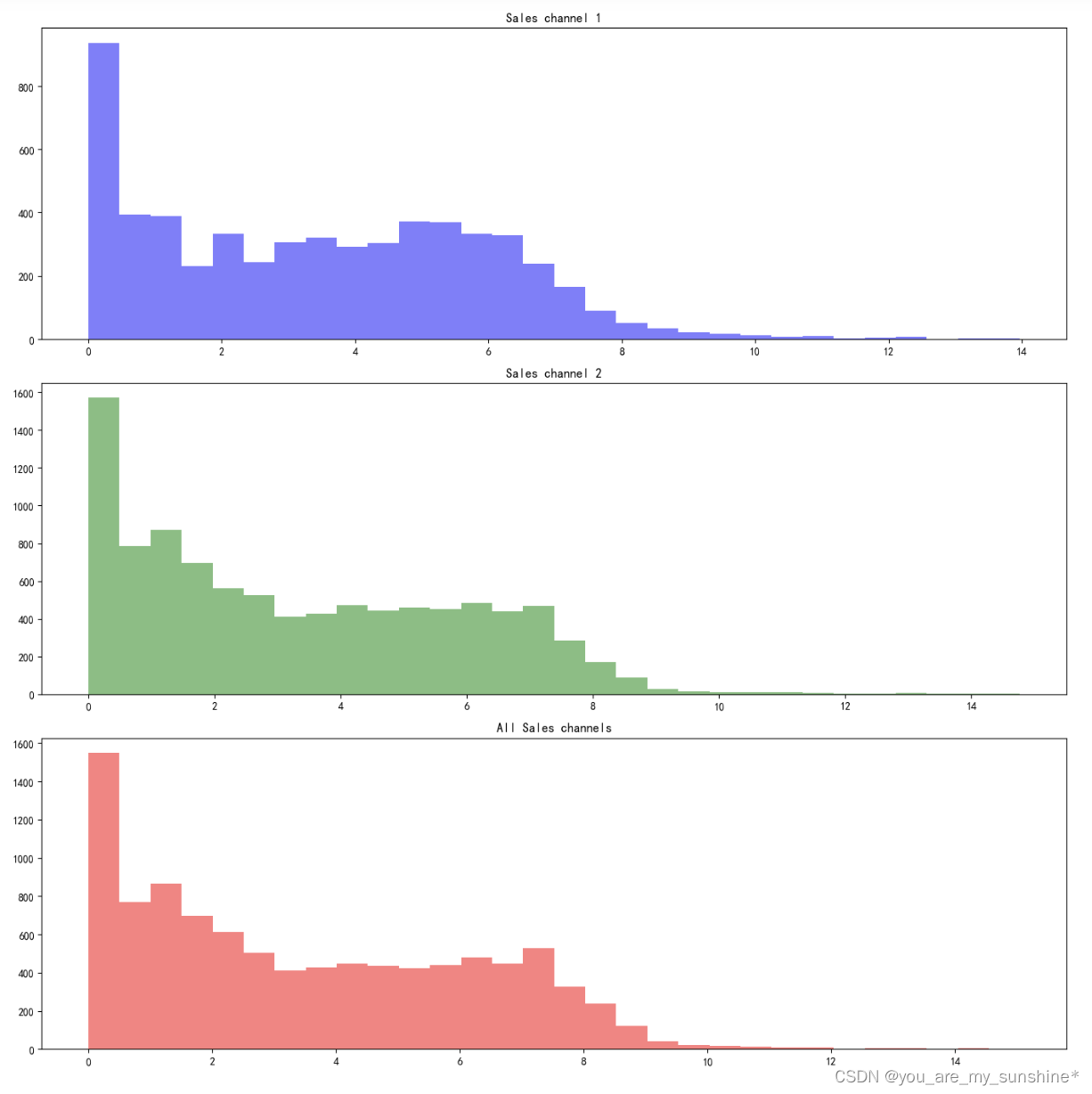
3.articles 数据与 transactions 数据做拼接,其一字段做时间类型转化
articles_for_merge = articles[['article_id', 'prod_name', 'product_type_name', 'product_group_name', 'index_name']]
articles_for_merge = transactions[['customer_id', 'article_id', 'price', 't_dat']].merge(articles_for_merge, on='article_id', how='left')
articles_for_merge['t_dat'] = pd.to_datetime(articles_for_merge['t_dat'])
4.部分字段按月求价格均值走势
product_list = ['Shoes', 'Garment Full body', 'Bags', 'Garment Lower body', 'Underwear/nightwear']
colors = ['cadetblue', 'orange', 'mediumspringgreen', 'tomato', 'lightseagreen']
k = 0
f, ax = plt.subplots(3, 2, figsize=(20, 15))
for i in range(3):
for j in range(2):
try:
product = product_list[k]
articles_for_merge_product = articles_for_merge[articles_for_merge.product_group_name == product_list[k]]
series_mean = articles_for_merge_product[['t_dat', 'price']].groupby(pd.Grouper(key="t_dat", freq='M')).mean().fillna(0)
series_std = articles_for_merge_product[['t_dat', 'price']].groupby(pd.Grouper(key="t_dat", freq='M')).std().fillna(0)
ax[i, j].plot(series_mean, linewidth=4, color=colors[k])
ax[i, j].fill_between(series_mean.index, (series_mean.values-2*series_std.values).ravel(),
(series_mean.values+2*series_std.values).ravel(), color=colors[k], alpha=.1)
ax[i, j].set_title(f'Mean {product_list[k]} price in time')
ax[i, j].set_xlabel('month')
ax[i, j].set_xlabel(f'{product_list[k]}')
k += 1
except IndexError:
ax[i, j].set_visible(False)
plt.show()
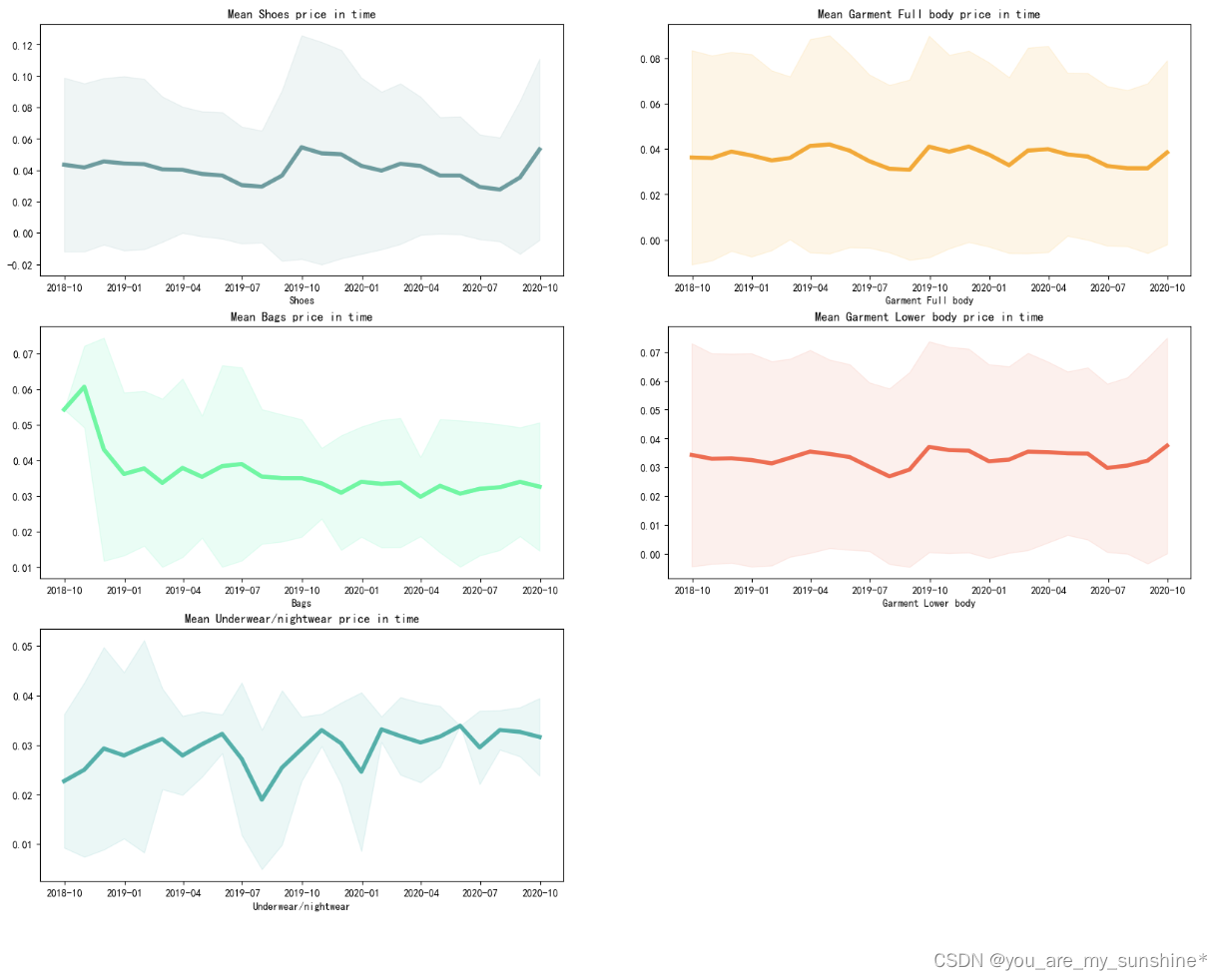
五、Images 数据
查看特定图片
article_list = ['0200761022','0200182001','0204892029','0203595048','0203027047']
fig, ax = plt.subplots(1, len(article_list), figsize=(20,10))
for i, article_id in enumerate(article_list):
img = mpimg.imread(f'images/020/{article_id}.jpg')
ax[i].imshow(img)
ax[i].set_xlabel(f"{article_id}.jpg")
ax[i].set_xticks([], [])
ax[i].set_yticks([], [])
ax[i].grid(False)
plt.show()

代码参考:深度之眼
数据来源于Kaggle比赛:H&M Personalized Fashion Recommendations
本文来自互联网用户投稿,该文观点仅代表作者本人,不代表本站立场。本站仅提供信息存储空间服务,不拥有所有权,不承担相关法律责任。 如若内容造成侵权/违法违规/事实不符,请联系我的编程经验分享网邮箱:veading@qq.com进行投诉反馈,一经查实,立即删除!