网络爬虫(附带实例)
一、主要目的:
初步熟悉在Python开发环境中对网络爬虫执行流程:获取网页源码、从源码中提取相关信息以及进行数据存储,每个环节提供的技术支撑。通过查阅相关说明文档掌握python内置的urllib.request模块,Beautiful Soup库的基本使用方法。基于实际Web环境内容,完成网络爬虫的示例编写。
二、主要内容:
1、网络爬虫执行流程的分步实践
(1)获取网页源码
通过Python 内置的urllib.request模块获取网页的字节码,通过对字节码的解码获取网页的源码字符串。

使用chardet库判断网页编码方式,并不是所有网页都采用utf-8编码方式。

(2)从源码中提取信息
熟悉Beautiful Soup库,运用该库从网页抓取数据,它可以方便地提取出HTML或XML标签中的内容。
编写一个示例,运用Beautiful Soup库从源码中提取信息,通过解析文档为用户提供需要抓取的数据。

-
数据存储
??? ① 保存到csv文件
python自带的csv模块可以处理csv文件,编写数据存储的示例


②保存到数据库
尝试使用pythoon支持的原生数据库sqlite3数据库,编写数据存储的示例。
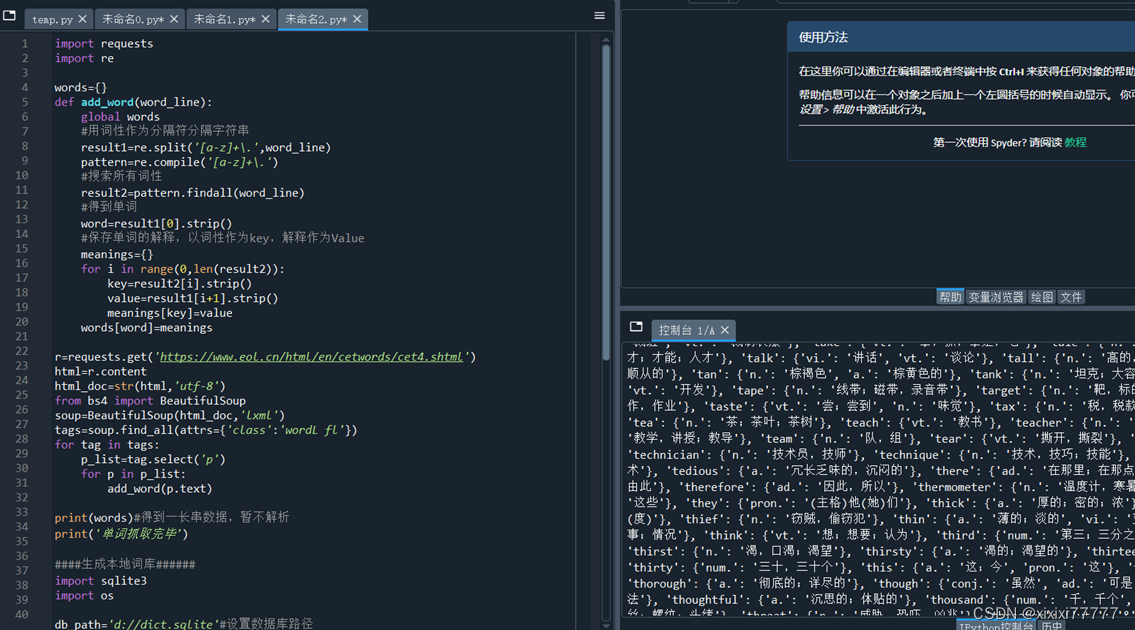
2、编写网络爬虫
(1)手工打造网络爬虫
第一步:引入相关包
第二步:获取网页源码,生成soup对象
第三步:解析数据
第四步:获取下一页链接
第五步:组织代码结构开始爬行
import requests
from bs4 import BeautifulSoup
import bs4
def getHTMLText(url):
??? try:
??????? r=requests.get(url,timeout=30)
??????? r.raise_for_status()
??????? r.encoding=r.apparent_encoding
??????? return r.text
??? except:
??????? return""
def fillUnivList(ulist,html):
??? soup=BeautifulSoup(html,'html.parser')
??? for tr in soup.find('tbody').children:
??????? if isinstance(tr,bs4.element.Tag):
??????????? tds=tr('td')
??????????? ulist.append([tds[0].string,tds[1].string,tds[2].string,tds[3].string])
???????????
def printUnivList(ulist,num):
??? print("{:^10}\t{:^14}\t{:^10}\t{:^10}".format("排名",'院校','所在地','类型',chr(12288)))
??? for i in range(num):
??????? u=ulist[i]
??????? print('{:^10}\t{:^10}\t{:^10}\t{:^10}'.format(u[0],u[1],u[2],u[3]),chr(12288))
def main():
??? uinfo=[]
??? url="http://www.dxpmw.com/"
??? html=getHTMLText(url)
??? fillUnivList(uinfo,html)
??? printUnivList(uinfo,6)#20 univs
main()
- 基于Scrapy 抓取框架,打造网络爬虫[附选]
三、源码附件:
1.(1)
from urllib import request
file=request.urlopen('https://s.taobao.com/')
html=file.read()
print(html)
html=html.decode("utf-8")
print(html)
(2)
from urllib import request
import chardet
file=request.urlopen('https://s.taobao.com/')
html=file.read()
charset=chardet.detect(html)
print(charset)
2.
import urllib.request
from bs4 import BeautifulSoup
response=urllib.request.urlopen("https://s.taobao.com/")
html=BeautifulSoup(response.read().decode(),"lxml")
print(type(html))
(1)import csv
with open('data.csv','w') as csvfile:
??? writer = csv.writer(csvfile,delimiter=' ')
??? writer.writerow(['id','name','age'])
??? writer.writerow(['10001','Mike',20])
??? writer.writerow(['10002','Bob',22])
writer.writerow(['10003','Jordan',21])
(2)import requests
import re
words={}
def add_word(word_line):
??? global words
??? #用词性作为分隔符分隔字符串
??? result1=re.split('[a-z]+\.',word_line)
??? pattern=re.compile('[a-z]+\.')???
??? #搜索所有词性
??? result2=pattern.findall(word_line)
??? #得到单词
??? word=result1[0].strip()
??? #保存单词的解释,以词性作为key,解释作为Value
??? meanings={}
??? for i in range(0,len(result2)):
??????? key=result2[i].strip()
??????? value=result1[i+1].strip()
??????? meanings[key]=value
??? words[word]=meanings
r=requests.get('https://www.eol.cn/html/en/cetwords/cet4.shtml')
html=r.content
html_doc=str(html,'utf-8')
from bs4 import BeautifulSoup
soup=BeautifulSoup(html_doc,'lxml')
tags=soup.find_all(attrs={'class':'wordL fl'})
for tag in tags:
??? p_list=tag.select('p')
??? for p in p_list:
??????? add_word(p.text)
print(words)#得到一长串数据,暂不解析
print('单词抓取完毕')
####生成本地词库######
import sqlite3
import os
db_path='d://dict.sqlite'#设置数据库路径
if os.path.exists(db_path):#如果数据库存在
??? os.remove(db_path)#删除存在的数据库
conn=sqlite3.connect(db_path)
c=conn.cursor()
c.execute('''create table words
??? (id int primary key not null,
??? word varchar(30) not null,
??? type varchar(10) not null,
??? meanings text not null);''')
c.execute('create index word_index on words(word)')
conn.commit()
conn.close()
print('创建数据库成功')#创建完成一个空数据库名dict,表words
#将抓取到的数据转存到dict中
conn=sqlite3.connect(db_path)
c=conn.cursor()?
i=1
for word in words:#拆分从网页抓取到的数据
??? value=words[word]
??? for type in value:
??????? meanings=value[type]
??????? sql =f'insert into words(id,word,type,meanings)\
??????? values({i},"{word}","{type}","{meanings}")';
??????? c.execute(sql)
??????? i+=1
??? conn.commit()
conn.close()
print('电子词典数据库已生成')
四、心得
? 在本次实验中,我学习了如何使用Python进行网络爬虫,以及如何处理和存储爬取的数据。我主要使用了requests库来发送HTTP请求,BeautifulSoup库来解析HTML文档,以及csv和sqlite3模块来存储和管理数据。
? 我首先通过requests库向目标网页发送了一个GET请求,然后用BeautifulSoup库解析得到的HTML文档。在解析的过程中,我学会了如何使用find_all和select方法来查找特定的HTML标签和属性,以及如何使用正则表达式来处理复杂的文本。
? 在数据存储方面,我首先尝试了使用csv模块将数据保存为CSV文件。然后我学习了如何使用sqlite3模块来创建SQLite数据库,以及如何通过SQL语句来插入和查询数据。
? 通过本次实验,我深入理解了网络爬虫的工作原理,以及如何使用Python来实现网络爬虫。此外,我也学会了如何处理和存储爬取的数据,这对我日后在数据分析和处理方面的工作会有很大的帮助。
本文来自互联网用户投稿,该文观点仅代表作者本人,不代表本站立场。本站仅提供信息存储空间服务,不拥有所有权,不承担相关法律责任。 如若内容造成侵权/违法违规/事实不符,请联系我的编程经验分享网邮箱:veading@qq.com进行投诉反馈,一经查实,立即删除!