手写滚轮式菜单
2024-01-03 15:42:42
结果图
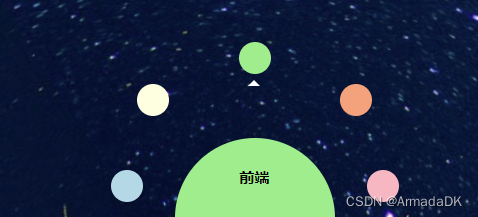
实现逻辑
逻辑很简单,就是滚轮滚动这个转盘也跟着滚动,中间的大圆跟着最中间的小圆的颜色走;
代码实现也不难,如下:
const middleOne = ref(menus.value[2])
const wheelDown = (flag) => {
if (flag) {
let lastElement = menus.value.pop(); // 删除数组的最后一个元素并将其保存在变量中
menus.value.unshift(lastElement); // 将保存的最后一个元素
} else {
let firstElement = menus.value.shift(); // 移除第一个元素并返回它
menus.value.push(firstElement); // 将第一个元素添加到数组的末尾
}
middleOne.value = menus.value[2]; // 更新中间的元素
}
onMounted(() => {
window.addEventListener('wheel', (e) => {
if (e.wheelDelta > 0) {
wheelDown(0)
} else {
wheelDown(1)
}
})
})
然后就是点击强行切换的功能,只能用滚轮切换难免有些僵硬,有的时候还是会想通过点击切换菜单
const clickFun = (index) => { // 点击事件
console.log(index);
if (index !== 2) {
let count = index - 2;
if (count > 0) {
for (let i = 0; i < count; i++) {
wheelDown(0)
}
} else {
for (let i = 0; i < -count; i++) {
wheelDown(1)
}
}
}
}
有待改进(如果有空改掉了会更新)
- 滚动没有动画,有些僵硬
- 目前仅限五个菜单,css样式是写死的
实现代码
<template>
<div class="wheelMenu">
<div>
<div class="menuItem" v-for="(item, index) in menus" :key="index" :style="'background:' + item.color"
@click="clickFun(index)">
</div>
<div class="circle" :style="'background:' + middleOne.color">
<div class="innerContent">
{{ middleOne.name }}
</div>
</div>
</div>
</div>
</template>
<script setup>
import { onMounted, ref } from 'vue';
const menus = ref([
{
name: '前端',
color: 'lightgreen',
}, {
name: '后端',
color: 'lightyellow',
}, {
name: 'UE4',
color: 'lightblue',
}, {
name: '其他语言',
color: 'lightpink',
}, {
name: '随笔',
color: 'lightsalmon',
}])
const middleOne = ref(menus.value[2])
const wheelDown = (flag) => {
if (flag) {
let lastElement = menus.value.pop(); // 删除数组的最后一个元素并将其保存在变量中
menus.value.unshift(lastElement); // 将保存的最后一个元素
} else {
let firstElement = menus.value.shift(); // 移除第一个元素并返回它
menus.value.push(firstElement); // 将第一个元素添加到数组的末尾
}
middleOne.value = menus.value[2]; // 更新中间的元素
}
const clickFun = (index) => { // 点击事件
console.log(index);
if (index !== 2) {
let count = index - 2;
if (count > 0) {
for (let i = 0; i < count; i++) {
wheelDown(0)
}
} else {
for (let i = 0; i < -count; i++) {
wheelDown(1)
}
}
}
}
onMounted(() => {
window.addEventListener('wheel', (e) => {
if (e.wheelDelta > 0) {
wheelDown(0)
} else {
wheelDown(1)
}
})
})
</script>
<style>
.wheelMenu {
width: 400px;
height: 200px;
position: fixed;
bottom: 0;
left: 50%;
transform: translate(-50%, 0);
/*水平居中*/
}
.circle {
position: absolute;
width: 200px;
height: 200px;
bottom: -100px;
left: 100px;
background-color: lightblue;
border-radius: 50%;
}
.innerContent {
line-height: 100px;
margin: auto;
font-size: larger;
font-weight: bolder;
color: black;
}
.menuItem {
position: absolute;
width: 40px;
height: 40px;
box-shadow: 0px 0px 15px #ffffff;
border-radius: 50%;
}
.menuItem:nth-child(1) {
right: 20px;
bottom: 20px;
}
.menuItem:nth-child(2) {
right: 53px;
bottom: 127px;
}
.menuItem:nth-child(3) {
right: 180px;
bottom: 180px;
}
/* 下面的小箭头 */
.menuItem:nth-child(3)::after {
content: "";
position: absolute;
bottom: -15px;
right: 12px;
left: 12px;
width: 0;
height: 0;
border-style: solid;
border-width: 0px 8px 8px 8px;
border-color: transparent transparent white transparent;
}
.menuItem:nth-child(3):active:after {
border-color: transparent transparent rgb(255, 166, 0) transparent;
}
.menuItem:nth-child(4) {
left: 53px;
bottom: 127px;
}
.menuItem:nth-child(5) {
left: 20px;
bottom: 20px;
}
</style>
文章来源:https://blog.csdn.net/ArmadaDK/article/details/135362832
本文来自互联网用户投稿,该文观点仅代表作者本人,不代表本站立场。本站仅提供信息存储空间服务,不拥有所有权,不承担相关法律责任。 如若内容造成侵权/违法违规/事实不符,请联系我的编程经验分享网邮箱:veading@qq.com进行投诉反馈,一经查实,立即删除!
本文来自互联网用户投稿,该文观点仅代表作者本人,不代表本站立场。本站仅提供信息存储空间服务,不拥有所有权,不承担相关法律责任。 如若内容造成侵权/违法违规/事实不符,请联系我的编程经验分享网邮箱:veading@qq.com进行投诉反馈,一经查实,立即删除!