ROS2 Integration:ROS2+gazebo+集成
ROS 2 Integration
In this tutorial we will learn how to Integrate ROS 2 with Gazebo. We will establish communication between them. This can help in many aspects; we can receive data (like joint states, TFs) or commands from ROS and apply it to Gazebo and vice versa. This can also help to enable RViz to visualize a robot model simulatenously simulated by a Gazebo world.
ros_gz_bridge
ros_gz_bridge?provides a network bridge which enables the exchange of messages between ROS 2 and?Gazebo Transport.(这里好像是从ros2到Gazebo Transport没有到Gazebo SIM啊)
Its support is limited to only certain message types. Please, check this?README?to verify if your message type is supported by the bridge.
Requirements
Please follow the?Install Gazebo and ROS document?before starting this tutorial. A working installation of ROS 2 and Gazebo is required to go further.
Bidirectional communication
We can initialize a bidirectional bridge so we can have ROS as the publisher and Gazebo as the subscriber or vice versa.
For example:
ros2 run ros_gz_bridge parameter_bridge /TOPIC@ROS_MSG@GZ_MSGThe?ros2 run ros_gz_bridge parameter_bridge?command simply runs the?parameter_bridge?code from the?ros_gz_bridge?package. Then, we specify our topic?/TOPIC?over which the messages will be sent. The first?@?symbol delimits the topic name from the message types. Following the first?@?symbol is the ROS message type.
The ROS message type is followed by an?@,?[, or?]?symbol where:
@?is a bidirectional bridge.[?is a bridge from Gazebo to ROS.]?is a bridge from ROS to Gazebo.
Have a look at these?examples?explaining how to make communication connections from ROS to Gazebo and vice versa.
Publish key strokes to ROS
Let's send messages to ROS using the?Key Publisher?an Gazebo plugin.
Note:?Make sure to have all workspaces you need (ROS, Gazebo and,?ros_gz...) sourced.
First we will start a bridge between ROS and Gazebo specifying the topic at which the?Key Publisher?plugin sends messages and also the type of the messages as follows:
ros2 run ros_gz_bridge parameter_bridge /keyboard/keypress@std_msgs/msg/Int32@gz.msgs.Int32We started a bridge on?/keyboard/keypress?topic with message of type?Int32. For ROS it is?std_msgs/msg/Int32?and for Gazebo it is?gz.msgs.Int32
In another terminal launch an Gazebo Sim world, for example the?empty.sdf?world:
gz sim empty.sdfThen add the?Key Publisher?plugin from the dropdown menu on the top right corner.
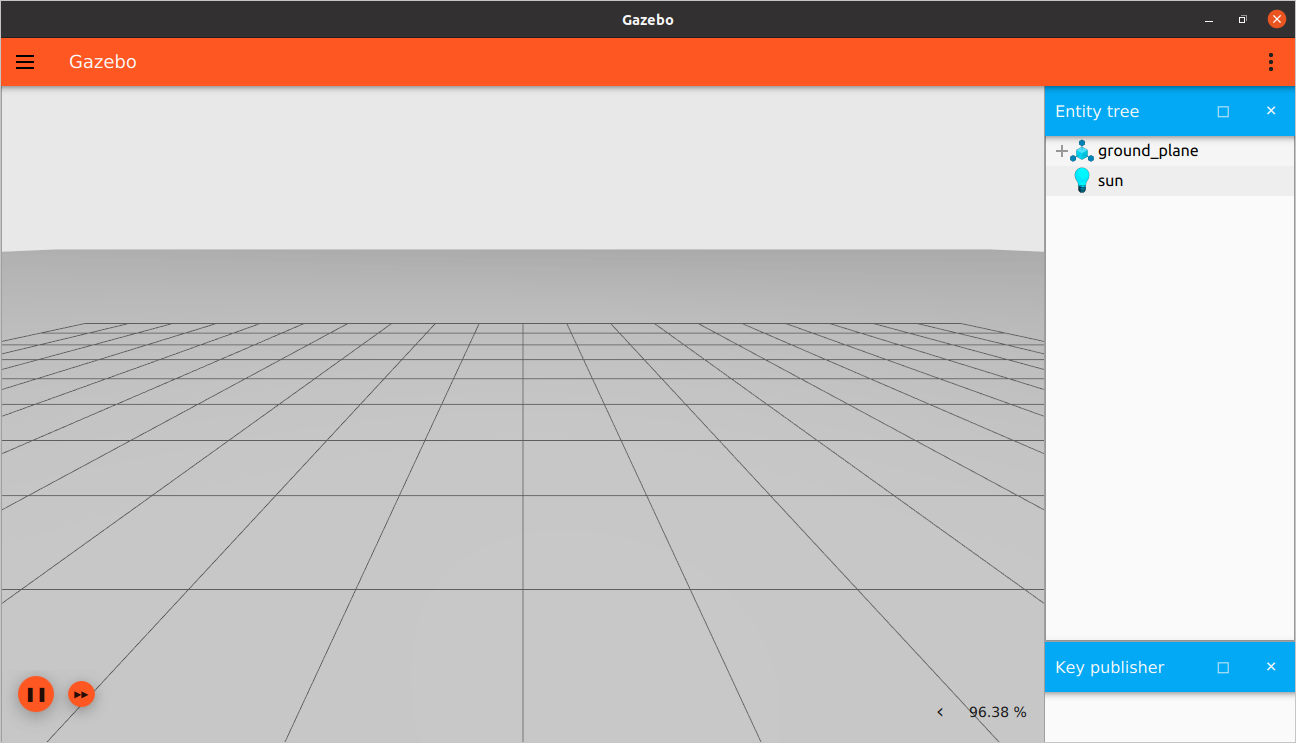
In another terminal start the ROS listener:
ros2 topic echo /keyboard/keypressThis command listens to the messages sent over the?/keyboard/keypress?topic.
On the Gazebo window, press on the keyboard keys and you should find data on the listener terminal.
Now it's your turn! Try to send data from ROS to Gazebo. You can also try different data types and different directions of communication.
Video walk-through
A video walk-through of this tutorial is available from our YouTube channel:?Gazebo tutorials: ROS 2 Foxy integration.
Visualize in RViz
Take a step further and try out demos from?ros_gz_sim_demos.
For the?sdf_parser?demo, install?ros_gz?and the parser plugin?sdformat_urdf?from source in a colcon workspace. Read more about?sdformat_urdf?here.
Run the demo launch file with the rviz launch argument set:
ros2 launch ros_gz_sim_demos sdf_parser.launch.py rviz:=TrueStart the simulation in Gazebo and wait a few seconds for TFs to be published.
In another terminal, send either ROS or Gazebo commands for the vehicle to move in circles:
gz topic -t "/model/vehicle/cmd_vel" -m gz.msgs.Twist -p "linear: {x: 1.0}, angular: {z: -0.1}"
ros2 topic pub /model/vehicle/cmd_vel geometry_msgs/msg/Twist "{linear: {x: 5.0, y: 0.0, z: 0.0}, angular: {x: 0.0, y: 0.0, z: -0.1}}And verify the vehicle matching its trajectory in Gazebo and RViz.
For more details on implementation of this demo see?ROS 2 Interoperability.
本文来自互联网用户投稿,该文观点仅代表作者本人,不代表本站立场。本站仅提供信息存储空间服务,不拥有所有权,不承担相关法律责任。 如若内容造成侵权/违法违规/事实不符,请联系我的编程经验分享网邮箱:veading@qq.com进行投诉反馈,一经查实,立即删除!