Mybatis3系列课程8-带参数查询
简介
上节课内容中讲解了查询全部, 不需要带条件查, 这节我们讲讲 带条件查询
目标?
1. 带一个条件查询-基本数据类型
2.带两个条件查询-连个基本数据类型
3.带一个对象类型查询?
为了实现目标, 我们要实现 按照主键 查询某个学生信息, 按照姓名和年级编号查询学生信息
按照学生部分信息查询完整信息
实现步骤?
按照主键查询学生信息
主键是唯一的,如果按照主键查, 最多查询到一位同学信息
修改 StudentMapper.java 增加以下代码
/**
* 按照主键查询学生信息
* @param id 学生编号
* @return 学生信息
*/
Student findById(int id);修改StudentMapper.xml增加 select
<!--按照主键查询-->
<select id="findById" parameterType="int" resultType="student">
select * from student where sid=#{id}
</select>
一个参数查询的说明:
? ?select 标签的id 属性值? ? ? ? ?对应 接口中 方法的名字
? ? ? ? ? ? ? ? ? ? ? parameterType 对应 接口中 参数的类型
? ? ? ? ? ? ? ? ? ? ?resultType? ? ? ? ?对应 接口中的返回值类型
一个参数的查询, 在mybatis中 可以使用 #{任意字符} 来获取,
但 为了与接口一致, 一般使用接口中参数的名字来代替? 即 #{参数名}
测试 代码?
import entity.Student;
import mapper.StudentMapper;
import org.apache.ibatis.io.Resources;
import org.apache.ibatis.session.SqlSession;
import org.apache.ibatis.session.SqlSessionFactory;
import org.apache.ibatis.session.SqlSessionFactoryBuilder;
import org.junit.Before;
import org.junit.Test;
import java.io.IOException;
import java.io.InputStream;
import java.util.List;
public class TestStudent {
private SqlSessionFactory sqlSessionFactory;
@Before
public void init() throws IOException {
// mybatis 配置文件的文件名
String resource = "mybatis-config.xml";
InputStream inputStream = Resources.getResourceAsStream(resource);
sqlSessionFactory = new SqlSessionFactoryBuilder().build(inputStream);
}
@Test
public void testFindAll() throws IOException {
//获得SqlSession
SqlSession session = sqlSessionFactory.openSession();
StudentMapper mapper = session.getMapper(StudentMapper.class);
List<Student> list = mapper.findAll();
list.forEach((e)->System.out.println(e));
}
@Test
public void testFindById(){
//获得SqlSession
SqlSession session = sqlSessionFactory.openSession();
StudentMapper mapper = session.getMapper(StudentMapper.class);
Student student = mapper.findById(2);
System.out.println(student);
}
}
?运行结果

按照姓名和年级编号查询学生信息
按照姓名和年级编号查, 可以查询多个学生信息, (一个年级中可以出现同名学生)
修改StudentMapper.java 增加
/**
* 按照 姓名及年级编号查询学生信息
* @param name 姓名
* @param gid 年级编号
* @return 学生信息
*/
List<Student> findBy(String name,int gid);修改StudentMapper.xml 增加 select 标签
<!--按照姓名及年级编号查询-->
<select id="findBy" resultType="student">
select * from student where gid=#{param2} and sname=#{param1}
</select>编写测试类
@Test
public void testFindBy() throws IOException {
//获得SqlSession
SqlSession session = sqlSessionFactory.openSession();
StudentMapper mapper = session.getMapper(StudentMapper.class);
List<Student> list = mapper.findBy("王凯",7);
list.forEach((e)->System.out.println(e));
}结果如下

?使用 arg0 测试

两个参数总结:
对应 select标签id的值? ? ? ? ?对应? 接口中? ?方法名
? ? ? ? ? ? ? ? ? ? ? ? ?不需要配置 paramterType
? ? ? ? ? ? ? ? ? ? ? ? 通过 #{arg0}或#{param1} 引用获得第一个参数
? ? ? ? ? ? ? ? ? ? ? ?? 通过 #{arg1}或#{param2} 引用获得第二个参数, 以此类推
按照多条件查询学生信息
多条件查询 一般推荐 参数使用 实体类本身
修改StudentMapper.java 增加
/**
* 多条件查询
* @param student 多条件
* @return
*/
List<Student> find(Student student);修改StudentMapper.xml 增加
<!--按照多条件查询-->
<select id="find" resultType="student" parameterType="student">
select * from student where gid=#{gid} and sname=#{sname} and phone=#{phone}
</select>
@Test
public void testFind() throws IOException {
//获得SqlSession
SqlSession session = sqlSessionFactory.openSession();
StudentMapper mapper = session.getMapper(StudentMapper.class);
Student stu = new Student();
stu.setPhone("13852615963");
stu.setSname("王凯");
stu.setGid(7);
List<Student> list = mapper.find(stu);
list.forEach((e)->System.out.println(e));
}?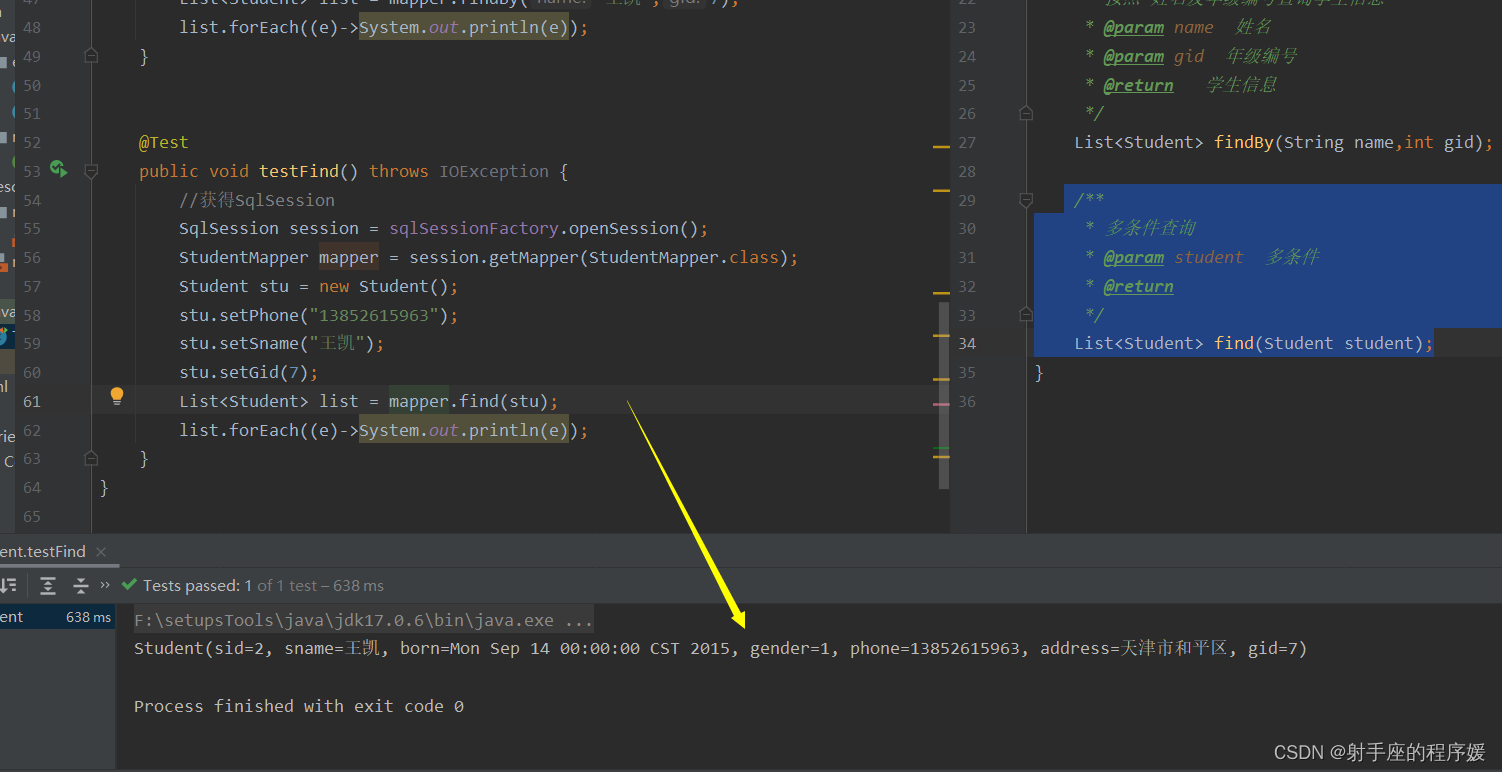
总结:
使用对象类型作为参数
? ? ? ? ?#{属性名}? ?,? 要注意? 属性名区分大小写
本文只是为了 讲解 接口中方法参数的写法,
例如像 电话,姓名应该用模糊查询写法, 本文目前先不涉及,后续更新模糊查询?
本文来自互联网用户投稿,该文观点仅代表作者本人,不代表本站立场。本站仅提供信息存储空间服务,不拥有所有权,不承担相关法律责任。 如若内容造成侵权/违法违规/事实不符,请联系我的编程经验分享网邮箱:veading@qq.com进行投诉反馈,一经查实,立即删除!