【Spring教程17】Spring框架实战:实例详解解读AOP通知类型的使用
欢迎大家回到《Java教程之Spring30天快速入门》,本教程所有示例均基于Maven实现,如果您对Maven还很陌生,请移步本人的博文《如何在windows11下安装Maven并配置以及 IDEA配置Maven环境》,本文的上一篇为《AOP配置管理中AOP切入点表达式和通知类型》

本文的示例代码均来自之前AOP的相关博博文,没有示例代码的C友,请移步《Spring教程13》开始看起
1、前置通知
修改MyAdvice,在before方法上添加@Before注解
@Component
@Aspect
public class MyAdvice {
@Pointcut("execution(void com.itheima.dao.BookDao.update())")
private void pt(){}
@Before("pt()")
//此处也可以写成 @Before("MyAdvice.pt()"),不建议
public void before() {
System.out.println("before advice ...");
}
}
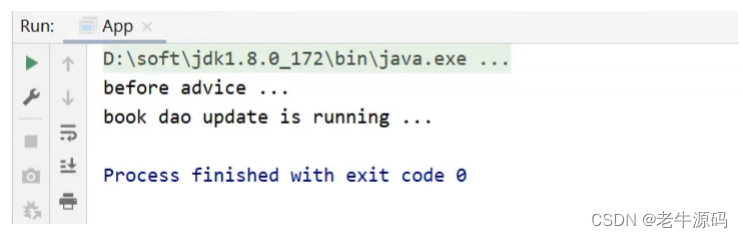
2、后置通知
@Component
@Aspect
public class MyAdvice {
@Pointcut("execution(void com.itheima.dao.BookDao.update())")
private void pt(){}
@Before("pt()")
public void before() {
System.out.println("before advice ...");
}
@After("pt()")
public void after() {
System.out.println("after advice ...");
}
}

3、环绕通知
基本使用
@Component
@Aspect
public class MyAdvice {
@Pointcut("execution(void com.itheima.dao.BookDao.update())")
private void pt(){}
@Around("pt()")
public void around(){
System.out.println("around before advice ...");
System.out.println("around after advice ...");
}
}

运行结果中,通知的内容打印出来,但是原始方法的内容却没有被执行。
因为环绕通知需要在原始方法的前后进行增强,所以环绕通知就必须要能对原始操作进行调用,具体
如何实现?
@Component
@Aspect
public class MyAdvice {
@Pointcut("execution(void com.itheima.dao.BookDao.update())")
private void pt(){}
@Around("pt()")
public void around(ProceedingJoinPoint pjp) throws Throwable{
System.out.println("around before advice ...");
//表示对原始操作的调用
pjp.proceed();
System.out.println("around after advice ...");
}
}
**说明:**proceed()为什么要抛出异常?
原因很简单,看下源码就知道了
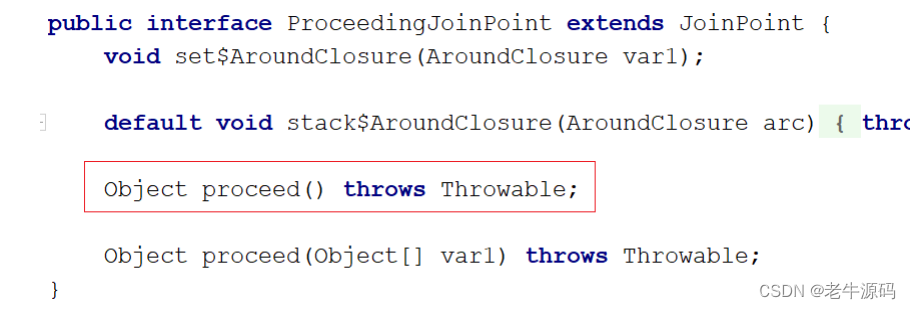
再次运行,程序可以看到原始方法已经被执行了
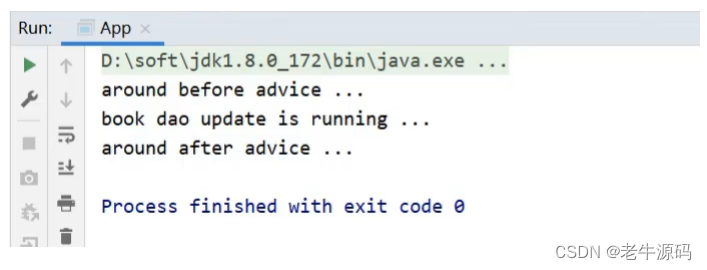
注意事项
(1)原始方法有返回值的处理
- 修改MyAdvice,对BookDao中的select方法添加环绕通知,
@Component
@Aspect
public class MyAdvice {
@Pointcut("execution(void com.itheima.dao.BookDao.update())")
private void pt(){}
@Pointcut("execution(int com.itheima.dao.BookDao.select())")
private void pt2(){}
@Around("pt2()")
public void aroundSelect(ProceedingJoinPoint pjp) throws Throwable {
System.out.println("around before advice ...");
//表示对原始操作的调用
pjp.proceed();
System.out.println("around after advice ...");
}
}
- 修改App类,调用select方法
public class App {
public static void main(String[] args) {
ApplicationContext ctx = new AnnotationConfigApplicationContext(SpringConfig.class);
BookDao bookDao = ctx.getBean(BookDao.class);
int num = bookDao.select();
System.out.println(num);
}
}
运行后会报错,错误内容为:
Exception in thread “main” org.springframework.aop.AopInvocationException:
‘Null return value from advice does not match primitive return type for:
public abstract int com.itheima.dao.BookDao.select()’ at org.springframework.aop.framework.JdkDynamicAopProxy.invoke(JdkDynamicAopProxy.java:226) at com.sun.proxy.$Proxy19.select(Unknown Source) at com.itheima.App.main(App.java:12)
错误大概的意思是:空的返回不匹配原始方法的int返回
- void就是返回Null
- 原始方法就是BookDao下的select方法
所以如果我们使用环绕通知的话,要根据原始方法的返回值来设置环绕通知的返回值,具体解决方案
为:
@Component
@Aspect
public class MyAdvice {
@Pointcut("execution(void com.itheima.dao.BookDao.update())")
private void pt(){}
@Pointcut("execution(int com.itheima.dao.BookDao.select())")
private void pt2(){}
@Around("pt2()")
public Object aroundSelect(ProceedingJoinPoint pjp) throws Throwable {
System.out.println("around before advice ...");
//表示对原始操作的调用
Object ret = pjp.proceed();
System.out.println("around after advice ...");
return ret;
}
}
说明:
为什么返回的是Object而不是int的主要原因是Object类型更通用。
在环绕通知中是可以对原始方法返回值就行修改的。
返回后通知
@Component
@Aspect
public class MyAdvice {
@Pointcut("execution(void com.itheima.dao.BookDao.update())")
private void pt(){}
@Pointcut("execution(int com.itheima.dao.BookDao.select())")
private void pt2(){}
@AfterReturning("pt2()")
public void afterReturning() {
System.out.println("afterReturning advice ...");
}
}
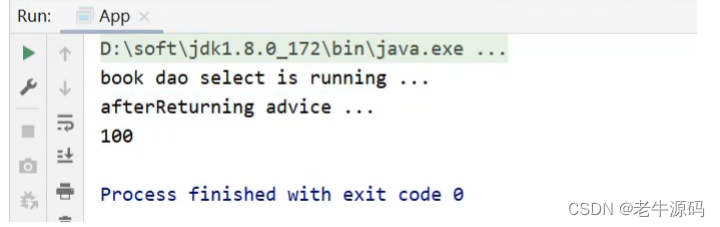
**注意:**返回后通知是需要在原始方法select正常执行后才会被执行,如果select()方法执行的过程
中出现了异常,那么返回后通知是不会被执行。后置通知是不管原始方法有没有抛出异常都会被执
行。这个案例大家下去可以自己练习验证下。
异常后通知
@Component
@Aspect
public class MyAdvice {
@Pointcut("execution(void com.itheima.dao.BookDao.update())")
private void pt(){}
@Pointcut("execution(int com.itheima.dao.BookDao.select())")
private void pt2(){}
@AfterReturning("pt2()")
public void afterThrowing() {
System.out.println("afterThrowing advice ...");
}
}
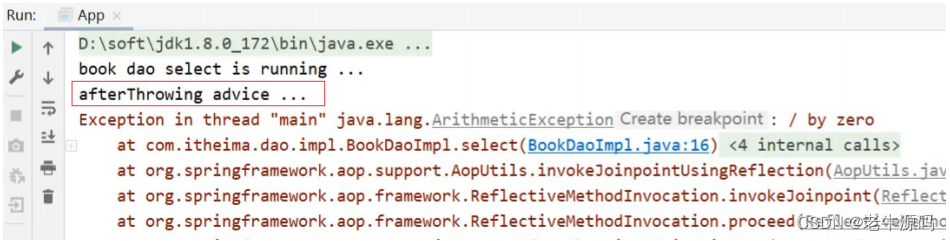
**注意:**异常后通知是需要原始方法抛出异常,可以在select()方法中添加一行代码int i = 1/0即可。如果没有抛异常,异常后通知将不会被执行。
学习完这5种通知类型,我们来思考下环绕通知是如何实现其他通知类型的功能的?
因为环绕通知是可以控制原始方法执行的,所以我们把增强的代码写在调用原始方法的不同位置就可以实现不同的通知类型的功能,如:
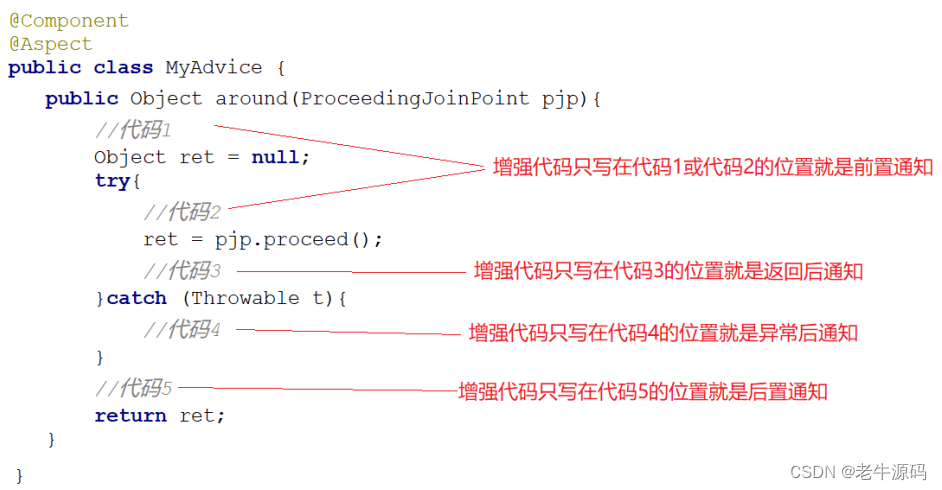
4、通知类型总结
知识点1:@After
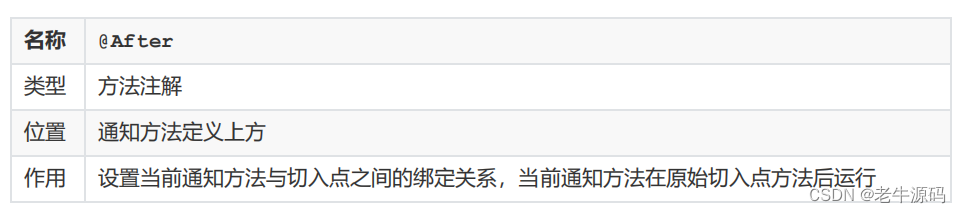
知识点2:@AfterReturning
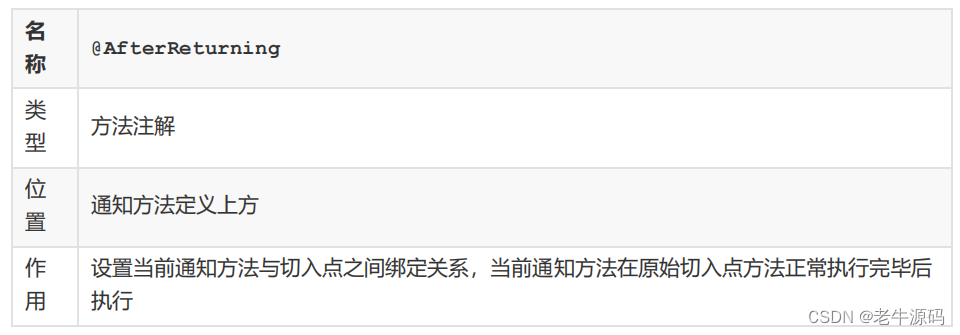
知识点3:@AfterThrowing
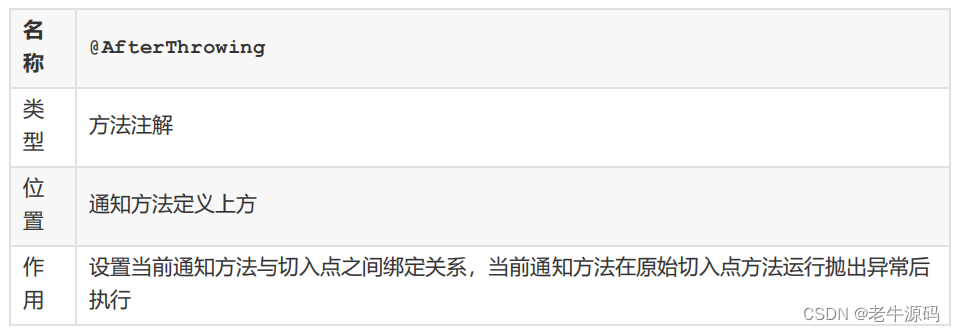
知识点4:@Around
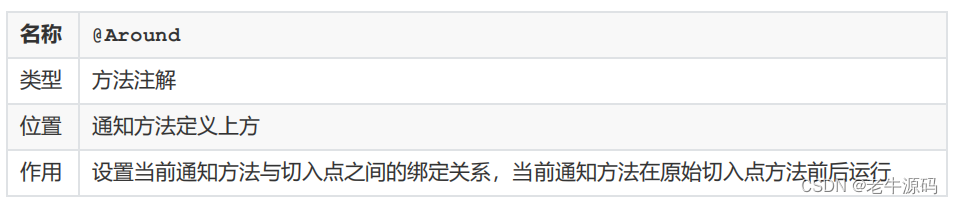
环绕通知注意事项
- 环绕通知必须依赖形参ProceedingJoinPoint才能实现对原始方法的调用,进而实现原始方法
调用前后同时添加通知 - 通知中如果未使用ProceedingJoinPoint对原始方法进行调用将跳过原始方法的执行
- 对原始方法的调用可以不接收返回值,通知方法设置成void即可,如果接收返回值,最好设定为
Object类型 - 原始方法的返回值如果是void类型,通知方法的返回值类型可以设置成void,也可以设置成
Object - 由于无法预知原始方法运行后是否会抛出异常,因此环绕通知方法必须要处理Throwable异常
介绍完这么多种通知类型,具体该选哪一种呢?
下一章节,我们可以通过一些案例加深下对通知类型的学习。
本文来自互联网用户投稿,该文观点仅代表作者本人,不代表本站立场。本站仅提供信息存储空间服务,不拥有所有权,不承担相关法律责任。 如若内容造成侵权/违法违规/事实不符,请联系我的编程经验分享网邮箱:veading@qq.com进行投诉反馈,一经查实,立即删除!