uniapp实现地图电子围栏功能
2023-12-13 20:03:06
该功能使用uniapp中内置组件map实现
效果图预览:

?实现过程:
1.文档:
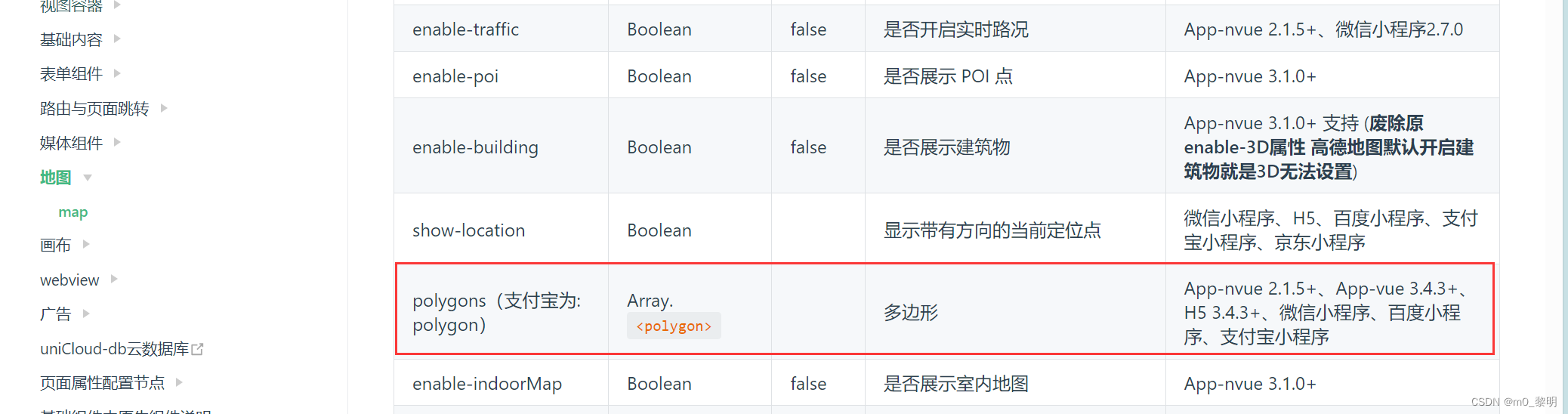
2.代码:
?
<template>
<view>
<map :style="'width: 100%;'+ 'height:'+screenHeight" :latitude="latitude" :longitude="longitude"
:polygons="polygons" :markers="markerList">
</map>
<switch color="#FFCC33" style="transform:scale(0.8)" @change="switch1Change" :checked="ched"/>
</view>
</template>
<script>
export default {
data() {
return {
ched:true,
"longitude": 116.44053,
"latitude": 39.960038,
screenHeight: '400px',
markerList: [{
"id": 1,
"longitude": 116.440529,
"latitude": 39.960026,
"iconPath": '../../static/dian.png',
"width": "80rpx",
"height": "80rpx"
}],
polygons: [{
//多边形的坐标数组
points: [{
"longitude": 116.439688,
"latitude": 39.961146
}, {
"longitude": 116.439697,
"latitude": 39.959854
}, {
"longitude": 116.441444,
"latitude": 39.959863
}, {
"longitude": 116.441467,
"latitude": 39.959979
}, {
"longitude": 116.441448,
"latitude": 39.960049
}, {
"longitude": 116.439756,
"latitude": 39.961175
}],
fillColor: "#cbdde9", //填充颜色
strokeColor: "#78addd", //描边颜色
strokeWidth: 2, //描边宽度
zIndex: 1, //层级
}]
}
},
methods: {
}
}
</script>
<style>
</style>
文章来源:https://blog.csdn.net/m0_74265396/article/details/134978431
本文来自互联网用户投稿,该文观点仅代表作者本人,不代表本站立场。本站仅提供信息存储空间服务,不拥有所有权,不承担相关法律责任。 如若内容造成侵权/违法违规/事实不符,请联系我的编程经验分享网邮箱:veading@qq.com进行投诉反馈,一经查实,立即删除!
本文来自互联网用户投稿,该文观点仅代表作者本人,不代表本站立场。本站仅提供信息存储空间服务,不拥有所有权,不承担相关法律责任。 如若内容造成侵权/违法违规/事实不符,请联系我的编程经验分享网邮箱:veading@qq.com进行投诉反馈,一经查实,立即删除!