【词云图】从excel和从txt文件,绘制以句子、词为单位的词云图
2023-12-13 05:54:30
从excel和从txt文件,绘制以句子、词为单位的词云图
写在最前面
经常绘制词云图,这次正好梳理一下,方便之后自己直接copy微调代码。
代码功能说明:
1、支持plt绘图的中文正常显示
2、以句为单位、和以词为单位进行词云图分析
3、支持excel的数据读取,注意excel中nan数据必须先进行处理,本文以’未提供’填充缺失数据。
4、支持txt文件的数据读取
数据说明&结论
这份数据包含了我最近发布的文章标题。
为了更好地分析这些数据,首先对数据进行清理和整理,然后进行可视化分析,并最后提出一些结论。
从txt文件,绘制以句子、词为单位的词云图
import matplotlib.pyplot as plt
import seaborn as sns
from wordcloud import WordCloud
import jieba # 导入 jieba 分词库
plt.rcParams['font.sans-serif'] = ['SimHei'] # 设置字体,以便支持中文
sns.set(style="whitegrid") # 设置图表风格
# 生成词云的函数
def generate_wordcloud(text, title, use_jieba=False):
plt.rcParams['font.sans-serif'] = ['SimHei'] # 设置字体,以便支持中文
if use_jieba:
text = " ".join(jieba.cut(text)) # 使用 jieba 进行分词
wordcloud = WordCloud(width=800, height=400, font_path='simhei.ttf', background_color='white').generate(text)
plt.figure(figsize=(10, 5))
plt.imshow(wordcloud, interpolation='bilinear')
plt.title(title, fontsize=18)
plt.axis("off")
plt.show()
# 读取 TXT 文件
file_path = '自我介绍.txt' # 替换为您的 TXT 文件路径
with open(file_path, 'r', encoding='utf-8') as file:
text = file.read()
title = '自我介绍'
# 生成词云
generate_wordcloud(text, title)
generate_wordcloud(text, title, use_jieba=True)
自我介绍
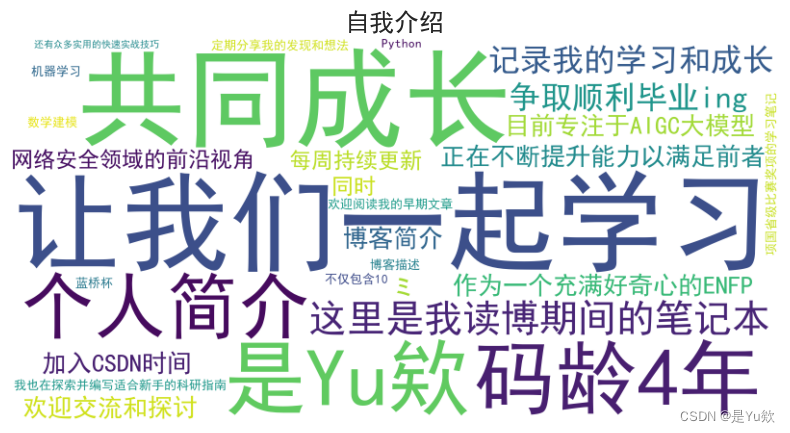
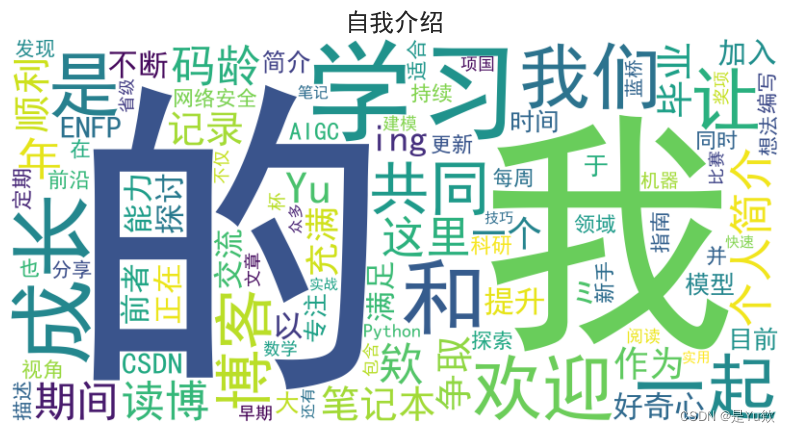
从excel,绘制以句子、词为单位的词云图
读取excel
import matplotlib.pyplot as plt
import seaborn as sns
from wordcloud import WordCloud
import jieba
import pandas as pd
# Load the provided Excel file for analysis
file_path = 'score1.xlsx'
try:
data = pd.read_excel(file_path)
except Exception as e:
print(f"Error reading the Excel file: {e}")
# 处理数据
data.fillna('未提供', inplace=True)
# Displaying the first few rows of the dataset to understand its structure and contents
data.head()
| 文章标题 | URL | 发布时间 | 阅读量 | 收藏量 | 点赞量 | 评论量 | 质量分 | |
|---|---|---|---|---|---|---|---|---|
| 0 | 【力扣热题100】287. 寻找重复数(弗洛伊德的乌龟和兔子方法) | https://blog.csdn.net/wtyuong/article/details/... | 2023-12-08 23:39:32 | 596 | 17 | 24 | 14 | 91 |
| 1 | 2024年大学生考试/考证年历框架 | https://blog.csdn.net/wtyuong/article/details/... | 2023-12-08 23:24:47 | 368 | 11 | 12 | 2 | 90 |
| 2 | 【从0配置JAVA项目相关环境1】jdk + VSCode运行java + mysql + ... | https://blog.csdn.net/wtyuong/article/details/... | 2023-12-06 21:27:26 | 1936 | 39 | 60 | 104 | 97 |
| 3 | 【从0配置JAVA项目相关环境2】node.js + 前端 从配置到运行 | https://blog.csdn.net/wtyuong/article/details/... | 2023-12-06 21:26:33 | 1544 | 25 | 27 | 5 | 93 |
| 4 | GPT-Crawler一键爬虫构建GPTs知识库 | https://blog.csdn.net/wtyuong/article/details/... | 2023-12-05 23:32:37 | 1815 | 30 | 31 | 29 | 94 |
绘制以句子、词为单位的词云图
import pandas as pd
import matplotlib.pyplot as plt
import seaborn as sns
from wordcloud import WordCloud
import jieba # 导入jieba分词库
plt.rcParams['font.sans-serif'] = ['SimHei'] # 设置字体,以便支持中文
sns.set(style="whitegrid") # 设置图表风格
# 生成词云的函数
def generate_wordcloud(text_series, title, use_jieba=False):
plt.rcParams['font.sans-serif'] = ['SimHei'] # 设置字体,以便支持中文
text = ' '.join(text_series.astype(str)) # 将文本转换为字符串
if use_jieba:
text = " ".join(jieba.cut(text)) # 使用jieba进行分词
wordcloud = WordCloud(width=800, height=400, font_path='simhei.ttf', background_color='white').generate(text)
plt.figure(figsize=(10, 5))
plt.imshow(wordcloud, interpolation='bilinear')
plt.title(title, fontsize=18)
plt.axis("off")
plt.show()
# 对不同的列生成词云
generate_wordcloud(data['文章标题'], '标题')
generate_wordcloud(data['文章标题'], '标题', use_jieba=True)
文章标题


文章来源:https://blog.csdn.net/wtyuong/article/details/134807863
本文来自互联网用户投稿,该文观点仅代表作者本人,不代表本站立场。本站仅提供信息存储空间服务,不拥有所有权,不承担相关法律责任。 如若内容造成侵权/违法违规/事实不符,请联系我的编程经验分享网邮箱:veading@qq.com进行投诉反馈,一经查实,立即删除!
本文来自互联网用户投稿,该文观点仅代表作者本人,不代表本站立场。本站仅提供信息存储空间服务,不拥有所有权,不承担相关法律责任。 如若内容造成侵权/违法违规/事实不符,请联系我的编程经验分享网邮箱:veading@qq.com进行投诉反馈,一经查实,立即删除!