关于String.Format混合$符号格式化引发的问题
2023-12-13 18:40:21
之前一个老项目是用string.Format()进行格式化的,.net 4.5之后的版本 引入 $"字符串" 格式化标识符,
如下代码:
string barcode = "1234567{#0.000}ABCDE";
barcode = "12345START{0:#000}ABCDE";
try
{
string sFormat = string.Format($"条码{barcode}");
Console.WriteLine(sFormat);
}
catch (Exception ex)
{
Console.WriteLine($"格式化出错:{ex.Message}.源字符串{barcode}");
}
Console.ReadLine();程序运行如图:
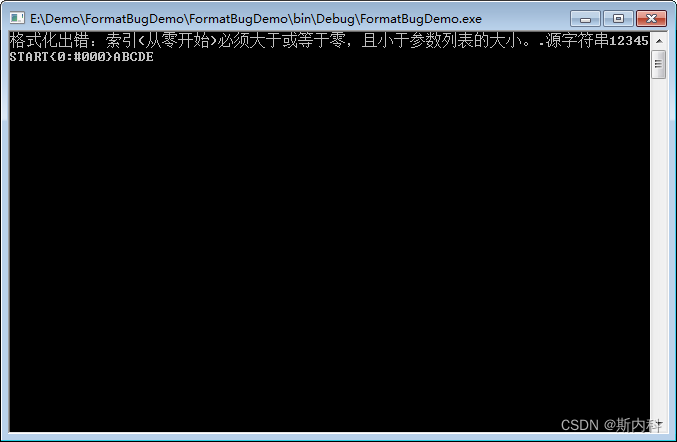
出错原因:
使用string.Format和 $格式化字符串语法可能出现异常,取决于输入的字符串参数实例,
比如字符串含有 # 和 {}等特殊字符 就有可能出现格式化错误。
看根据输入字符串实例进行处理,如下修复代码:
string barcode = "1234567{#0.000}ABCDE";
barcode = "12345START{0:#000}ABCDE";
try
{
string sFormat = string.Format($"条码{barcode}", 36);
Console.WriteLine(sFormat);
}
catch (Exception ex)
{
Console.WriteLine($"格式化出错:{ex.Message}.源字符串{barcode}");
}
Console.ReadLine();运行如图【格式化成功】:
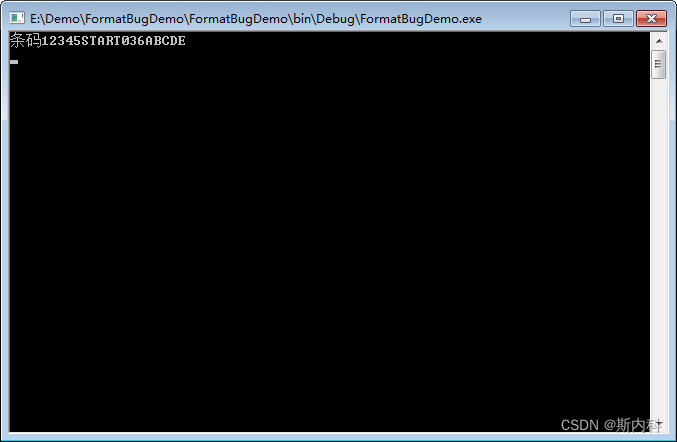
一劳永逸解决问题的方式:
格式化字符串时要么只使用string.Format,要么使用$格式化符。两者尽量不要混合一起使用。
如下代码示例【只使用$进行格式化字符串】:
using System;
using System.Collections.Generic;
using System.Linq;
using System.Text;
using System.Threading.Tasks;
namespace FormatBugDemo
{
class Program
{
static void Main(string[] args)
{
string barcode = "1234567{#0.000}ABCDE";
barcode = "12345START{0:#000}ABCDE";
try
{
string sFormat = $"条码{barcode}";
Console.WriteLine(sFormat);
}
catch (Exception ex)
{
Console.WriteLine($"格式化出错:{ex.Message}.源字符串{barcode}");
}
Console.ReadLine();
}
}
}
示例运行如图:?
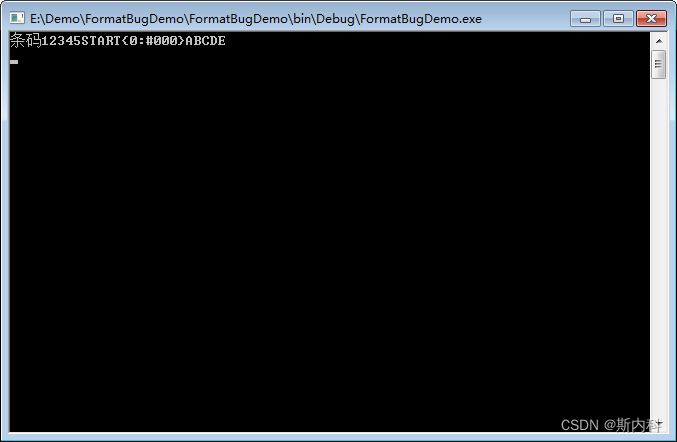
文章来源:https://blog.csdn.net/ylq1045/article/details/134933960
本文来自互联网用户投稿,该文观点仅代表作者本人,不代表本站立场。本站仅提供信息存储空间服务,不拥有所有权,不承担相关法律责任。 如若内容造成侵权/违法违规/事实不符,请联系我的编程经验分享网邮箱:veading@qq.com进行投诉反馈,一经查实,立即删除!
本文来自互联网用户投稿,该文观点仅代表作者本人,不代表本站立场。本站仅提供信息存储空间服务,不拥有所有权,不承担相关法律责任。 如若内容造成侵权/违法违规/事实不符,请联系我的编程经验分享网邮箱:veading@qq.com进行投诉反馈,一经查实,立即删除!