关于mysql高版本使用groupby导致的报错
2023-12-13 03:29:06
在开发时,遇到mysql版本在5.7.X及以上版本时使用group by 语句会报以下的错误
Caused by: com.mysql.jdbc.exceptions.jdbc4.MySQLSyntaxErrorException: Expression #1 of SELECT list is not in GROUP BY clause and contains nonaggregated column 'business_type' which is not functionally dependent on columns in GROUP BY clause; this is incompatible with sql_mode=only_full_group_by
at sun.reflect.NativeConstructorAccessorImpl.newInstance0(Native Method)
at sun.reflect.NativeConstructorAccessorImpl.newInstance(NativeConstructorAccessorImpl.java:62)
at sun.reflect.DelegatingConstructorAccessorImpl.newInstance(DelegatingConstructorAccessorImpl.java:45)
at java.lang.reflect.Constructor.newInstance(Constructor.java:423)
这是因为mysql 5.7.X版本以上默认的sql配置是:sql_mode=“ONLY_FULL_GROUP_BY”,这个配置严格执行了"SQL92标准"。
解决方法:
方法一:
在Navicat Premium 16中执行以下语句即可,只有短时间内生效,例如电脑重启有可能失效。
set @@global.sql_mode='NO_AUTO_VALUE_ON_ZERO,STRICT_TRANS_TABLES,NO_AUTO_CREATE_USER,NO_ENGINE_SUBSTITUTION';方法二:
首先检查
永久更改方法如下:
windows
找到mysql的安装目录中的my.ini文件对其进行修改
sql_mode="STRICT_TRANS_TABLES,NO_ENGINE_SUBSTITUTION"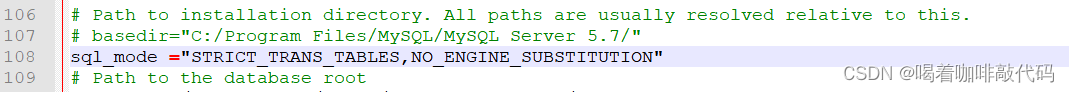
添加完后需重启数据库
Linux
文件地址一般在:/etc/my.cnf,/etc/mysql/my.cnf
有的my.cnf没有sql_mode这项配置就自行添加这行配置上去,有的话把原来的更改为以下即可:
sql_mode="STRICT_TRANS_TABLES,NO_ENGINE_SUBSTITUTION"添加完后需重启数据库
?
文章来源:https://blog.csdn.net/qq_45773425/article/details/134853526
本文来自互联网用户投稿,该文观点仅代表作者本人,不代表本站立场。本站仅提供信息存储空间服务,不拥有所有权,不承担相关法律责任。 如若内容造成侵权/违法违规/事实不符,请联系我的编程经验分享网邮箱:veading@qq.com进行投诉反馈,一经查实,立即删除!
本文来自互联网用户投稿,该文观点仅代表作者本人,不代表本站立场。本站仅提供信息存储空间服务,不拥有所有权,不承担相关法律责任。 如若内容造成侵权/违法违规/事实不符,请联系我的编程经验分享网邮箱:veading@qq.com进行投诉反馈,一经查实,立即删除!