Java-JDBC操作MySQL
2023-12-13 06:36:54
Java-JDBC操作MySQL
一、Java-JDBC-MySQL的关系
二、创建连接
首先在MySQL官网下载一个jar包,然后导入编译器中,然后导入。
通过官方文档,在MySQL8.0以后,连接的地址为com.mysql.cj.jdbc.Driver,地址需要添加代码serverTimezone=UTC
这里创建一个DBHelper工具类,将这两个参数设为常量便于使用。
class DBHelper {
final static String className = "com.mysql.cj.jdbc.Driver";
final static String mysqladdress = "jdbc:mysql://localhost:3306/java?serverTimezone=UTC&useUnicode=true&characterEncoding=utf8&useSSL=TRUE";
}
其中localhost为地址,3306为端口,java是数据库名称
三、登录MySQL
有了指定的地址,还需要用户和密码才能登录数据库。为了安全,此处不使用root用户,采用新开一个账户来进行对数据库的操作。
create user 'java'@'localhost' identified by '123456';
grant all on java to 'java'@'localhost';
同样定义常量存储用户名和密码。
private String user, psw;
通过构造函数来对user和psw变量赋值。
DBHelper(String user, String psw) {
this.user = user;
this.psw = psw;
}
四、操作数据库
有了地址、用户、密码,就可以登录数据库进行操作,在此之前,需要先实例化Connection类和Statement类,并在try-catch语句中创建对数据库的连接和数据传递。
Connection connection;
Statement statement;
try {
Class.forName(className);
connection = DriverManager.getConnection(mysqladdress, user, psw);
statement = connection.createStatement();
}catch (Exception e) {
e.printStackTrace();
}
连接好数据库之后,就可以使用SQL语句对数据库进行操作。
1、返回型操作
定义一个SQL语句在String中,实例化一个ResultSet,并使用statement传输SQL命令。由于select语句是有返回值的,所以使用executeQuery类型进行返回。
String sql = "select * from teacher";
ResultSet resultSet = statement.executeQuery(sql);
由于select的返回可能不止一条数据,所以使用while循环,调用resultSet中的next()函数,用于判断是否还有数据返回。然后使用resultSet中的get函数,获取字段内容。
while (resultSet.next()) {
String tid = resultSet.getString("tid");
String tname = resultSet.getString("tname");
String sex = resultSet.getString("sex");
int age = resultSet.getInt("age");
String professional_title = resultSet.getString("professional_title");
int basic_salary = resultSet.getInt("basic_salary");
System.out.print("tid:" + tid + "\t");
System.out.print("tname:" + tname + "\t");
System.out.print("sex:" + sex + "\t");
System.out.print("age:" + age + "\t");
System.out.print("professional_title:" + professional_title + "\t");
System.out.println("basic_salary:" + basic_salary);
}
最后操作完毕,关闭对象释放内存即可。
resultSet.close();
statement.close();
connection.close();
返回型操作完整代码:
Connection connection;
Statement statement;
try {
Class.forName(className);
connection = DriverManager.getConnection(mysqladdress, user, psw);
statement = connection.createStatement();
String sql = "select * from teacher";
ResultSet resultSet = statement.executeQuery(sql);
while (resultSet.next()) {
String tid = resultSet.getString("tid");
String tname = resultSet.getString("tname");
String sex = resultSet.getString("sex");
int age = resultSet.getInt("age");
String professional_title = resultSet.getString("professional_title");
int basic_salary = resultSet.getInt("basic_salary");
System.out.print("tid:" + tid + "\t");
System.out.print("tname:" + tname + "\t");
System.out.print("sex:" + sex + "\t");
System.out.print("age:" + age + "\t");
System.out.print("professional_title:" + professional_title + "\t");
System.out.println("basic_salary:" + basic_salary);
}
resultSet.close();
statement.close();
connection.close();
} catch (Exception e) {
e.printStackTrace();
}
2、无返回型操作
与有返回操作一致,需要先对数据库建立通讯。
Connection connection;
Statement statement;
try {
Class.forName(className);
connection = DriverManager.getConnection(mysqladdress, user, psw);
statement = connection.createStatement();
} catch (Exception e) {
e.printStackTrace();
}
然后使用sql语句代码,这里以insert into语句为例。使用executeUpdate函数进行操作,由于没有返回值,直接使用statement进行操作后即可。
String sql = "insert into teacher(tid,tname,sex,age,professional_title,basic_salary) values('19G00001','靳小翠','女',38,'教授',16000)";
statement.executeUpdate(sql);
最后也是需要关闭对象。
无返回型操作完整代码:
Connection connection;
Statement statement;
try {
Class.forName(className);
connection = DriverManager.getConnection(mysqladdress, user, psw);
statement = connection.createStatement();
String sql = "insert into teacher(tid,tname,sex,age,professional_title,basic_salary) values('19G00001','靳小翠','女',38,'教授',16000)";
statement.executeUpdate(sql);
connection.close();
statement.close();
} catch (Exception e) {
e.printStackTrace();
}
练习题目及完整代码
题目:
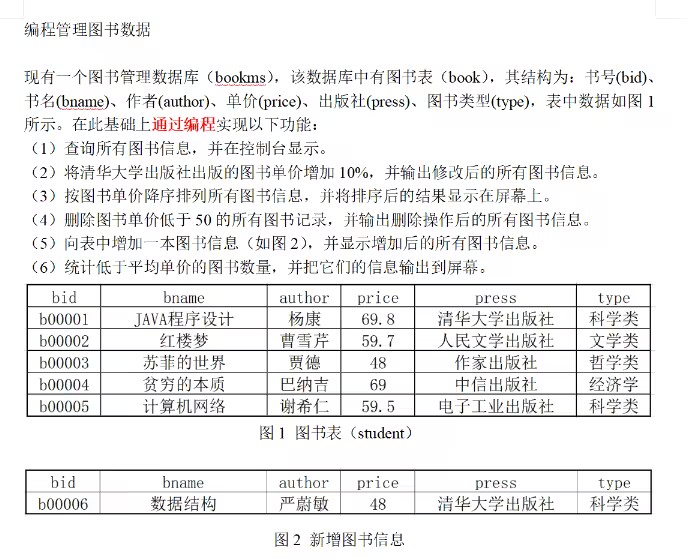
完整代码
import java.sql.Connection;
import java.sql.DriverManager;
import java.sql.ResultSet;
import java.sql.Statement;
import java.util.Scanner;
class DBHelper {
final static String className = "com.mysql.cj.jdbc.Driver";
final static String mysqladdress = "jdbc:mysql://localhost:3306/java?serverTimezone=UTC&useUnicode=true&characterEncoding=utf8&useSSL=TRUE";
private String user, psw;
DBHelper(String user, String psw) {
this.user = user;
this.psw = psw;
}
public void show_table() {
Connection connection;
Statement statement;
try {
Class.forName(className);
connection = DriverManager.getConnection(mysqladdress, user, psw);
statement = connection.createStatement();
String sql = "select * from book";
ResultSet resultSet = statement.executeQuery(sql);
while (resultSet.next()) {
String bid = resultSet.getString("bid");
String bname = resultSet.getString("bname");
String author = resultSet.getString("author");
double price = resultSet.getDouble("price");
String press = resultSet.getString("press");
String type = resultSet.getString("type");
System.out.print("bid:" + bid + "\t");
System.out.print("bname:" + bname + "\t");
System.out.print("author:" + author + "\t");
System.out.print("price:" + price + "\t");
System.out.print("press:" + press + "\t");
System.out.println("type:" + type);
}
resultSet.close();
statement.close();
connection.close();
} catch (Exception e) {
e.printStackTrace();
}
}
public void change_data() {
Connection connection;
Statement statement;
Statement statement1;
try {
Class.forName(className);
connection = DriverManager.getConnection(mysqladdress, user, psw);
statement1 = connection.createStatement();
statement = connection.createStatement();
String sql = "select press from book";
String sql_professior = "update book set price=price*1.1";
ResultSet resultSet = statement.executeQuery(sql);
while (resultSet.next()) {
String bookname = resultSet.getString("press");
if (bookname.equals("清华大学出版社")) {
statement1.executeUpdate(sql_professior);
}
}
resultSet.close();
statement.close();
connection.close();
} catch (Exception e) {
e.printStackTrace();
} finally {
show_table();
}
}
public void sort() {
Connection connection;
Statement statement;
try {
Class.forName(className);
connection = DriverManager.getConnection(mysqladdress, user, psw);
statement = connection.createStatement();
String sql = "select * from book order by price DESC";
ResultSet resultSet = statement.executeQuery(sql);
while (resultSet.next()) {
String bid = resultSet.getString("bid");
String bname = resultSet.getString("bname");
String author = resultSet.getString("author");
double price = resultSet.getDouble("price");
String press = resultSet.getString("press");
String type = resultSet.getString("type");
System.out.print("bid:" + bid + "\t");
System.out.print("bname:" + bname + "\t");
System.out.print("author:" + author + "\t");
System.out.print("price:" + price + "\t");
System.out.print("press:" + press + "\t");
System.out.println("type:" + type);
}
resultSet.close();
statement.close();
connection.close();
} catch (Exception e) {
e.printStackTrace();
}
}
public void del() {
Connection connection;
Statement statement;
try {
Class.forName(className);
connection = DriverManager.getConnection(mysqladdress, user, psw);
statement = connection.createStatement();
String sql = "delete from book where price<50 ";
statement.executeUpdate(sql);
connection.close();
statement.close();
} catch (Exception e) {
e.printStackTrace();
}
show_table();
}
public void add() {
Connection connection;
Statement statement;
try {
Class.forName(className);
connection = DriverManager.getConnection(mysqladdress, user, psw);
statement = connection.createStatement();
String sql = "insert into book(bid,bname,author,price,press,type) values('b00006','数据结构','严蔚敏',48,'清华大学出版社','科学类')";
statement.executeUpdate(sql);
connection.close();
statement.close();
} catch (Exception e) {
e.printStackTrace();
}
show_table();
}
public void statistics() {
Connection connection;
Statement statement;
try {
Class.forName(className);
connection = DriverManager.getConnection(mysqladdress, user, psw);
statement = connection.createStatement();
String sql = "select * from book where press<(select avg(press) from book);";
ResultSet resultSet = statement.executeQuery(sql);
while (resultSet.next()) {
String bid = resultSet.getString("bid");
String bname = resultSet.getString("bname");
String author = resultSet.getString("author");
double price = resultSet.getDouble("price");
String press = resultSet.getString("press");
String type = resultSet.getString("type");
System.out.print("bid:" + bid + "\t");
System.out.print("bname:" + bname + "\t");
System.out.print("author:" + author + "\t");
System.out.print("price:" + price + "\t");
System.out.print("press:" + press + "\t");
System.out.println("type:" + type);
}
resultSet.close();
statement.close();
connection.close();
} catch (Exception e) {
e.printStackTrace();
}
}
}
public class sql {
static final String name = "java";
static final String psw = "123456";
public static void main(String[] args) {
DBHelper dbHelper = new DBHelper(name, psw);
Scanner scanner = new Scanner(System.in);
while (true) {
System.out.println("1、打印数据\n2、增加工资\n3、排序\n4、删除数据\n5、添加数据\n6、筛选数据");
int choose = scanner.nextInt();
switch (choose) {
case 1:
dbHelper.show_table();
break;
case 2:
dbHelper.change_data();
break;
case 3:
dbHelper.sort();
break;
case 4:
dbHelper.del();
break;
case 5:
dbHelper.add();
break;
case 6:
dbHelper.statistics();
break;
}
}
}
}
文章来源:https://blog.csdn.net/zyf918/article/details/134897414
本文来自互联网用户投稿,该文观点仅代表作者本人,不代表本站立场。本站仅提供信息存储空间服务,不拥有所有权,不承担相关法律责任。 如若内容造成侵权/违法违规/事实不符,请联系我的编程经验分享网邮箱:veading@qq.com进行投诉反馈,一经查实,立即删除!
本文来自互联网用户投稿,该文观点仅代表作者本人,不代表本站立场。本站仅提供信息存储空间服务,不拥有所有权,不承担相关法律责任。 如若内容造成侵权/违法违规/事实不符,请联系我的编程经验分享网邮箱:veading@qq.com进行投诉反馈,一经查实,立即删除!