动态卡尺胶路检测
2024-01-07 21:44:21
1. 示例效果
- 使用了三个卡尺工具、一个线段工具。
- 这种方法可以检测胶路最常见的缺陷:断胶和胶宽等
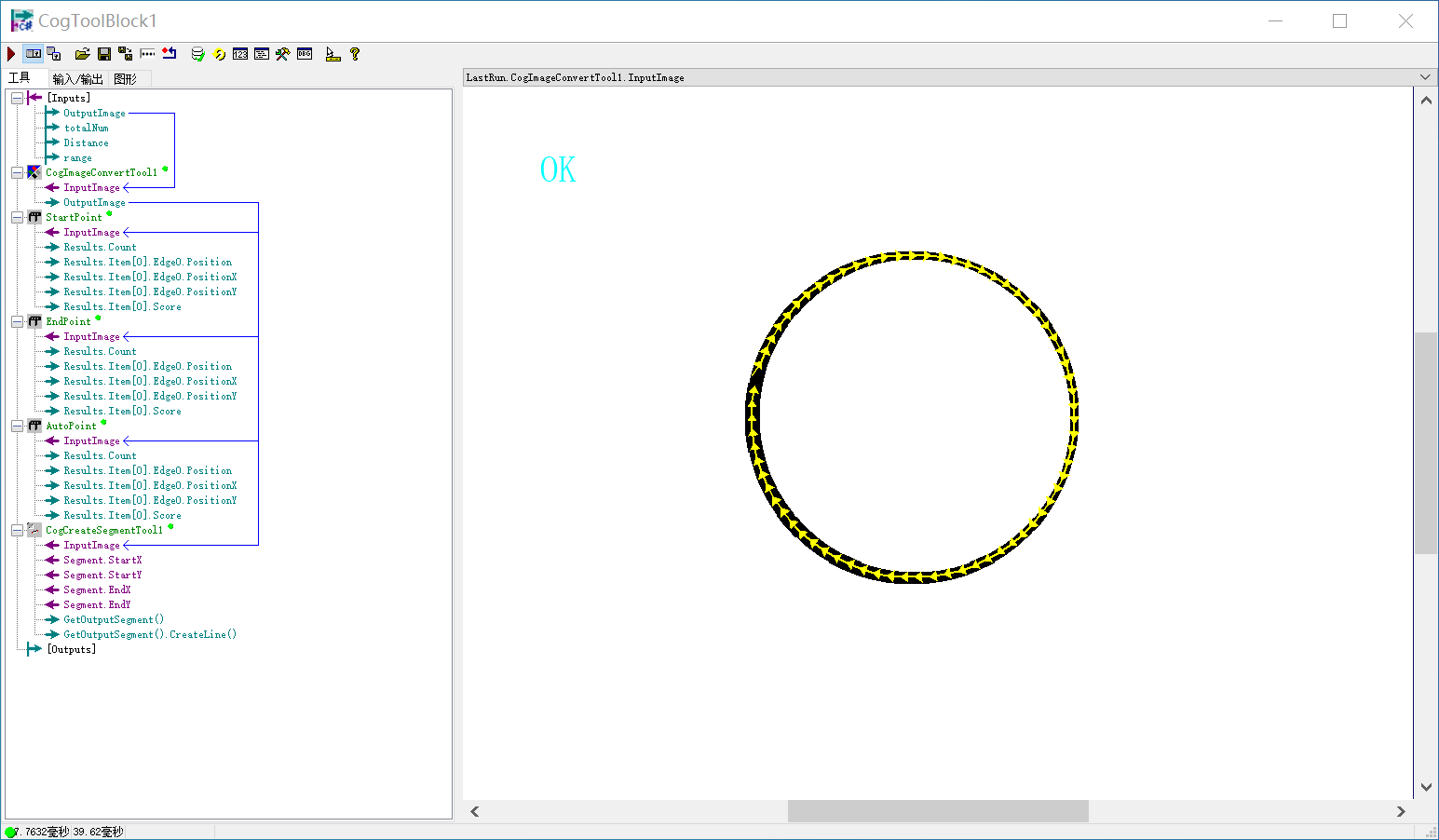
2. 代码
#region namespace imports
using System;
using System.Collections;
using System.Drawing;
using System.IO;
using System.Windows.Forms;
using Cognex.VisionPro;
using Cognex.VisionPro.ToolBlock;
using Cognex.VisionPro3D;
using Cognex.VisionPro.ImageProcessing;
using Cognex.VisionPro.Caliper;
using Cognex.VisionPro.Dimensioning;
#endregion
public class CogToolBlockAdvancedScript : CogToolBlockAdvancedScriptBase
{
#region Private Member Variables
private Cognex.VisionPro.ToolBlock.CogToolBlock mToolBlock;
//1.变量定义
CogGraphicCollection my_gc = new CogGraphicCollection();
CogGraphicLabel res = new CogGraphicLabel();
#endregion
/// <summary>
/// Called when the parent tool is run.
/// Add code here to customize or replace the normal run behavior.
/// </summary>
/// <param name="message">Sets the Message in the tool's RunStatus.</param>
/// <param name="result">Sets the Result in the tool's RunStatus</param>
/// <returns>True if the tool should run normally,
/// False if GroupRun customizes run behavior</returns>
public override bool GroupRun(ref string message, ref CogToolResultConstants result)
{
// To let the execution stop in this script when a debugger is attached, uncomment the following lines.
// #if DEBUG
// if (System.Diagnostics.Debugger.IsAttached) System.Diagnostics.Debugger.Break();
// #endif
// Run each tool using the RunTool function
foreach(ICogTool tool in mToolBlock.Tools)
mToolBlock.RunTool(tool, ref message, ref result);
//===2.1 工具获取、获取参数、初始化等
//初始化方向起点位置
CogCaliperTool start = mToolBlock.Tools["StartPoint"] as CogCaliperTool;
start.Run();
//初始化方向终点位置
CogCaliperTool end = mToolBlock.Tools["EndPoint"] as CogCaliperTool;
end.Run();
//动态卡尺,不断地利用该卡尺得到下一个点的位置
CogCaliperTool autoCaliper = mToolBlock.Tools["AutoPoint"] as CogCaliperTool;
//动态卡尺的矩形框
CogRectangleAffine rec = autoCaliper.Region as CogRectangleAffine;
//线段工具用来计算角度
CogCreateSegmentTool segment = mToolBlock.Tools["CogCreateSegmentTool1"] as CogCreateSegmentTool;
//获取参数
int d = Convert.ToInt32(mToolBlock.Inputs["Distance"].Value);
int totalNum = Convert.ToInt32(mToolBlock.Inputs["totalNum"].Value);
int range = Convert.ToInt32(mToolBlock.Inputs["range"].Value);
//清空图形集合
my_gc.Clear();
//实例化一个多变形对象
CogPolygon p = new CogPolygon();
res.SetXYText(100, 100, "OK");
res.Font = new Font("宋体",20);
//===2.2 循环生成指定数量的点
for (int i = 0; i < totalNum; i++)
{
if(i == 0)
{
//第一个点使用搜索方向的起点
p.AddVertex(start.Results[0].PositionX, start.Results[0].PositionX, i);
continue;
}
else if(i == 1)
{
//第二个点使用搜索方向的终点
p.AddVertex(start.Results[0].PositionX, end.Results[0].PositionX, i);
continue;
}
else
{
//第三个以上的路径点
//设置线段起点和终点,运行线段工具,最终得到上一个线段的角度
segment.Segment.StartX = p.GetVertexX(i - 2);
segment.Segment.StartY = p.GetVertexY(i - 2);
segment.Segment.EndX = p.GetVertexX(i - 1);
segment.Segment.EndY = p.GetVertexY(i - 1);
segment.Run();
//通过上一个线段的角度、路径之间的距离、上一个点的坐标,算出下一个点的坐标,并将算出的坐标作为动态卡尺的中心点,卡尺角度与线段垂直
rec.CenterX = p.GetVertexX(i - 1) + Math.Round(Math.Cos(segment.Segment.Rotation), 5) * d;
rec.CenterY = p.GetVertexY(i - 1) + Math.Round(Math.Sin(segment.Segment.Rotation), 5) * d;
//将动态卡尺的角度设为与线段垂直,然后运行
rec.Rotation = CogMisc.DegToRad(90 + Convert.ToInt32(CogMisc.RadToDeg(segment.Segment.Rotation)));
autoCaliper.Run();
//自动卡尺运行结果判断
if (autoCaliper.Results.Count != 0)
{
//如果动态卡尺找到了,就直接存进多边形
p.AddVertex(autoCaliper.Results[0].PositionX, autoCaliper.Results[0].PositionY, i);
}
else
{
//如果没有找到,则以线段为基准,向左旋转一定角度遍历运行
//----旋转搜索----
//初始角度为上一个线段的角度
int angle = Convert.ToInt32(CogMisc.RadToDeg(segment.Segment.Rotation));
int j;
for (j = 0; j < range; j+=5)
{
if(j <= range / 2)
{
//右转角度计算
angle = angle + j;
}
else
{
//左转角度计算
angle = angle - (j - range / 2);
}
rec.CenterX = p.GetVertexX(i - 1) + Math.Round(Math.Cos((angle * Math.PI) / 180), 5) * d;//5是返回值中的小数位数
rec.CenterY = p.GetVertexX(i - 1) + Math.Round(Math.Sin((angle * Math.PI) / 180), 5) * d;
autoCaliper.Run();
if(autoCaliper.Results.Count != 0)
{
p.AddVertex(autoCaliper.Results[0].PositionX, autoCaliper.Results[0].PositionY, i);
break;
}
//如果还没有找到,退出
if(j >= range)
{
res.SetXYText(100, 100, "NG");
break;
}
}
}
}
//生成每一段路径上的指示箭头
CogLineSegment LineArrow1 = new CogLineSegment();
LineArrow1.Color = CogColorConstants.Yellow;
LineArrow1.LineWidthInScreenPixels = 2;
LineArrow1.SetStartEnd(p.GetVertexX(i - 1), p.GetVertexY(i - 1), autoCaliper.Results[0].PositionX, autoCaliper.Results[0].PositionY);
LineArrow1.EndPointAdornment = CogLineSegmentAdornmentConstants.SolidArrow;
my_gc.Add(LineArrow1);
}
return false;
}
#region When the Current Run Record is Created
/// <summary>
/// Called when the current record may have changed and is being reconstructed
/// </summary>
/// <param name="currentRecord">
/// The new currentRecord is available to be initialized or customized.</param>
public override void ModifyCurrentRunRecord(Cognex.VisionPro.ICogRecord currentRecord)
{
}
#endregion
#region When the Last Run Record is Created
/// <summary>
/// Called when the last run record may have changed and is being reconstructed
/// </summary>
/// <param name="lastRecord">
/// The new last run record is available to be initialized or customized.</param>
public override void ModifyLastRunRecord(Cognex.VisionPro.ICogRecord lastRecord)
{
//3.图形输出
foreach (ICogGraphic x in my_gc)
{
mToolBlock.AddGraphicToRunRecord(x, lastRecord, "CogImageConvertTool1.InputImage", "");
}
mToolBlock.AddGraphicToRunRecord(res, lastRecord, "CogImageConvertTool1.InputImage", "");
}
#endregion
#region When the Script is Initialized
/// <summary>
/// Perform any initialization required by your script here
/// </summary>
/// <param name="host">The host tool</param>
public override void Initialize(Cognex.VisionPro.ToolGroup.CogToolGroup host)
{
// DO NOT REMOVE - Call the base class implementation first - DO NOT REMOVE
base.Initialize(host);
// Store a local copy of the script host
this.mToolBlock = ((Cognex.VisionPro.ToolBlock.CogToolBlock)(host));
}
#endregion
}
文章来源:https://blog.csdn.net/weixin_38566632/article/details/135418677
本文来自互联网用户投稿,该文观点仅代表作者本人,不代表本站立场。本站仅提供信息存储空间服务,不拥有所有权,不承担相关法律责任。 如若内容造成侵权/违法违规/事实不符,请联系我的编程经验分享网邮箱:veading@qq.com进行投诉反馈,一经查实,立即删除!
本文来自互联网用户投稿,该文观点仅代表作者本人,不代表本站立场。本站仅提供信息存储空间服务,不拥有所有权,不承担相关法律责任。 如若内容造成侵权/违法违规/事实不符,请联系我的编程经验分享网邮箱:veading@qq.com进行投诉反馈,一经查实,立即删除!