LaTeX写论文,公式后段落取消缩进方法:\noindent
2024-01-02 23:19:19
在论文的段落中,需要插入一个公式,按道理公式后应该紧接着是段落的文本内容,但如果直接写的话,编译得到的PDF中呈现出来的却是开头缩进的样子
如果需要取消公式后面的段落缩进,可以使用命令
\noindent该命令的作用是取消下一个段落的缩进,从而让公式后面的段落不缩进。具体的使用方法是在公式或者公式环境后面加上\noindent命令,如下所示:
The simple display equation example shown below uses the ``equation'' environment. To number the equations, use the $\backslash${\tt{label}} macro to create an identifier for the equation. LaTeX will automatically number the equation for you.
\begin{equation}
\label{deqn_ex1}
x = \sum_{i=0}^{n} 2{i} Q.
\end{equation}
\noindent is coded as follows:
\begin{verbatim}
\begin{equation}
\label{deqn_ex1}
x = \sum_{i=0}^{n} 2{i} Q.
\end{equation}
\end{verbatim}
To reference this equation in the text use the $\backslash${\tt{ref}} macro. 在上面的例子中,\noindent命令被放置在公式后面的段落文字之前,确保该段落不会缩进。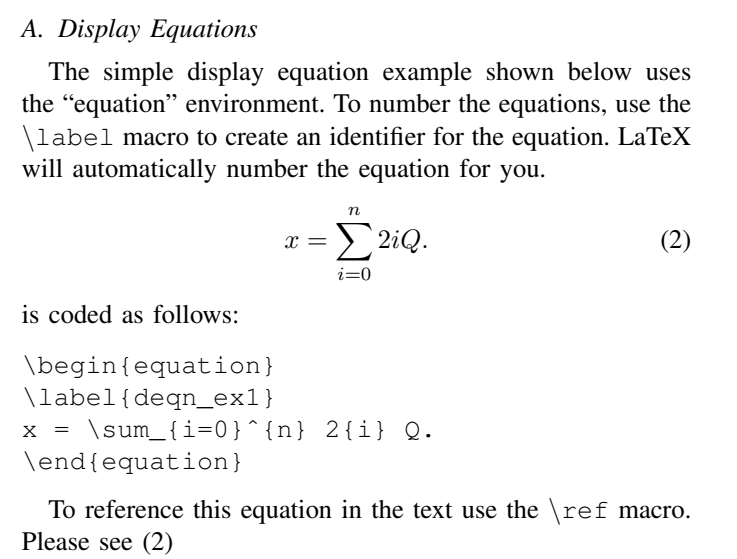
文章来源:https://blog.csdn.net/weixin_45498383/article/details/135349099
本文来自互联网用户投稿,该文观点仅代表作者本人,不代表本站立场。本站仅提供信息存储空间服务,不拥有所有权,不承担相关法律责任。 如若内容造成侵权/违法违规/事实不符,请联系我的编程经验分享网邮箱:veading@qq.com进行投诉反馈,一经查实,立即删除!
本文来自互联网用户投稿,该文观点仅代表作者本人,不代表本站立场。本站仅提供信息存储空间服务,不拥有所有权,不承担相关法律责任。 如若内容造成侵权/违法违规/事实不符,请联系我的编程经验分享网邮箱:veading@qq.com进行投诉反馈,一经查实,立即删除!