centos7系统部署SqlServer2019
2024-01-07 17:57:11

转载说明:如果您喜欢这篇文章并打算转载它,请私信作者取得授权。感谢您喜爱本文,请文明转载,谢谢。
一 关于SQL Server
SQL Server数据库是Microsoft开发设计的一个关系数据库智能管理系统(RDBMS)。

二 安装部署
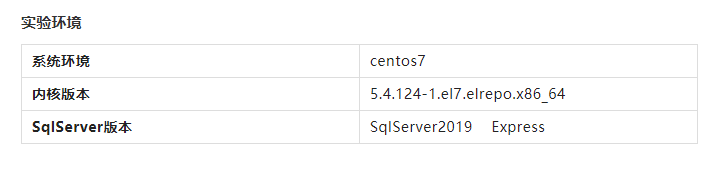
2.1 安装依赖 Python3
wget https://www.python.org/ftp/python/3.6.6/Python-3.6.6.tar.xz
tar -xvf Python-3.6.6.tar.xz
cd Python-3.6.6
./configure --prefix=/home/app/Python-3.6.6
make && make install
ln -s /home/app/Python-3.6.6/bin/python3.6 /usr/bin/python3
2.2 安装mssql-server-2019
2.2.1 安装mssql-server
wget -O /etc/yum.repos.d/mssql-server.repo https://packages.microsoft.com/config/rhel/7/mssql-server-2019.repo
yum install -y mssql-server
2.2.2 配置安装信息
在指定位置输入要安装的版本号和管理员账号SA的密码:
[root@test66 server2019]# /opt/mssql/bin/mssql-conf setup
Choose an edition of SQL Server: #仔细阅读每个版本的说明,选择适合自己的而版本,这里选择安装 3)Express (free)
1) Evaluation (free, no production use rights, 180-day limit)
2) Developer (free, no production use rights)
3) Express (free)
4) Web (PAID)
5) Standard (PAID)
6) Enterprise (PAID) - CPU Core utilization restricted to 20 physical/40 hyperthreaded
7) Enterprise Core (PAID) - CPU Core utilization up to Operating System Maximum
8) I bought a license through a retail sales channel and have a product key to enter.
Details about editions can be found at
https://go.microsoft.com/fwlink/?LinkId=2109348&clcid=0x409
Use of PAID editions of this software requires separate licensing through a
Microsoft Volume Licensing program.
By choosing a PAID edition, you are verifying that you have the appropriate
number of licenses in place to install and run this software.
Enter your edition(1-8): 3 ##输入上边自己要安装的版本对应的数字
The license terms for this product can be found in
/usr/share/doc/mssql-server or downloaded from:
https://go.microsoft.com/fwlink/?LinkId=2104294&clcid=0x409
The privacy statement can be viewed at:
https://go.microsoft.com/fwlink/?LinkId=853010&clcid=0x409
Enter the SQL Server system administrator password: #输入管理员账号SA的密码,密码长度八位以上,且密码必须包含数字、字母和特殊字符
Confirm the SQL Server system administrator password: #确认密码
Configuring SQL Server...
The licensing PID was successfully processed. The new edition is [Express Edition].
ForceFlush is enabled for this instance.
ForceFlush feature is enabled for log durability.
Setup has completed successfully. SQL Server is now starting.
2.2.3 检查启动状态:
systemctl status mssql-server
查看启动端口

三 安装命令行工具
3.1 卸载服务器上老版本unixODBC-utf16-devel (如有)
yum remove unixODBC-utf16 unixODBC-utf16-devel
3.2 安装unixODBC-devel
wget -O /etc/yum.repos.d/msprod.repo https://packages.microsoft.com/config/rhel/7/prod.repo
yum安装,两处交互信息都输入YES
[root@test66 tools]# yum install -y mssql-tools unixODBC-devel
....... #省略若干行
Warning: RPMDB altered outside of yum.
Installing : unixODBC-2.3.7-1.rh.x86_64 1/4
The license terms for this product can be downloaded from
https://aka.ms/odbc17eula and found in
/usr/share/doc/msodbcsql17/LICENSE.txt . By entering 'YES',
you indicate that you accept the license terms.
Do you accept the license terms? (Enter YES or NO)
YES #输入YES
Installing : msodbcsql17-17.9.1.1-1.x86_64 2/4
The license terms for this product can be downloaded from
http://go.microsoft.com/fwlink/?LinkId=746949 and found in
/usr/share/doc/mssql-tools/LICENSE.txt . By entering 'YES',
you indicate that you accept the license terms.
Do you accept the license terms? (Enter YES or NO)
YES #输入YES
Installing : mssql-tools-17.9.1.1-1.x86_64 3/4
Installing : unixODBC-devel-2.3.7-1.rh.x86_64 4/4
Verifying : unixODBC-2.3.7-1.rh.x86_64 1/4
Verifying : unixODBC-devel-2.3.7-1.rh.x86_64 2/4
Verifying : msodbcsql17-17.9.1.1-1.x86_64 3/4
Verifying : mssql-tools-17.9.1.1-1.x86_64 4/4
Installed:
mssql-tools.x86_64 0:17.9.1.1-1 unixODBC-devel.x86_64 0:2.3.7-1.rh
Dependency Installed:
msodbcsql17.x86_64 0:17.9.1.1-1 unixODBC.x86_64 0:2.3.7-1.rh
3.3 设置环境变量
echo "export PATH=$PATH:/opt/mssql-tools/bin" >> /etc/profile
source /etc/profile
四 验证数据库
4.1 登录数据库
[root@test66 tools]# sqlcmd -S localhost -U SA -p
Password:
1>
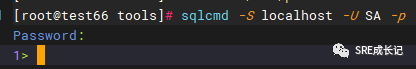
4.2 创建测试库
1> CREATE DATABASE [SRE]
2> GO
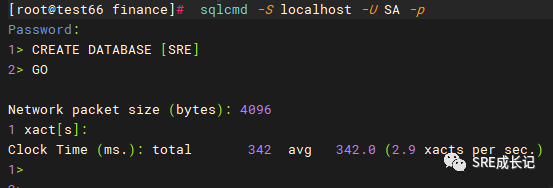
4.3 查看所有database
1> SELECT [NAME] FROM SYS.DATABASES
2> GO
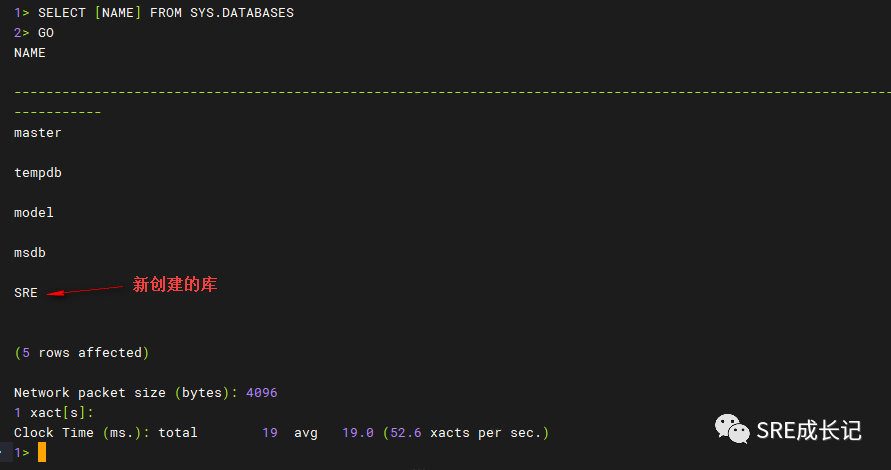
4.4 删除数据库
1> DROP DATABASE SRE
2> GO
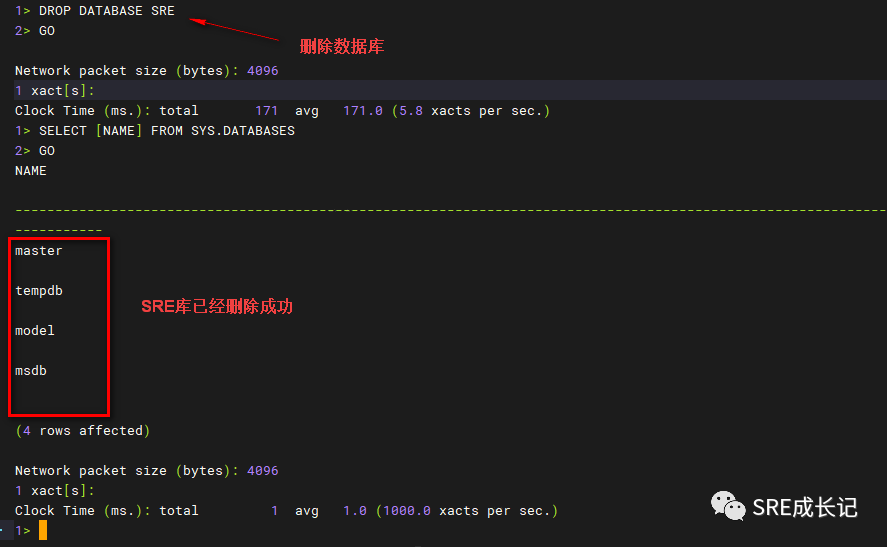
(全文完)
文章来源:https://blog.csdn.net/WF_crystal/article/details/135435558
本文来自互联网用户投稿,该文观点仅代表作者本人,不代表本站立场。本站仅提供信息存储空间服务,不拥有所有权,不承担相关法律责任。 如若内容造成侵权/违法违规/事实不符,请联系我的编程经验分享网邮箱:veading@qq.com进行投诉反馈,一经查实,立即删除!
本文来自互联网用户投稿,该文观点仅代表作者本人,不代表本站立场。本站仅提供信息存储空间服务,不拥有所有权,不承担相关法律责任。 如若内容造成侵权/违法违规/事实不符,请联系我的编程经验分享网邮箱:veading@qq.com进行投诉反馈,一经查实,立即删除!