WPF实现更加灵活绑定复杂Command(使用Microsoft XAML Behaviors 库)
2023-12-14 08:29:57
1、安装NuGet
????????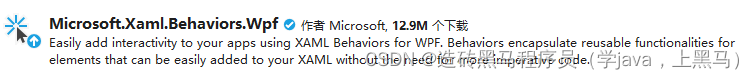
2、在XAML的命名空间引入:
xmlns:i="http://schemas.microsoft.com/xaml/behaviors"3、使用:
<Canvas Background="Aqua">
<Rectangle Stroke="Red"
Width="{Binding RectModel.RectangleWidth}"
Height="{Binding RectModel.RectangleHeight}"
Canvas.Left="{Binding RectModel.RectangleLeft}"
Canvas.Top="{Binding RectModel.RectangleTop}"/>
<i:Interaction.Triggers>
<!--EventName是Command指定的Action-->
<i:EventTrigger EventName="MouseDown">
<i:InvokeCommandAction Command="{Binding MouseDownCommand}"/>
</i:EventTrigger>
</i:Interaction.Triggers>
</Canvas>? ? ? ? --我这里的ViewModel部分是这样子的
public SimpleCommand MouseDownCommand { get; private set; }
// 构造方法中初始化
MouseDownCommand = new SimpleCommand { DoExecute = new Action<object>(MouseDown) };
/// <summary>
/// 鼠标按下的命令执行逻辑
/// </summary>
/// <param name="obj"></param>
/// <exception cref="NotImplementedException"></exception>
private void MouseDown(object obj)
{
Debug.WriteLine("触发Canvas的MouseDown命令");
}
/// SimpleCommand类是这样的:
public class SimpleCommand : ICommand
{
public event EventHandler CanExecuteChanged;
public Action<object> DoExecute { get; set; }
public bool CanExecute(object parameter)
{
return true;
}
public void Execute(object parameter)
{
if (DoExecute != null)
{
DoExecute(parameter);
}
}
}
4、这样就可以在ViewModel中直接给这个Command内容了,不用像之前那么麻烦地绑定Command了,这样更加清晰,Command也可以有花样地组合
文章来源:https://blog.csdn.net/weixin_46407807/article/details/134917380
本文来自互联网用户投稿,该文观点仅代表作者本人,不代表本站立场。本站仅提供信息存储空间服务,不拥有所有权,不承担相关法律责任。 如若内容造成侵权/违法违规/事实不符,请联系我的编程经验分享网邮箱:veading@qq.com进行投诉反馈,一经查实,立即删除!
本文来自互联网用户投稿,该文观点仅代表作者本人,不代表本站立场。本站仅提供信息存储空间服务,不拥有所有权,不承担相关法律责任。 如若内容造成侵权/违法违规/事实不符,请联系我的编程经验分享网邮箱:veading@qq.com进行投诉反馈,一经查实,立即删除!