Spring Boot 3 整合 Hutool 验证码实战
2023-12-18 06:11:03
🚀 作者主页: 有来技术
🔥 开源项目: youlai-mall 🍃 vue3-element-admin 🍃 youlai-boot
🌺 仓库主页: Gitee 💫 Github 💫 GitCode
💖 欢迎点赞 👍 收藏 ?留言 📝 如有错误敬请纠正!
前言
在Web应用开发中,验证码是一种常用的安全措施,用于防止恶意软件自动提交表单。SpringBoot作为一种流行的Java企业级应用框架,提供了快速开发的能力。Hutool作为一个全面的Java工具类库,其中包含了方便的验证码生成工具。本文将指导你如何在SpringBoot 3项目中利用Hutool生成和验证验证码,从而提高应用的安全性和用户体验。
添加依赖
在pom.xml中添加Hutool的依赖。Hutool是一个Java工具类库,它提供了简单易用的API,用于处理常见的编码任务,包括生成验证码。
<dependency>
<groupId>cn.hutool</groupId>
<artifactId>hutool-all</artifactId>
<version>5.8.23</version>
</dependency>
验证码配置
application.yml
配置 Hutool 验证码类型、尺寸、字体和有效期
# 验证码配置
captcha:
# 验证码类型 circle-圆圈干扰验证码|gif-Gif验证码|line-干扰线验证码|shear-扭曲干扰验证码
type: circle
# 验证码宽度
width: 120
# 验证码高度
height: 40
# 验证码干扰元素个数
interfere-count: 2
# 文本透明度(0.0-1.0)
text-alpha: 0.8
# 验证码字符配置
code:
# 验证码字符类型 math-算术|random-随机字符
type: math
# 验证码字符长度,type=算术时,表示运算位数(1:个位数运算 2:十位数运算);type=随机字符时,表示字符个数
length: 1
# 验证码字体
font:
# 字体名称 Dialog|DialogInput|Monospaced|Serif|SansSerif
name: SansSerif
# 字体样式 0-普通|1-粗体|2-斜体
weight: 1
# 字体大小
size: 30
# 验证码有效期(秒)
expire-seconds: 120
CaptchaProperties.java
新建 CaptchaProperties.java 配置类将 application.yml 映射为 Java 对象
package com.youlai.system.plugin.captcha;
import lombok.Data;
import org.springframework.boot.context.properties.ConfigurationProperties;
import org.springframework.stereotype.Component;
/**
* 验证码配置
*
* @author haoxr
* @since 2023/11/24
*/
@Component
@ConfigurationProperties(prefix = "captcha")
@Data
public class CaptchaProperties {
/**
* 验证码类型 circle-圆圈干扰验证码|gif-Gif验证码|line-干扰线验证码|shear-扭曲干扰验证码
*/
private String type;
/**
* 验证码图片宽度
*/
private int width;
/**
* 验证码图片高度
*/
private int height;
/**
* 干扰线数量
*/
private int interfereCount;
/**
* 文本透明度
*/
private Float textAlpha;
/**
* 验证码过期时间,单位:秒
*/
private Long expireSeconds;
/**
* 验证码字符配置
*/
private CodeProperties code;
/**
* 验证码字体
*/
private FontProperties font;
/**
* 验证码字符配置
*/
@Data
public static class CodeProperties {
/**
* 验证码字符类型 math-算术|random-随机字符串
*/
private String type;
/**
* 验证码字符长度,type=算术时,表示运算位数(1:个位数 2:十位数);type=随机字符时,表示字符个数
*/
private int length;
}
/**
* 验证码字体配置
*/
@Data
public static class FontProperties {
/**
* 字体名称
*/
private String name;
/**
* 字体样式 0-普通|1-粗体|2-斜体
*/
private int weight;
/**
* 字体大小
*/
private int size;
}
}
CaptchaConfig.java
新建自动装配配置类 CaptchaConfig.java,用于注入验证码生成器CodeGenerator 和验证码字体Font`,保证全局唯一示例。
package com.youlai.system.plugin.captcha;
import cn.hutool.captcha.generator.CodeGenerator;
import cn.hutool.captcha.generator.MathGenerator;
import cn.hutool.captcha.generator.RandomGenerator;
import org.springframework.beans.factory.annotation.Autowired;
import org.springframework.context.annotation.Bean;
import org.springframework.context.annotation.Configuration;
import java.awt.*;
/**
* 验证码自动装配配置
*
* @author haoxr
* @since 2023/11/24
*/
@Configuration
public class CaptchaConfig {
@Autowired
private CaptchaProperties captchaProperties;
/**
* 验证码文字生成器
*
* @return CodeGenerator
*/
@Bean
public CodeGenerator codeGenerator() {
String codeType = captchaProperties.getCode().getType();
int codeLength = captchaProperties.getCode().getLength();
if ("math".equalsIgnoreCase(codeType)) {
return new MathGenerator(codeLength);
} else if ("random".equalsIgnoreCase(codeType)) {
return new RandomGenerator(codeLength);
} else {
throw new IllegalArgumentException("Invalid captcha generator type: " + codeType);
}
}
/**
* 验证码字体
*/
@Bean
public Font captchaFont() {
String fontName = captchaProperties.getFont().getName();
int fontSize = captchaProperties.getFont().getSize();
int fontWight = captchaProperties.getFont().getWeight();
return new Font(fontName, fontWight, fontSize);
}
}
验证码服务类
下面贴出部分关键代码,完整代码:youlaii-boot
package com.youlai.system.service.impl;
// ...
/**
* 认证服务实现类
*
* @author haoxr
* @since 2.4.0
*/
@Service
@RequiredArgsConstructor
public class AuthServiceImpl implements AuthService {
private final CodeGenerator codeGenerator;
private final Font captchaFont;
private final CaptchaProperties captchaProperties;
/**
* 获取验证码
*
* @return 验证码
*/
@Override
public CaptchaResult getCaptcha() {
String type = captchaProperties.getType();
int width = captchaProperties.getWidth();
int height = captchaProperties.getHeight();
int interfereCount = captchaProperties.getInterfereCount();
int codeLength = captchaProperties.getCode().getLength();
AbstractCaptcha captcha;
if ("circle".equalsIgnoreCase(type)) {
captcha = CaptchaUtil.createCircleCaptcha(width, height, codeLength, interfereCount);
} else if ("gif".equalsIgnoreCase(type)) {
captcha = CaptchaUtil.createGifCaptcha(width, height, codeLength);
} else if ("line".equalsIgnoreCase(type)) {
captcha = CaptchaUtil.createLineCaptcha(width, height, codeLength, interfereCount);
} else if ("shear".equalsIgnoreCase(type)) {
captcha = CaptchaUtil.createShearCaptcha(width, height, codeLength, interfereCount);
} else {
throw new IllegalArgumentException("Invalid captcha type: " + type);
}
captcha.setGenerator(codeGenerator);
captcha.setTextAlpha(captchaProperties.getTextAlpha());
captcha.setFont(captchaFont);
String captchaCode = captcha.getCode();
String imageBase64Data = captcha.getImageBase64Data();
// 验证码文本缓存至Redis,用于登录校验
String captchaKey = IdUtil.fastSimpleUUID();
redisTemplate.opsForValue().set(CacheConstants.CAPTCHA_CODE_PREFIX + captchaKey,captchaCode,
captchaProperties.getExpireSeconds(), TimeUnit.SECONDS);
return CaptchaResult.builder()
.captchaKey(captchaKey)
.captchaBase64(imageBase64Data)
.build();
}
}
验证码接口
下面贴出部分关键代码,完整代码:youlaii-boot
@Operation(summary = "获取验证码")
@GetMapping("/captcha")
public Result<CaptchaResult> getCaptcha() {
CaptchaResult captcha = authService.getCaptcha();
return Result.success(captcha);
}
验证码测试
f访问接口 http://ip:port/api/v1/auth/captcha 获取验证码如下图:
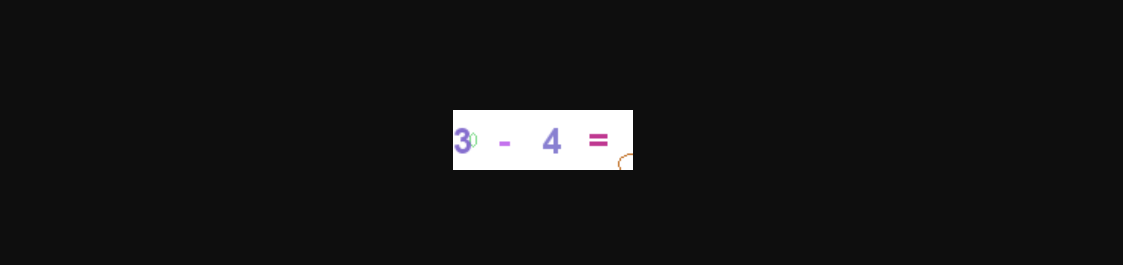
结语
通过本文的指南,你应该能够在SpringBoot 3应用中成功整合Hutool来处理验证码相关的需求。这种集成不仅加强了应用的安全性,而且通过为用户提供图形验证码,增强了整体的用户交互体验。
开源项目
- SpringCloud + Vue3 微服务商城
| Github | Gitee | |
|---|---|---|
| 后端 | youlai-mall 🍃 | youlai-mall 🍃 |
| 前端 | mall-admin🌺 | mall-admin 🌺 |
| 移动端 | mall-app 🍌 | mall-app 🍌 |
- SpringBoot 3+ Vue3 单体权限管理系统
| Github | Gitee | |
|---|---|---|
| 后端 | youlai-boot 🍃 | youlai-boot 🍃 |
| 前端 | vue3-element-admin 🌺 | vue3-element-admin 🌺 |
文章来源:https://blog.csdn.net/u013737132/article/details/135051202
本文来自互联网用户投稿,该文观点仅代表作者本人,不代表本站立场。本站仅提供信息存储空间服务,不拥有所有权,不承担相关法律责任。 如若内容造成侵权/违法违规/事实不符,请联系我的编程经验分享网邮箱:veading@qq.com进行投诉反馈,一经查实,立即删除!
本文来自互联网用户投稿,该文观点仅代表作者本人,不代表本站立场。本站仅提供信息存储空间服务,不拥有所有权,不承担相关法律责任。 如若内容造成侵权/违法违规/事实不符,请联系我的编程经验分享网邮箱:veading@qq.com进行投诉反馈,一经查实,立即删除!