Android动画(二)——补间动画
目录
介绍
????????补间动画(Tween Animation)是一种常见的动画技术,用于在动画序列中创建平滑的过渡效果。它通过定义起始状态和结束状态之间的差异来自动生成中间帧,从而实现连续的动画效果。
????????补间动画通常涉及两个关键帧(Keyframe):起始关键帧和结束关键帧。起始关键帧定义了动画的初始状态,而结束关键帧定义了动画的最终状态。通过在这两个关键帧之间进行插值计算,可以生成一系列中间帧,形成平滑的动画过渡。
????????在补间动画中,可以对多个属性进行动画化,如位置、大小、旋转、透明度等。通过指定每个属性的起始值和结束值,并设置动画的持续时间和缓动函数,可以控制动画的速度、加速度和变化方式。
????????补间动画具有简单易用、流畅自然的特点,常用于用户界面设计、游戏开发和电影制作等领域。现在许多动画软件和库都提供了方便的补间动画功能,使得创建和控制补间动画变得更加高效和灵活。
?Xml文件定义View动画
?通过xml来定义View动画涉及到一些公有的属性(在AndroidStudio上不能提示):
android:duration 动画持续时间
android:fillAfter 为true动画结束时,View将保持动画结束时的状态
android:fillBefore 为true动画结束时,View将还原到开始开始时的状态
android:repeatCount 动画重复执行的次数
android:repeatMode 动画重复模式 ,重复播放时restart重头开始,reverse重复播放时倒叙回放,该属性需要和android:repeatCount一起使用
android:interpolator 插值器,相当于变速器,改变动画的不同阶段的执行速度复制代码????????这些属性是从Animation中继承下来的,在alpha、rotate、scale、translate标签中都可以直接使用。
????????利用xml文件定义View动画需要在工程的res目录下创建anim文件夹,所有的xml定义的View动画都要放在anim目录下。
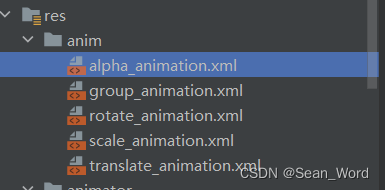 ?
?
补充
? ? ? ? 在动画中,以数值、百分数、百分数p,比如:50、50%、50%p,他们取值的代表的意义各不相同:
????????50表示以View左上角为原点沿坐标轴正方向(x轴向右,y轴向下)偏移50px的位置;
????????50%表示以View左上角为原点沿坐标轴正方向(x轴向右,y轴向下)偏移View宽度或高度的50%处的位置;
????????50%p表示以View左上角为原点沿坐标轴正方向(x轴向右,y轴向下)偏移父控件宽度或高度的50%处的位置(p表示相对于ParentView的位置)。
alpha_animation.xml(透明度)
<?xml version="1.0" encoding="utf-8"?>
<alpha xmlns:android="http://schemas.android.com/apk/res/android"
android:duration="2000"
android:fillAfter="false"
android:fromAlpha="1"
android:toAlpha="0">
</alpha>rotate_animation.xml(旋转)
<?xml version="1.0" encoding="utf-8"?>
<rotate xmlns:android="http://schemas.android.com/apk/res/android"
android:duration="2000"
android:fillAfter="false"
android:fromDegrees="0"
android:toDegrees="360"
android:pivotX="50%"
android:pivotY="50%">
</rotate>scale_animation.xml(伸缩)
<?xml version="1.0" encoding="utf-8"?>
<scale xmlns:android="http://schemas.android.com/apk/res/android"
android:duration="2000"
android:fillAfter="false"
android:fromXScale="1.0"
android:fromYScale="1.0"
android:pivotX="50%"
android:pivotY="50%"
android:toXScale="0.5"
android:toYScale="0.5">
</scale>translate_animation.xml (平移)
<?xml version="1.0" encoding="utf-8"?>
<translate xmlns:android="http://schemas.android.com/apk/res/android"
android:duration="2000"
android:fillAfter="false"
android:fromXDelta="0"
android:fromYDelta="0"
android:toXDelta="100%"
android:toYDelta="100%">
</translate>?group_animation.xml(组合)
<?xml version="1.0" encoding="utf-8"?>
<set xmlns:android="http://schemas.android.com/apk/res/android">
<alpha
android:duration="2000"
android:fillAfter="false"
android:fromAlpha="1"
android:toAlpha="0"/>
<scale
android:duration="2000"
android:fillAfter="false"
android:fromXScale="1.0"
android:fromYScale="1.0"
android:pivotX="50%"
android:pivotY="50%"
android:toXScale="0.5"
android:toYScale="0.5"/>
<rotate
android:duration="2000"
android:fillAfter="false"
android:fromDegrees="0"
android:toDegrees="360"
android:pivotX="50%"
android:pivotY="50%"/>
<translate
android:duration="2000"
android:fillAfter="false"
android:fromXDelta="0"
android:fromYDelta="0"
android:toXDelta="100%"
android:toYDelta="100%"/>
</set>主活动代码
package com.example.animationstudy;
import androidx.appcompat.app.AppCompatActivity;
import android.content.Intent;
import android.graphics.drawable.AnimationDrawable;
import android.os.Bundle;
import android.view.View;
import android.view.animation.Animation;
import android.view.animation.AnimationUtils;
import android.widget.Button;
import android.widget.ImageView;
public class MainActivity extends AppCompatActivity implements View.OnClickListener {
ImageView imageView2;
Button alpha;
Button scale;
Button rotate;
Button translate;
Button group;
Animation groupAnim;
Animation alphaAnima;
Animation scaleAnima;
Animation rotateAnim;
Animation translateAnim;
@Override
protected void onCreate(Bundle savedInstanceState) {
super.onCreate(savedInstanceState);
setContentView(R.layout.activity_main);
imageView2 = (ImageView) findViewById(R.id.imageView1);
alpha = (Button) findViewById(R.id.alpha);
scale = (Button) findViewById(R.id.scale);
rotate = (Button) findViewById(R.id.rotate);
translate = (Button) findViewById(R.id.translate);
group = (Button) findViewById(R.id.group);
alphaAnima = AnimationUtils.loadAnimation(this,R.anim.alpha_animation);
scaleAnima = AnimationUtils.loadAnimation(this,R.anim.scale_animation);
rotateAnim = AnimationUtils.loadAnimation(this,R.anim.rotate_animation);
translateAnim = AnimationUtils.loadAnimation(this,R.anim.translate_animation);
groupAnim = AnimationUtils.loadAnimation(this,R.anim.group_animation);
alpha.setOnClickListener(this);
scale.setOnClickListener(this);
rotate.setOnClickListener(this);
translate.setOnClickListener(this);
group.setOnClickListener(this);
}
@Override
public void onClick(View view) {
if ((view.getId() == R.id.alpha)){
imageView2.startAnimation(alphaAnima);
}
if ((view.getId() == R.id.scale)){
imageView2.startAnimation(scaleAnima);
}
if ((view.getId() == R.id.rotate)){
imageView2.startAnimation(rotateAnim);
}
if ((view.getId() == R.id.translate)){
imageView2.startAnimation(translateAnim);
}
if ((view.getId() == R.id.group)){
imageView2.startAnimation(groupAnim);
}
}
}效果图

Java代码中使用补间动画
透明度定义:
AlphaAnimation alphaAnima = new AlphaAnimation(1, 0);
alphaAnima.setDuration(2000);缩放定义:
ScaleAnimation scaleAnima = new ScaleAnimation(
1, 0.5f,
1, 0.5f,
Animation.RELATIVE_TO_SELF, 0.5f,
Animation.RELATIVE_TO_SELF, 0.5f);
scaleAnima.setDuration(2000);平移定义:
TranslateAnimation translateAnim = new TranslateAnimation(
Animation.RELATIVE_TO_SELF, 0,
Animation.RELATIVE_TO_SELF, 1,
Animation.RELATIVE_TO_SELF, 0,
Animation.RELATIVE_TO_SELF, 1);
translateAnim.setDuration(2000);旋转定义
RotateAnimation rotateAnim = new RotateAnimation(
0, 360,
Animation.RELATIVE_TO_SELF, 0.5f,
Animation.RELATIVE_TO_SELF, 0.5f);
rotateAnim.setDuration(2000);?集合定义
AnimationSet animationSet = new AnimationSet(true);
animationSet.addAnimation(alphaAnima);
animationSet.addAnimation(rotateAnim);
animationSet.addAnimation(scaleAnima);
animationSet.addAnimation(translateAnim);完整代码
package com.example.animationstudy;
import androidx.appcompat.app.AppCompatActivity;
import android.content.Intent;
import android.os.Bundle;
import android.view.View;
import android.view.animation.AlphaAnimation;
import android.view.animation.Animation;
import android.view.animation.AnimationSet;
import android.view.animation.RotateAnimation;
import android.view.animation.ScaleAnimation;
import android.view.animation.TranslateAnimation;
import android.widget.Button;
import android.widget.ImageView;
public class MainActivity2 extends AppCompatActivity implements View.OnClickListener{
ImageView imageView;
Button button;
Button next;
AnimationSet animationSet;
AlphaAnimation alphaAnima;
ScaleAnimation scaleAnima;
RotateAnimation rotateAnim;
TranslateAnimation translateAnim;
@Override
protected void onCreate(Bundle savedInstanceState) {
super.onCreate(savedInstanceState);
setContentView(R.layout.activity_main2);
imageView = (ImageView) findViewById(R.id.imageView2);
button = (Button) findViewById(R.id.button2);
next = (Button) findViewById(R.id.nextActivity2);
button.setOnClickListener(this);
next.setOnClickListener(this);
init();
}
@Override
public void onClick(View view) {
if (view.getId() == R.id.button2){
imageView.startAnimation(animationSet);
}
if (view.getId() == R.id.nextActivity2){
Intent intent = new Intent(MainActivity2.this, MainActivity3.class);
startActivity(intent);
}
}
public void init() {
alphaAnima = new AlphaAnimation(1, 0);
alphaAnima.setDuration(2000);
rotateAnim = new RotateAnimation(
0, 360,
Animation.RELATIVE_TO_SELF, 0.5f,
Animation.RELATIVE_TO_SELF, 0.5f);
rotateAnim.setDuration(2000);
scaleAnima = new ScaleAnimation(
1, 0.5f,
1, 0.5f,
Animation.RELATIVE_TO_SELF, 0.5f,
Animation.RELATIVE_TO_SELF, 0.5f);
scaleAnima.setDuration(2000);
translateAnim = new TranslateAnimation(
Animation.RELATIVE_TO_SELF, 0,
Animation.RELATIVE_TO_SELF, 1,
Animation.RELATIVE_TO_SELF, 0,
Animation.RELATIVE_TO_SELF, 1);
translateAnim.setDuration(2000);
animationSet = new AnimationSet(true);
animationSet.addAnimation(alphaAnima);
animationSet.addAnimation(rotateAnim);
animationSet.addAnimation(scaleAnima);
animationSet.addAnimation(translateAnim);
}
}效果仍如上图
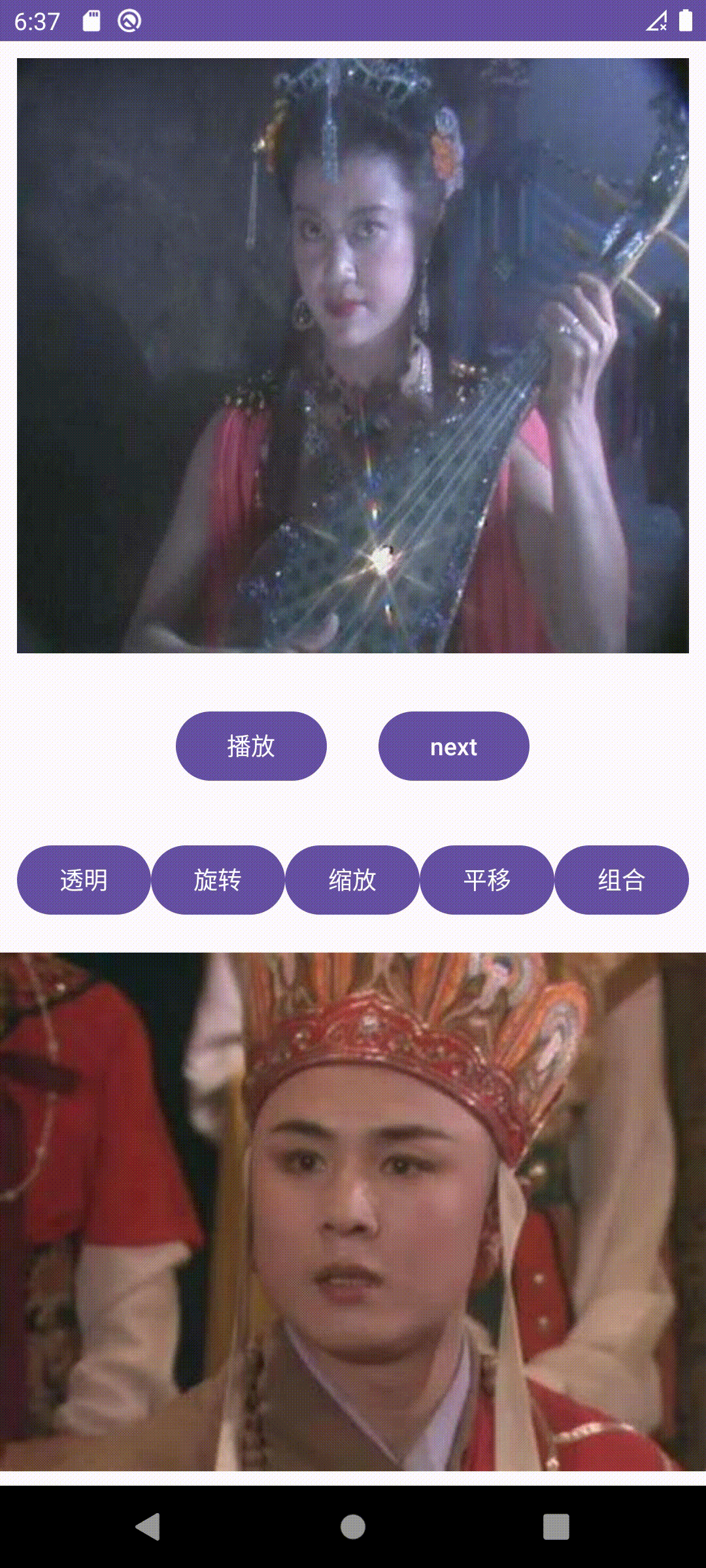
文章参考:Android 动画详解-CSDN博客?
本文来自互联网用户投稿,该文观点仅代表作者本人,不代表本站立场。本站仅提供信息存储空间服务,不拥有所有权,不承担相关法律责任。 如若内容造成侵权/违法违规/事实不符,请联系我的编程经验分享网邮箱:veading@qq.com进行投诉反馈,一经查实,立即删除!