unity 2d 入门 飞翔小鸟 Cinemachine 记录分数(十二)
2023-12-13 06:55:46
1、创建文本
右键->create->ui->leagcy->text
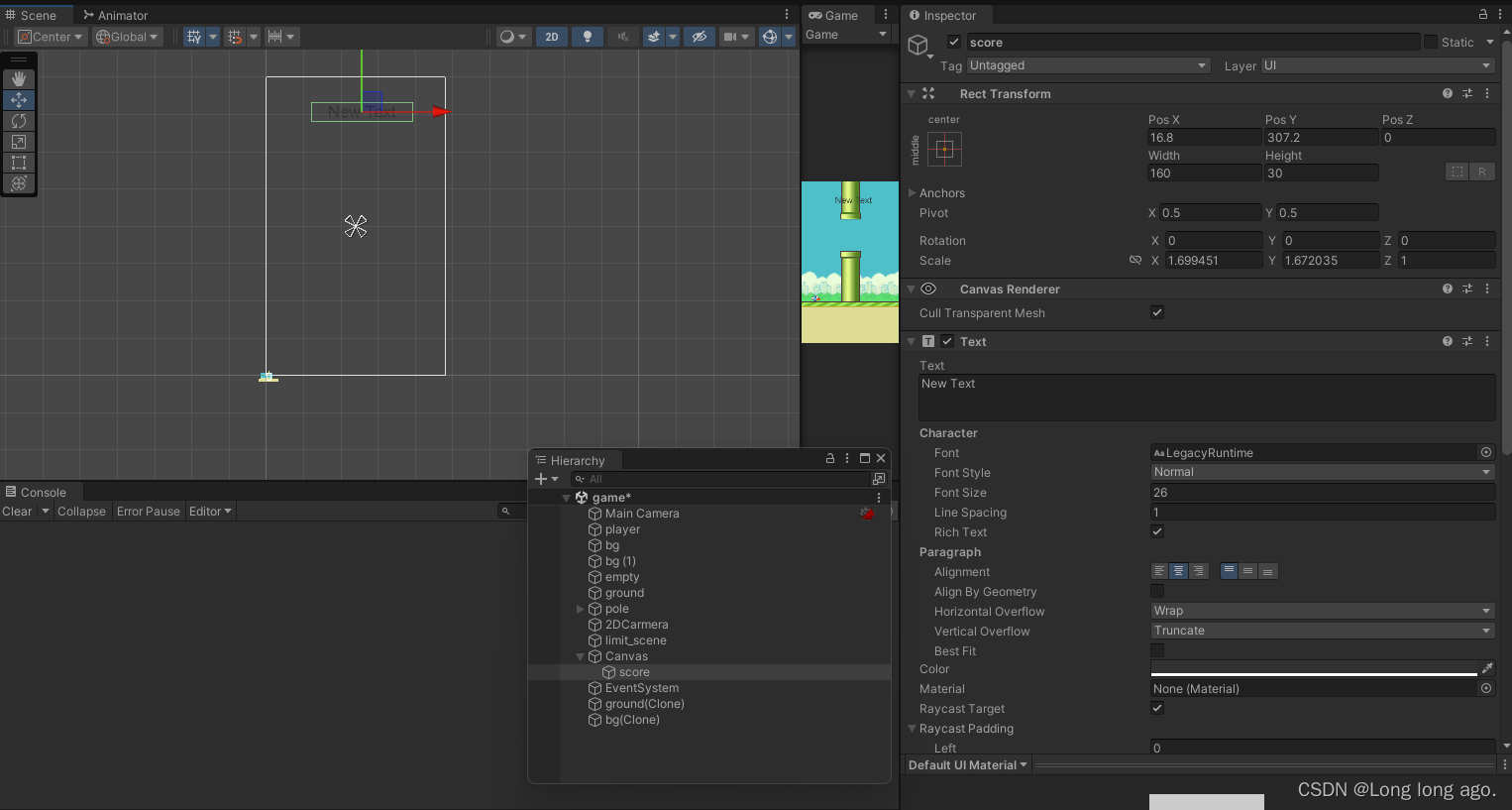
2、设置字体

3、设置默认值和数字

4、当切换分辨率,分数不见问题
拖拽这里调整
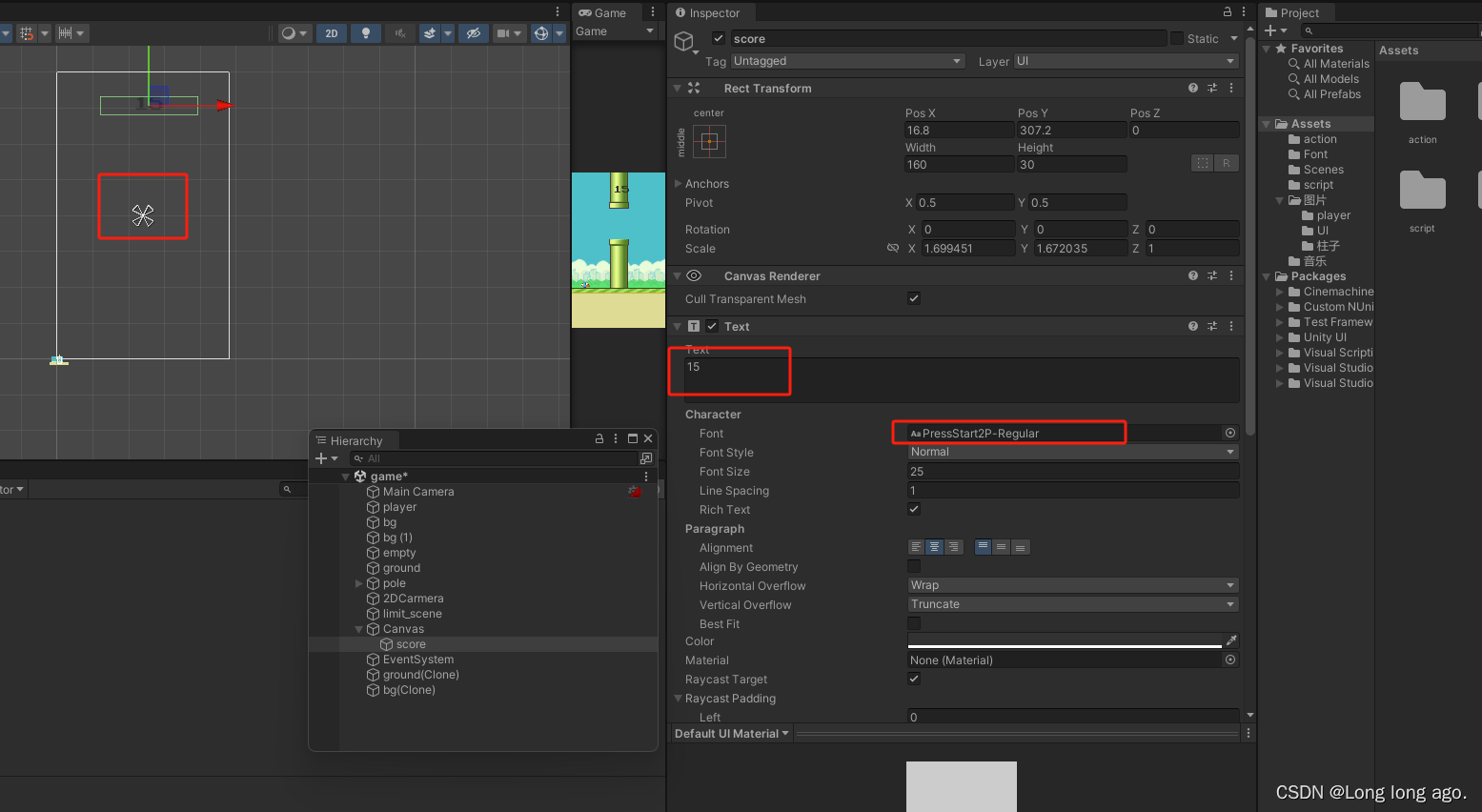
调整到如下图

5、编写得分脚本
using System.Collections;
using System.Collections.Generic;
using UnityEngine;
using UnityEngine.UI;
public class Score : MonoBehaviour
{
private static int score = 0;
private Text scoreText;
private bool isAdd=false;
// Start is called before the first frame update
void Start()
{
scoreText = GameObject.Find("Canvas/score").GetComponent<Text>();
}
// Update is called once per frame
void Update()
{
}
private void OnGUI()
{
scoreText.text = score.ToString();
}
private void OnTriggerEnter2D(Collider2D collision)
{
Debug.Log("触发");
if (!isAdd) score++;
isAdd = true;
}
}
把脚本拖拽到柱子里面
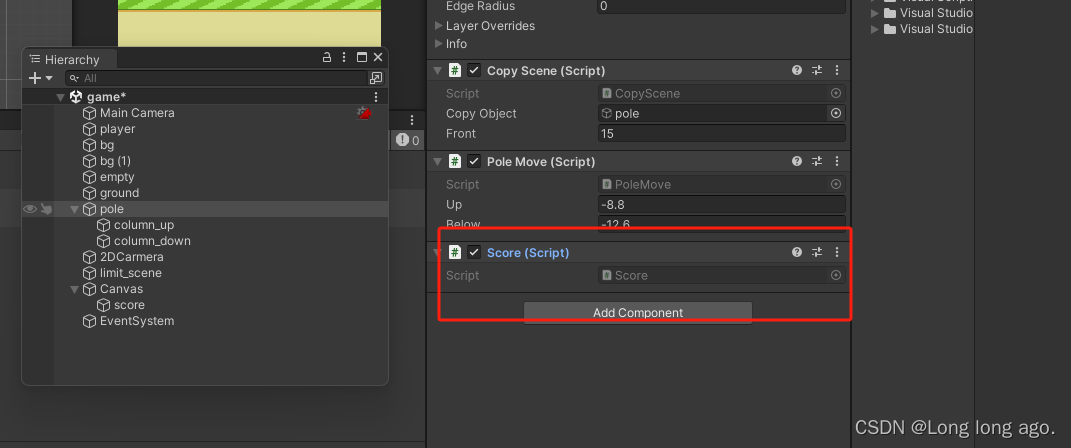
效果
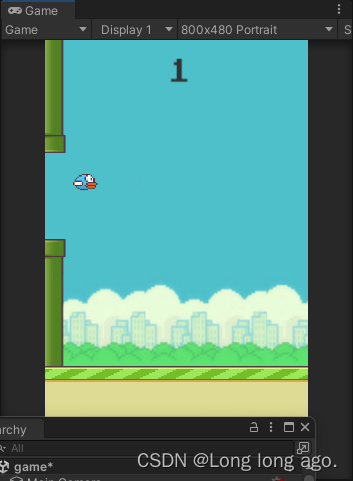
文章来源:https://blog.csdn.net/weixin_43205308/article/details/134896701
本文来自互联网用户投稿,该文观点仅代表作者本人,不代表本站立场。本站仅提供信息存储空间服务,不拥有所有权,不承担相关法律责任。 如若内容造成侵权/违法违规/事实不符,请联系我的编程经验分享网邮箱:veading@qq.com进行投诉反馈,一经查实,立即删除!
本文来自互联网用户投稿,该文观点仅代表作者本人,不代表本站立场。本站仅提供信息存储空间服务,不拥有所有权,不承担相关法律责任。 如若内容造成侵权/违法违规/事实不符,请联系我的编程经验分享网邮箱:veading@qq.com进行投诉反馈,一经查实,立即删除!