vue2使用wangeditor实现手写输入
2023-12-14 17:53:03
1.效果
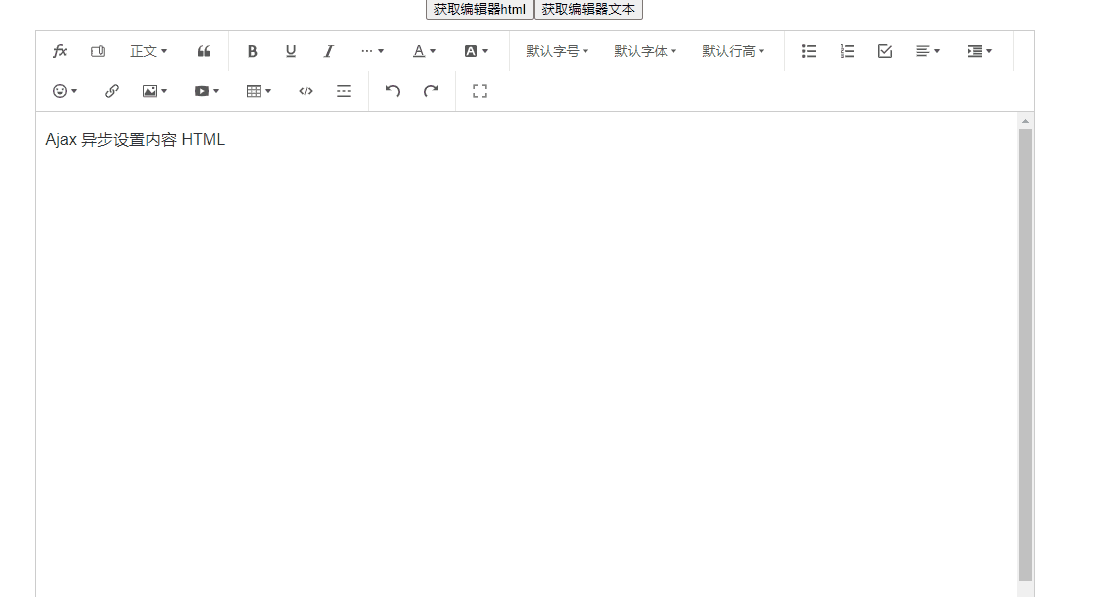
?2.实现
2.1:先看我上一篇,这篇就是在上一篇的基础上添加一个手写功能,导入注册就行了
vue2使用wangeditor实现数学公式+富文本编辑器-CSDN博客
在components中添加myscriptMath.js?
svg也就是个显示的图标,可以替换为其他
import $ from "jquery";
import { mathIcon } from "../assets/icons/svg-icon.ts";
class MyScriptMathMenu {
constructor() {
this.title = "手写公式";
this.iconSvg = mathIcon;
this.tag = "button";
this.showModal = true;
this.modalWidth = 900;
this.modalHeight = 500;
}
// 菜单是否需要激活(如选中加粗文本,“加粗”菜单会激活),用不到则返回 false
isActive(editor) {
return false;
}
// 获取菜单执行时的 value ,用不到则返回空 字符串或 false
getValue(editor) {
return "";
}
// 菜单是否需要禁用(如选中 H1 ,“引用”菜单被禁用),用不到则返回 false
isDisabled(editor) {
return false;
}
// 点击菜单时触发的函数
exec(editor, value) {
// Modal menu ,这个函数不用写,空着即可
}
// 弹出框 modal 的定位:1. 返回某一个 SlateNode; 2. 返回 null (根据当前选区自动定位)
getModalPositionNode(editor) {
return null; // modal 依据选区定位
}
// 定义 modal 内部的 DOM Element
getModalContentElem(editor) {
// panel 中需要用到的id
const inputIFrameId = "kityformula_" + Math.ceil(Math.random() * 10);
const btnOkId = "kityformula-btn" + Math.ceil(Math.random() * 10);
const $content = $(`
<div>
<iframe id="${inputIFrameId}" class="iframe" height="400px" width="100%" frameborder="0" scrolling="no" src="/myscriptMath/index.html"></iframe>
</div>`);
const $button = $(
`<button id="${btnOkId}" class="right" style='margin: 5px 0'>
确认插入
</button>`
);
$content.append($button);
$button.on("click", () => {
// 执行插入公式
const node = document.getElementById(inputIFrameId);
const latex = node.contentWindow.latex;
const formulaNode = {
type: "paragraph",
children: [
{
type: "formula",
value: latex,
children: [
{
text: "",
},
],
},
],
};
editor.insertNode(formulaNode);
editor.hidePanelOrModal();
});
return $content[0]; // 返回 DOM Element 类型
// PS:也可以把 $content 缓存下来,这样不用每次重复创建、重复绑定事件,优化性能
}
}
const menuConf = {
key: "myscriptMath", // menu key ,唯一。注册之后,需通过 toolbarKeys 配置到工具栏
factory() {
return new MyScriptMathMenu();
},
};
export default menuConf;
2.2导入注册实现
import myscriptMath from "@/components/myscriptMath";
import { Boot } from "@wangeditor/editor";
toolbarConfig: {
// 插入编辑公式菜单
insertKeys: {
index: 0,
keys: [
"kityFormula", // “编辑公式”菜单
"myscriptMath",
],
},
// excludeKeys: [ /* 隐藏哪些菜单 */ ],
},
created() {
Boot.registerMenu(myscriptMath);
},3.完整代码
<template>
<div class="content-box">
<div class="container" style="width: 1000px; margin: 0 auto">
<div>
<button @click="printEditorHtml">获取编辑器html</button>
<button @click="getEditorText">获取编辑器文本</button>
</div>
<div style="border: 1px solid #ccc; margin-top: 10px; text-align: left">
<!-- 工具栏 -->
<Toolbar
style="border-bottom: 1px solid #ccc"
:editor="editor"
:defaultConfig="toolbarConfig"
/>
<!-- 编辑器 -->
<Editor
style="height: 500px; overflow-y: hidden"
:defaultConfig="editorConfig"
v-model="html"
@onChange="onChange"
@onCreated="onCreated"
@onFocus="handleFocus"
/>
</div>
<div style="margin-top: 10px">
<textarea
v-model="html"
readonly
style="width: 100%; height: 200px; outline: none"
></textarea>
</div>
</div>
</div>
</template>
<script>
import { Editor, Toolbar } from "@wangeditor/editor-for-vue";
import kityformula from "@/components/kityformula";
import myscriptMath from "@/components/myscriptMath";
import { Boot } from "@wangeditor/editor";
import formulaModule from "@wangeditor/plugin-formula";
export default {
name: "MyEditor",
components: { Editor, Toolbar },
data() {
return {
editor: null,
html: "<p>hello world</p>",
toolbarConfig: {
// 插入编辑公式菜单
insertKeys: {
index: 0,
keys: [
"kityFormula", // “编辑公式”菜单
"myscriptMath",
],
},
// excludeKeys: [ /* 隐藏哪些菜单 */ ],
},
editorConfig: {
placeholder: "请输入内容...",
// autoFocus: false,
// 所有的菜单配置,都要在 MENU_CONF 属性下
MENU_CONF: {},
},
};
},
methods: {
onCreated(editor) {
console.log("created", editor);
this.editor = Object.seal(editor); // 【注意】一定要用 Object.seal() 否则会报错
},
onChange(editor) {
console.log("onChange", editor.getHtml()); // onChange 时获取编辑器最新内容
},
handleFocus(editor) {
console.log("focus", editor);
},
getEditorText() {
const editor = this.editor;
if (editor == null) return;
console.log(editor.getText()); // 执行 editor API
},
printEditorHtml() {
const editor = this.editor;
if (editor == null) return;
console.log(editor.getHtml()); // 执行 editor API
},
},
created() {
Boot.registerMenu(kityformula);
Boot.registerMenu(myscriptMath);
Boot.registerModule(formulaModule);
},
mounted() {
// 模拟 ajax 请求,异步渲染编辑器
setTimeout(() => {
this.html = "<p>Ajax 异步设置内容 HTML</p>";
}, 1500);
},
beforeDestroy() {
const editor = this.editor;
if (editor == null) return;
editor.destroy(); // 组件销毁时,及时销毁 editor ,重要!!!
},
};
</script>
<style src="@wangeditor/editor/dist/css/style.css"></style>
文章到此结束,希望对你所有帮助~
文章来源:https://blog.csdn.net/qq_44278289/article/details/134927588
本文来自互联网用户投稿,该文观点仅代表作者本人,不代表本站立场。本站仅提供信息存储空间服务,不拥有所有权,不承担相关法律责任。 如若内容造成侵权/违法违规/事实不符,请联系我的编程经验分享网邮箱:veading@qq.com进行投诉反馈,一经查实,立即删除!
本文来自互联网用户投稿,该文观点仅代表作者本人,不代表本站立场。本站仅提供信息存储空间服务,不拥有所有权,不承担相关法律责任。 如若内容造成侵权/违法违规/事实不符,请联系我的编程经验分享网邮箱:veading@qq.com进行投诉反馈,一经查实,立即删除!