CK_Label-V13 System Developer‘s Manual-V1.2
Electronic label label registration
By manually triggering the registration of the electronic label to the system, the functional test can be carried out after the registration is successful.
Successful registration: display rssi:-xxdB, xx is greater than 0, the smaller the xx, the better the signal.
Warehousing 13 generation registration

Successful registration shows rssi:-xxdB as follows:

The smaller the absolute value, the worse the signal, generally 0 ~ -75dB can communicate normally
Query electronic label information API
API description
Query the information of electronic tags registered in the system。
APIinformation
APIaddress:192.168.1.200/wms/associate/queryTagsInRouterId
request type:application/json
request method:post
APIRemarks: Query the electronic label information according to the base station id
Debugging tool: ApiPost
Description of request body parameters:
| parameter name | example value | type | Parameter Description |
|---|---|---|---|
| A collection of base station ids, if empty, check all |
request example:
| [1] |
|---|
Return parameter description: (200) success
| parameter name | example value | type | Parameter Description |
|---|---|---|---|
| datalist | Object | A collection of label information | |
| datalist.hardwareVersion | 4.5 | String | hardware version number |
| datalist.height | 128 | Number | High-resolution) |
| datalist.mac | 99.26.17.85 | String | tag id number |
| datalist.manufacture | CoreWind31 | String | model identification |
| datalist.power | 100 | Number | Label power |
| datalist.productionBatch | 20-08-29 | String | production batch |
| datalist.routerId | 1 | Number | Binding base station ID |
| datalist.rssi | -21 | Number | signal strength |
| datalist.screenType | 1 | Number | screen type |
| datalist.serialNumber | CNSHZH1000 | String | serial number |
| datalist.shopNumber | A0015 | String | Affiliated store |
| datalist.showStyle | Picking Template Single Column | String | use template name |
| datalist.softwareVersion | 7.0 | String | software version number |
| datalist.state | true | String | online status |
| datalist.status | 4 | Number | update status |
| datalist.tagRegisterEN | 1 | Number | Allow tag registration switch |
| datalist.width | 296 | Number | resolution (wide) |
| resultCode | 10 | Number | return code |
| resultMsg | success | String | APIresponse information |
Return example: (200) success
| {"datalist": [{"hardwareVersion": "4.5","height": 128,"mac": "99.26.17.85","manufacture": "CoreWind31","power": 100,"productionBatch": "20-08-29","routerId": 1,"rssi": -21,"screenType": 1,"serialNumber": "CNSHZH1000","shopNumber": "A0015","showStyle": "拣货模板单列","softwareVersion": "7.0","state": true,"status": 4,"tagRegisterEN": 1,"width": 296},{"hardwareVersion": "4.5","height": 128,"mac": "99.26.18.21","manufacture": "CoreWind31","power": 87,"productionBatch": "20-08-29","routerId": 1,"rssi": -19,"screenType": 1,"serialNumber": "CNSHZH1000","shopNumber": "A0015","showStyle": "拣货模板单列","softwareVersion": "7.0","state": true,"status": 4,"tagRegisterEN": 1,"width": 296},{"hardwareVersion": "4.5","height": 128,"mac": "99.26.18.36","manufacture": "CoreWind31","power": 100,"productionBatch": "20-08-29","routerId": 1,"rssi": -25,"screenType": 1,"serialNumber": "CNSHZH1000","shopNumber": "A0015","showStyle": "拣货模板单列","softwareVersion": "7.0","state": true,"status": 4,"tagRegisterEN": 0,"width": 296}],"resultCode": 10,"resultMsg": "success"} |
|---|
Return parameter description: (201) failed
| parameter name | example value | type | Parameter Description |
|---|---|---|---|
| No request parameter KEY/VALUE type |
Refresh the screen API according to the template
API description
The ink screen management system configures the template, and then calls the APIaccording to the designed template
API information

APIaddress:
http://192.168.1.200/wms/associate/updateScreen
request type:application/json
request method:post
APIRemarks: No description yet
Debugging tool: ApiPost
Description of request body parameters:
| parameter name | example value | Parameter Type | Is it required? | Parameter Description |
|---|---|---|---|---|
| mac | 99.26.17.85 | String | Yes | tag id number |
| mappingtype | 694 | Number | No | Mapping type, optional |
| styleid | 30 | Number | Yes | template id |
| ledrgb | 0 | String | Yes | Lighting color red,ledrgb =“ff0000”;green,ledrgb=“ff00”;blue,ledrgb=“ff”;yellow,ledrgb=“ffff00”;white,ledrgb=“ffffff”;purple,ledrgb= “ff00ff”;light blue,ledrgb= “ffff”;no color, ledrgb=“0”不需要亮灯传0 |
| ledstate | 0 | String | Yes | Lighting mode:0, always on;1, fast flash;2. Slow flash;3. Turn off the lights; |
| outtime | 0 | String | Yes | Automatic time-out time when the light is on,0: always on;n: Automatically turn off after n seconds; |
| startMachine | PE1-01 | String | No | Custom addition, starting point process table |
| endMachine | PE2-05 | String | No | Custom Addition, End Process Bench |
| taskStartTime | 2022-11-11 9:00 | String | No | Custom add, task start time |
| basketsQuantity | 20 | number | No | Customized addition, the number of flower baskets |
| arrow | null | string | Yes | Arrow icon, just do not pass a value |
| power | null | number | No | Automatically display optional |
| rssi | null | number | No | Automatically display optional |
request example:
| [{"mac":"99.29.3.22","mappingtype":791,"styleid":44,"ledrgb":"0","ledstate":"0","outtime":"0""startMachine":"PE1-01","endMachine":"PE2-05","taskStartTime":"2022-11-18 9:00","basketsQuantity":"99","arrow":"","rssi":"","power":"",},{"mac":"99.29.3.22","mappingtype":791,"styleid":44,"ledrgb":"0","ledstate":"0","outtime":"0""startMachine":"PE1-01","endMachine":"PE2-05","taskStartTime":"2022-11-18 9:00","basketsQuantity":"99","arrow":"","rssi":"","power":"",}] |
|---|
Return parameter description: (200) success
| parameter name | example value | type | Parameter Description |
|---|---|---|---|
| No request parameter KEY/VALUE type |
Return example: (200) success
| true |
|---|
Return parameter description: (201) failed
| parameter name | example value | type | Parameter Description |
|---|---|---|---|
| No request parameter KEY/VALUE type |
Update screen result callback
API description
Update the result feedback of the screen, asynchronously
API information
Callback request type: application/json
Callback request method: post
Callback request note: the ink server is the caller, and the client software receives the callback
Callback request parameter example:
| {"cmdtoken":"cmdtoken","lednum":0,"mac":"99.88.29.82","message":"数据成功","power":100,"result":true} |
|---|
Description of callback request body parameters:
| parameter name | example value | type | Parameter Description |
|---|---|---|---|
| mac | 99.89.40.57 | string | ID number of the tag that triggered the button |
| result | true | int | true, the update is successfulfalse, update failed |
| power | 100 | int | The current battery level of the ink screen |
| message | data success | string | prompt information |
| lednum | 0 | int | not deal with |
| cmdtoken | string | not deal with |
Setting of Callback API

| Description | URL |
|---|---|
| updateTagResult | Client's own callback APIaddress |
API of control the LED
API description
单独点灯接口
API information
URL:
http://192.168.1.200/wms/associate/lightTagsLed
Callback request type: application/json
Callback request method: post
Callback request note: the ink server is the caller, and the client software receives the callback
请求体参数说明:
| parameter name | example value | Type | Require | Parameter Description |
|---|---|---|---|---|
| mac | 99.26.17.85 | string | Yes | Mac of Tag |
| lednum | 694 | int | No | Default 0 or 255 |
| timeout | 30 | int | Yes | |
| ledrgb | 0 | string | Yes | led color:red,ledrgb =“ff0000”;green,ledrgb=“ff00”;blue,ledrgb=“ff”;yellow,ledrgb=“ffff00”;white,ledrgb=“ffffff”;purple,ledrgb=“ff00ff”;light blue,ledrgb= “ffff”;no color, ledrgb=“0” |
| ledmode | 0 | int | Yes | lightint mode;0, always on1, quick flash2, slow flashn, n ms period flash3:turn off;4:turn off all leds; |
| cmdtoken | 0 | string | Yes | reserve |
| reserve | PE1-01 | string | No | reserve |
Request example:
| [{"mac": "99.88.64.65","lednum": 2,"timeout": 0,"ledrgb": "ff00","ledmode": 0,"reserve": "reserve","cmdtoken": "Inve123ntec"},{"mac": "99.88.64.65","lednum": 2,"timeout": 0,"ledrgb": "ff00","ledmode": 0,"reserve": "reserve","cmdtoken": "Inve123ntec"}] |
|---|
Return parameter description: (200) success
| parameter name | example value | Type | Parameter Description |
|---|---|---|---|
| 无请求参数 KEY/VALUE 类型 |
Return example:(200) success
| true |
|---|
Return parameter description:(404) faile
| parameter name | example value | Type | Parameter Description |
|---|---|---|---|
| 无请求参数 KEY/VALUE 类型 |
Callback API of Control Led Result
API description:
Callback API of Control Led Result;
API information
Callback request type: application/json
Callback request method: post
Callback request note: the ink server is the caller, and the client software receives the callback
Callback request parameter example:
| {"mac":"99.99.08.51","result":true,"power":100,"lednum":1,"cmdtoken":"55555","message":"数据成功"} |
|---|
Description of callback request body parameters:
| parameter name | example value | Type | Parameter Description |
|---|---|---|---|
| mac | 99.99.08.51 | string | Tag ID |
| power | 100 | int | surplus power(0~100) |
| result | true | bool | true: Light onfalse:Light failed |
| lednum | 1 | int | Led num |
| cmdtoken | string | ||
| message | 数据成功 | string | 数据成功;Data successful数据失败;Data failed数据发送超时;Data send timeout唤醒失败;wakeup failed基站不在线;route offline数据异常;send data exception数据格式不正确,解析失败;data fomat error参数格式不正确或参数不全,无法执行;parameter format标签不存在;tag not exist |
Setting of Callback API

添加图片注释,不超过 140 字(可选)
| Description | URL |
|---|---|
| ctrlShelfIndicatorResult | The URL of customer's own callback API |
key event callback
API description:
Introduction to the callback APIof the 24th generation electronic label button event callback;
API information
Callback request type: application/json
Callback request method: post
Callback parameter format: json object
Callback request note: the ink server is the caller, and the client software receives the callback
Example callback request parameters:
| {"mac":"92.91.34.99","result":0} |
|---|
| parameter name | example value | type | Parameter Description |
|---|---|---|---|
| mac | 92.91.34.99 | string | ID number of the tag that triggered the button |
| result | 0 | int | result=0, the lower right button;result=1, the middle right button;result=3, press the upper right button; |
Setting of Callback API

添加图片注释,不超过 140 字(可选)
| Description | URL |
|---|---|
| enterKey | Client's own callback APIaddress |
Callback of Report Router status
API description:
Callback of report Router status;
API information
Callback request type: application/json
Callback request method: post
Callback parameter format: json object
Callback request note: the ink server is the caller, and the client software receives the callback
Callback request parameter example:
| { "frequency": 460, //频率 "hardVersion": "8.1.2", //硬件版本 "id": 1844, //基站地址 "ip": "192.168.1.244", //IP地址 "longPeriod": 1, //长周期 "masterRouterMac": 0, "productBatch": "2021-11-01", "serialNumber": "CNSHZH1844", "shortPeriod": 0.5, //短周期 "softVersion": "8.3.3", //软件版本 "state": 1, // 1在线 , 0 离线 "tagRegisterEN": 1 //注册开关,1开启,0关闭} |
|---|
Description of callback request body parameters:
| parameter name | example value | Type | Require | Parameter Description |
|---|---|---|---|---|
| id | 1820 | int | Router ID | |
| ip | "192.168.1.244" | string | Router IP | |
| frequency | 460 | int | Router communication frequency | |
| hardVersion | "8.1.2" | string | HW version | |
| masterRouterMac | 0 | int | ||
| productBatch | "2021-11-01" | string | productBatch | |
| serialNumber | "CNSHZH1844" | string | serialNumber | |
| shortPeriod | 0.5 | float | shortPeriod | |
| softVersion | "8.3.3" | string | SW version | |
| state | 1 | int | Router state | |
| tagRegisterEN | 1 | int | allow tag registeration 1:enable0:disable |
Setting of CallbackAPI
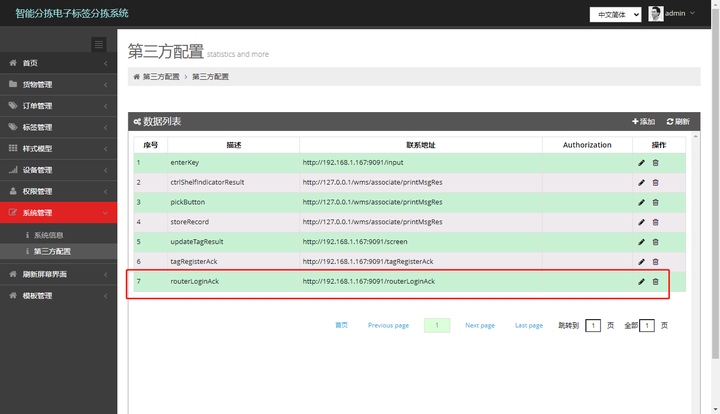
添加图片注释,不超过 140 字(可选)
| Description | URL |
|---|---|
| routerLoginAck | The URL of customer's own callback API |
Callback event of Tag Registeration
API description:
Callback event of Tag Registeration introduce
API information
Callback request type: application/json
Callback request method: post
Callback parameter format: json object
Callback request note: the ink server is the caller, and the client software receives the callback
Callback request parameter example:
| { "hardwareVersion": "4.7", //硬件版本 "height": 300, //高度 "mac": "99.88.29.86", //标签地址 "manufacture": "CoreWind24", "power": 100, //电量 "productionBatch": "20-11-05", "routerId": 1844, //基站地址 "rssi": -24, //信号强度 "screenType": 1, //屏幕类型 "serialNumber": "CNSHZH1000", "shopNumber": "A0001", "showStyle": "默认模板46", //样式名称 "softwareVersion": "7.2", //软件版本 "state": true, "status": 4, "tagRegisterEN": 1, //注册开关 "width": 400 //宽度} |
|---|
Description of callback request body parameters:
| parameter name | example value | Type | Require | Parameter Description |
|---|---|---|---|---|
| mac | "99.88.29.86" | int | ID of TAG | |
| power | 100 | int | surplus power(1~100) | |
| routerId | 460 | int | Router ID that TAG bind | |
| rssi | "8.1.2" | string | signal intensity | |
| screenType | 1 | int | Screen type | |
| height | 300 | string | Screen height | |
| width | 400 | string | Screen width | |
| status | 4 | int | Update status | |
| state | true | int | Router stte | |
| showStyle | "默认模板46" | string | Template name | |
| softwareVersion | "7.2" | string | SW Version | |
| hardwareVersion | "4.7" | string | HW Version | |
| serialNumber | "CNSHZH1000" | string | serialnumber | |
| shopNumber | "A0001" | string | shopnum | |
| productionBatch | "20-11-05" | string | productionBatch | |
| manufacture | "CoreWind24" | string | manufacture | |
| tagRegisterEN | 1 | int | allow tag registeration 1:enable0:disable |
Setting of Callback API
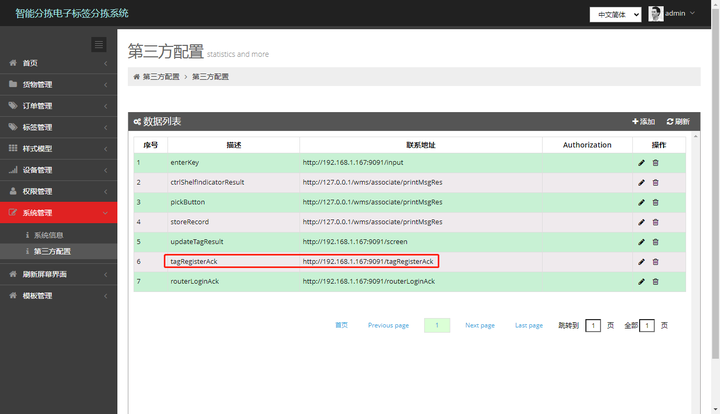
| Description | URL |
|---|---|
| tagRegisterAck | The URL of customer's own callback API |
本文来自互联网用户投稿,该文观点仅代表作者本人,不代表本站立场。本站仅提供信息存储空间服务,不拥有所有权,不承担相关法律责任。 如若内容造成侵权/违法违规/事实不符,请联系我的编程经验分享网邮箱:veading@qq.com进行投诉反馈,一经查实,立即删除!