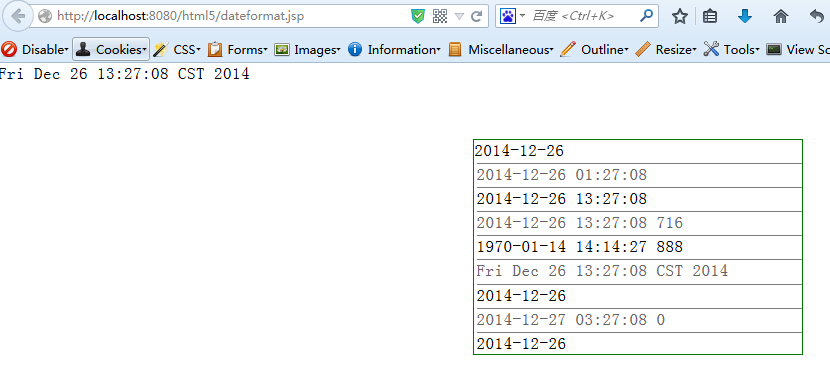| <%@ page language="java"?import="java.util.*,java.text.*"?pageEncoding="utf-8"%>
<%@ taglib uri="http://java.sun.com/jsp/jstl/core"?prefix="c"?%>
<%@ taglib uri="http://java.sun.com/jsp/jstl/fmt"?prefix="fmt"?%>
<!doctype html>
<html>
<head>
????<meta charset="utf-8">
????<meta name="keywords"?content="js,date,format">
????<meta name="description"?content="js date format">
????<title>js date format</title>
????<style type="text/css">
????????*{margin:0;padding:0;}
????????#wrapper{margin:50px auto;width:300px;border:1px solid green;}
????????#wrapper div + div{margin:2px?0?0?2px;border-top:1px solid gray;}
????????#wrapper div:nth-child(even){color:#666;}
????</style>
</head>
<body>
????<%
????????Date birthday =?new?Date();
????????request.setAttribute("birthday", birthday);
????????SimpleDateFormat sdf =?new?SimpleDateFormat("yyyy-MM-dd");
????????String birthStr = sdf.format(birthday);
????????request.setAttribute("birthStr", birthStr);
????????out.println(birthday);
????%>
????<div id="wrapper">
????????<div id="dateformat"></div>
????????<div id="dateformat2"></div>
????????<div id="dateformat3"></div>
????????<div id="dateformat4"></div>
????????<div id="dateformat5"></div>
????????<div id="dateformat6"><c:out value="${birthday}"/></div>
????????<div id="dateformat7"><fmt:formatDate value="${birthday}"?pattern="yyyy-MM-dd"/></div>
????????<div id="dateformat8"></div>
????????<div id="dateformat9"><c:out value="${birthStr}"/></div>
????</div>
<script type="text/javascript"?src="js/jquery-1.11.1.min.js"></script>
<script type="text/javascript">
Date.prototype.format = function (fmt) {
????var o = {
????????"M+":?this.getMonth() +?1,?// 月份
????????"d+":?this.getDate(),?//日
????????"H+":?this.getHours(),?//24小时制
????????"h+"?:?this.getHours()%12?==?0???12?:?this.getHours()%12,?//12小时制??
????????"m+":?this.getMinutes(),?//分
????????"s+":?this.getSeconds(),?//秒
????????"q+": Math.floor((this.getMonth() +?3) /?3),?//季度
????????"S":?this.getMilliseconds()??//毫秒
????};
????if?(/(y+)/.test(fmt))
????????fmt = fmt.replace(RegExp.$1, (this.getFullYear() +?"").substr(4?- RegExp.$1.length));
????for?(var k in o)
????if?(new?RegExp("("?+ k +?")").test(fmt))
????????fmt = fmt.replace(RegExp.$1, (RegExp.$1.length ==?1) ? (o[k])
????????????????????????????: (("00"?+ o[k]).substr((""?+ o[k]).length)));
????return?fmt;
}
var time1 =?new?Date().format("yyyy-MM-dd");
var time2 =?new?Date().format("yyyy-MM-dd hh:mm:ss");
var time3 =?new?Date().format("yyyy-MM-dd HH:mm:ss");
var time4 =?new?Date().format("yyyy-MM-dd HH:mm:ss S");
var time5 =?new?Date(1145667888).format("yyyy-MM-dd HH:mm:ss S");
$("#dateformat").text(time1);
$("#dateformat2").text(time2);
$("#dateformat3").text(time3);
$("#dateformat4").text(time4);
$("#dateformat5").text(time5);
$("#dateformat8").text(new?Date("${birthday}").format("yyyy-MM-dd HH:mm:ss S"));
</script>
</body>
</html>
|