【SD】一致性角色 - 表情差异生成 【1】
原理:通过segment +局部重绘
可以根据lora 产生面部表情图片
模型:sam_vit_h_4b8939.pth
导入图片到segment

开启:Enable GroundingDINO
GroundingDINO Detection Prompt :输入 face
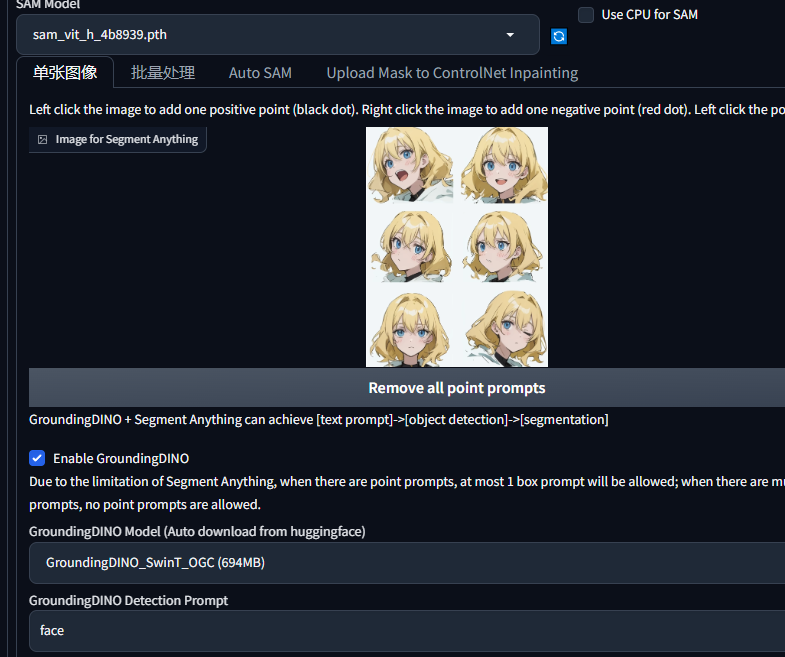
?然后点击:Preview Segmentation
那么他会生成三组不同的分割结果


根据自己的需要,选择0 1 2

在这里我们选择2~因为看起来,2好像好看一点。
然后我们继续勾选
Copy to txt2img ControlNet Inpainting
ControlNet inpaint not masked

将分割后的图像发送到 control 0
打开control 0 设置如下 局部重绘

不需要上传图片
打开control 1 设置如下
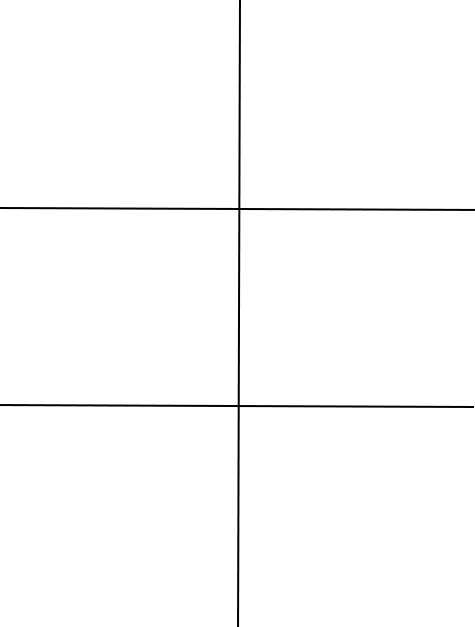
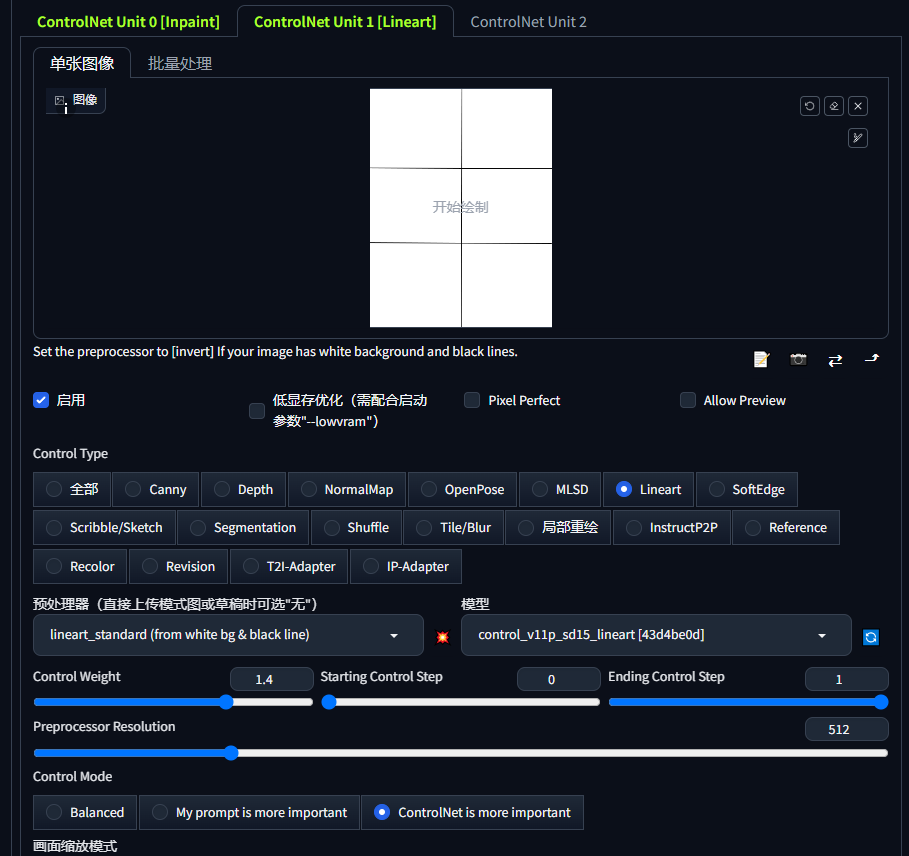
打开Regional Prompter
启用:Active
Base Ratio:0.3
Use base prompt
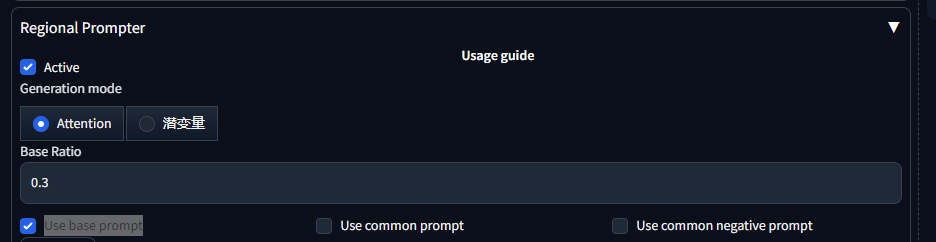
在divide ratio 输入:1,1,1;1,1,1;1,1,1

然后点击:visualize and make template~然后画面倍分成6个区域

然后输入提示词:
<lora:Naruto_zilaiye:1.3>,
1 man,no expression,white background ADDBASE
(smile:1.6),white background ADDCOL
(angry:1.6),white background ADDROW
(scard:1.6),white background ADDCOL
(crying:1.6),white background ADDROW
(dazed:1.6),white background ADDROL,
(surprised:1.7),white background,
反向提示词:
different person,multiple persons,(worst quality,low quality),jpeg artifacts:1.2,depth of field,bokeh,blurry,monochrome,text,title,logo,signature,
开启高清修复(放大倍率根据你的需求调整)

?
本文来自互联网用户投稿,该文观点仅代表作者本人,不代表本站立场。本站仅提供信息存储空间服务,不拥有所有权,不承担相关法律责任。 如若内容造成侵权/违法违规/事实不符,请联系我的编程经验分享网邮箱:veading@qq.com进行投诉反馈,一经查实,立即删除!