echarts饼图中间嵌套图片
2023-12-14 08:11:37
最近做大屏,ui的样式图,需要一个饼图中间嵌套图片外层还有个圆环阴影效果,看一下实现效果:
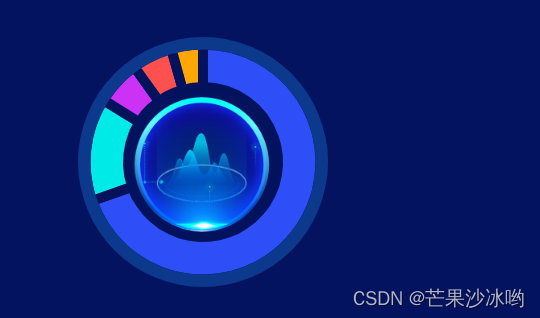
其实实现方式和其他echarts是一样的,只是关键配置不同,看一下实现代码:
<template>
<div class="chart">
<div id="typeChart" class="box"></div>
</div>
</template>
<script>
import * as echarts from "echarts";
export default {
data() {
return {
xData: [
{ value: 2456, name: "产品一", percent: "69.65%" },
{ value: 501, name: "产品二", percent: "14.21%" },
{ value: 218, name: "产品三", percent: "6.18%" },
{ value: 198, name: "产品四", percent: "5.62%" },
{ value: 153, name: "产品五", percent: "4.43%" },
],
};
},
mounted() {
this.getChartInit();
},
methods: {
// echarts适配
echartResize() {
this.chart.resize(); // 适配窗口大小
},
getChartInit() {
let myChart = document.getElementById("typeChart");
this.chart = echarts.init(myChart);
//引入需要使用图片
var centerImg = require("./img/typeImg.png");
const option = {
tooltip: {
trigger: "item",
},
grid: {
top: "0%",
bottom: "0%",
left: "0%",
right: "0%",
containLabel: false,
},
//中心图片配置(关键代码)
graphic: [
{
z: 4,
type: "image",
id: "logo",
left: "29%", //调整图片位置
top: "24%", //调整图片位置
z: -10,
bounding: "raw",
rotation: 0, //旋转
origin: [64.5, 32.5], //中心点
scale: [1.0, 1.0], //缩放
//设置图片样式
style: {
image: centerImg,
width: 136,
height: 136,
opacity: 1,
},
},
],
series: [
{
type: "pie",
radius: ["94%", "60%"],
data: this.xData,
hoverAnimation: false,
itemStyle: {
normal: {
borderColor: "#03125D", //设置间隔的背景颜色
borderWidth: 10, //设置各个数据之间间隔
},
},
label: {
normal: {
show: false,
},
},
color: ["#2E4FF7", "#00EAE8", "#CC32F5", "#FF5050", "#FFA700"],
},
{
name: "", //外圆环
tooltip: {
show: false,
},
type: "pie",
radius: ["100%", "90%"], //设置圆环宽度
center: ["50%", "50%"], //设置外圆环位置
hoverAnimation: false,
data: [
{
value: 300,
name: "",
itemStyle: {
normal: {
color: "#0C398B", //修改圆环颜色
opacity: 1,
},
},
},
],
},
],
};
this.chart.setOption(option);
// 监听事件
window.addEventListener("resize", this.echartResize);
},
},
destroyed() {
// 解绑事件
window.removeEventListener("resize", this.echartResize);
},
};
</script>
<style lang="less" scoped>
.chart {
width: 600px;
height: 330px;
background-color: #03135f;
display: flex;
.box {
width: 330px;
height: 250px;
margin-left: 46px;
margin-top: 40px;
}
}
</style>
文章来源:https://blog.csdn.net/m0_61476911/article/details/134953298
本文来自互联网用户投稿,该文观点仅代表作者本人,不代表本站立场。本站仅提供信息存储空间服务,不拥有所有权,不承担相关法律责任。 如若内容造成侵权/违法违规/事实不符,请联系我的编程经验分享网邮箱:veading@qq.com进行投诉反馈,一经查实,立即删除!
本文来自互联网用户投稿,该文观点仅代表作者本人,不代表本站立场。本站仅提供信息存储空间服务,不拥有所有权,不承担相关法律责任。 如若内容造成侵权/违法违规/事实不符,请联系我的编程经验分享网邮箱:veading@qq.com进行投诉反馈,一经查实,立即删除!