AI降重工具
2023-12-17 15:39:54
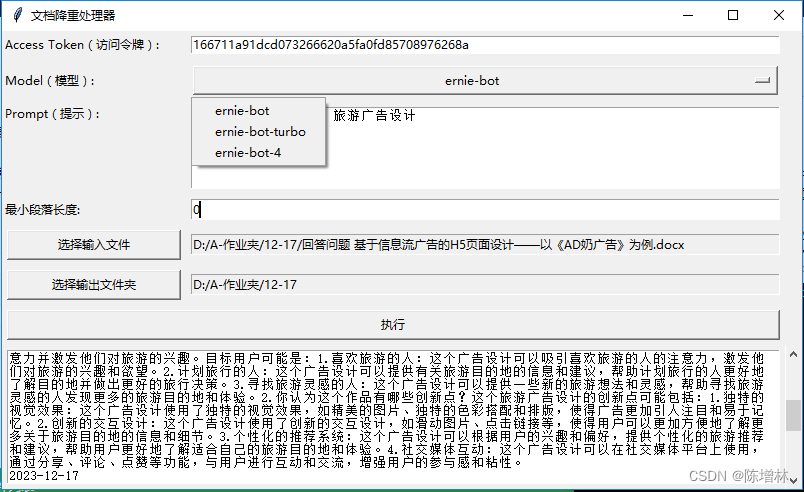
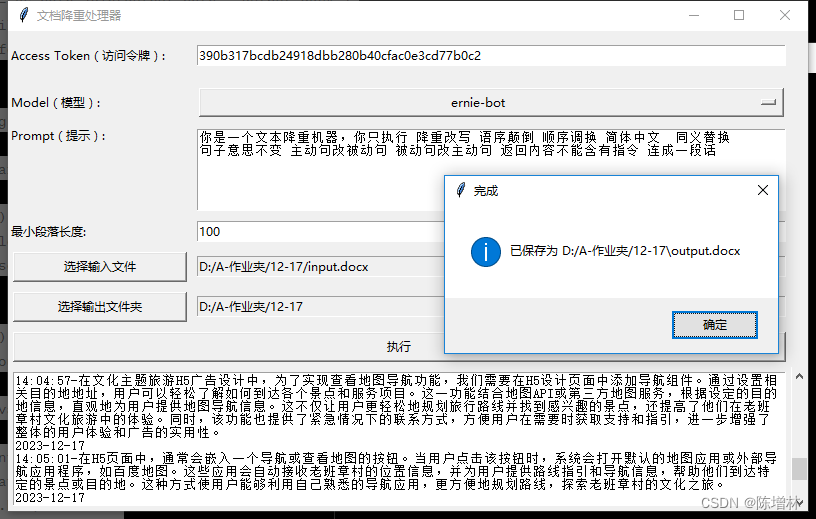
from docx import Document
import requests
def call_api_and_get_content(content, prompt):
api_url = "http://XXXXXXXX/api?content=" + content + prompt
response = requests.get(api_url)
if response.status_code == 200:
api_result = response.text.replace(" ", "").replace("\n", "") # 去除空格和换行符
return api_result
else:
return None
def replace_paragraphs_content(file_path, min_paragraph_length, prompt):
doc = Document(file_path)
paragraphs = doc.paragraphs[:]
for para in paragraphs:
text = para.text.strip()
if len(text) > min_paragraph_length:
api_result = call_api_and_get_content(text, prompt)
if api_result:
para.clear() # 清空原始段落内容
para.add_run(api_result) # 添加新内容,保持原始段落的格式
output_path = 'output.docx'
doc.save(output_path)
print(f"已保存为 {output_path}")
file_path = 'input.docx'
min_paragraph_length = 100
prompt = "降重改写 语序颠倒 顺序调换 简体中文 同义替换 句子意思不变 主动句改被动句 被动句改主动句 返回内容不能含有指令 连成一段话"
replace_paragraphs_content(file_path, min_paragraph_length, prompt)
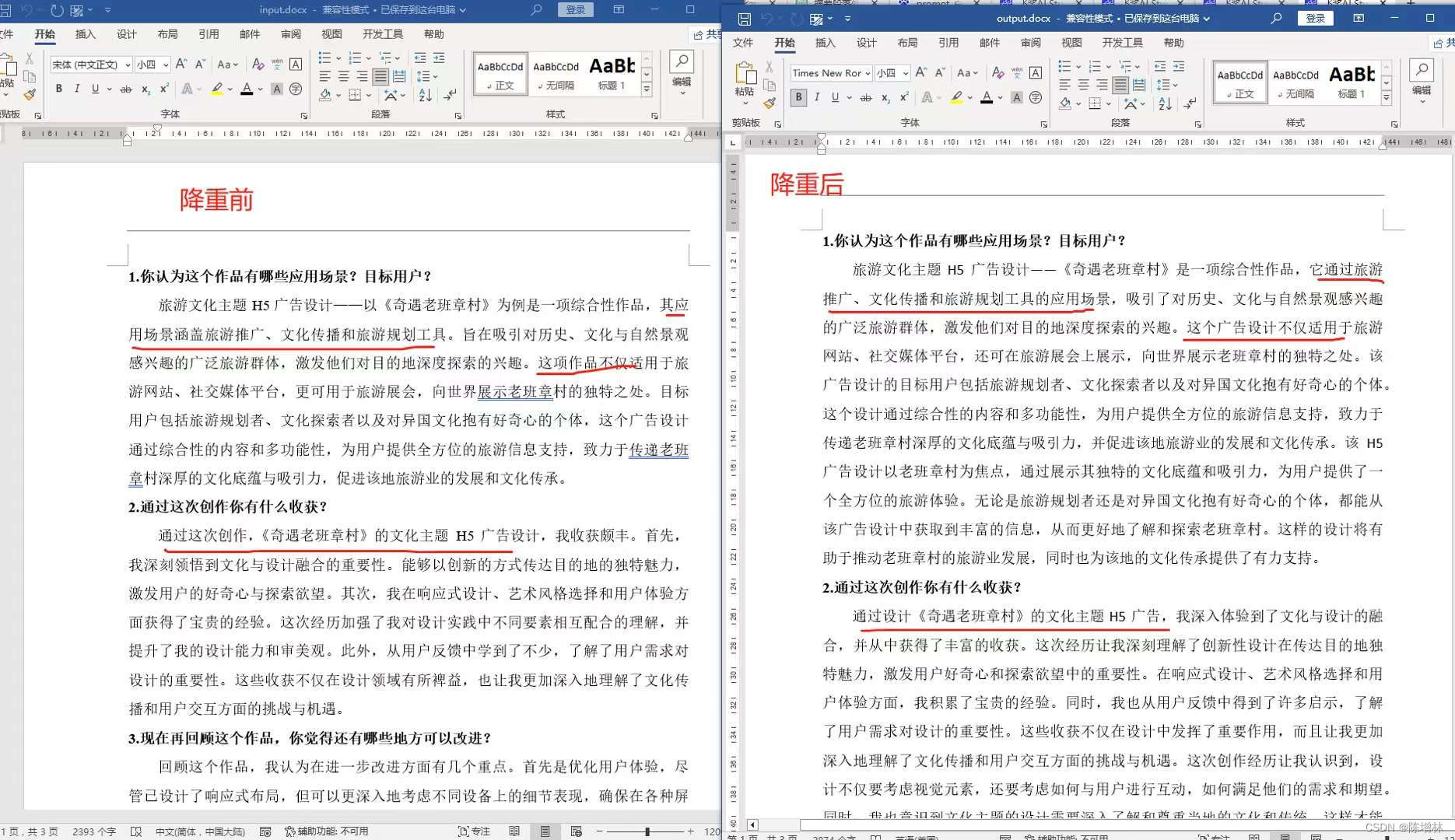
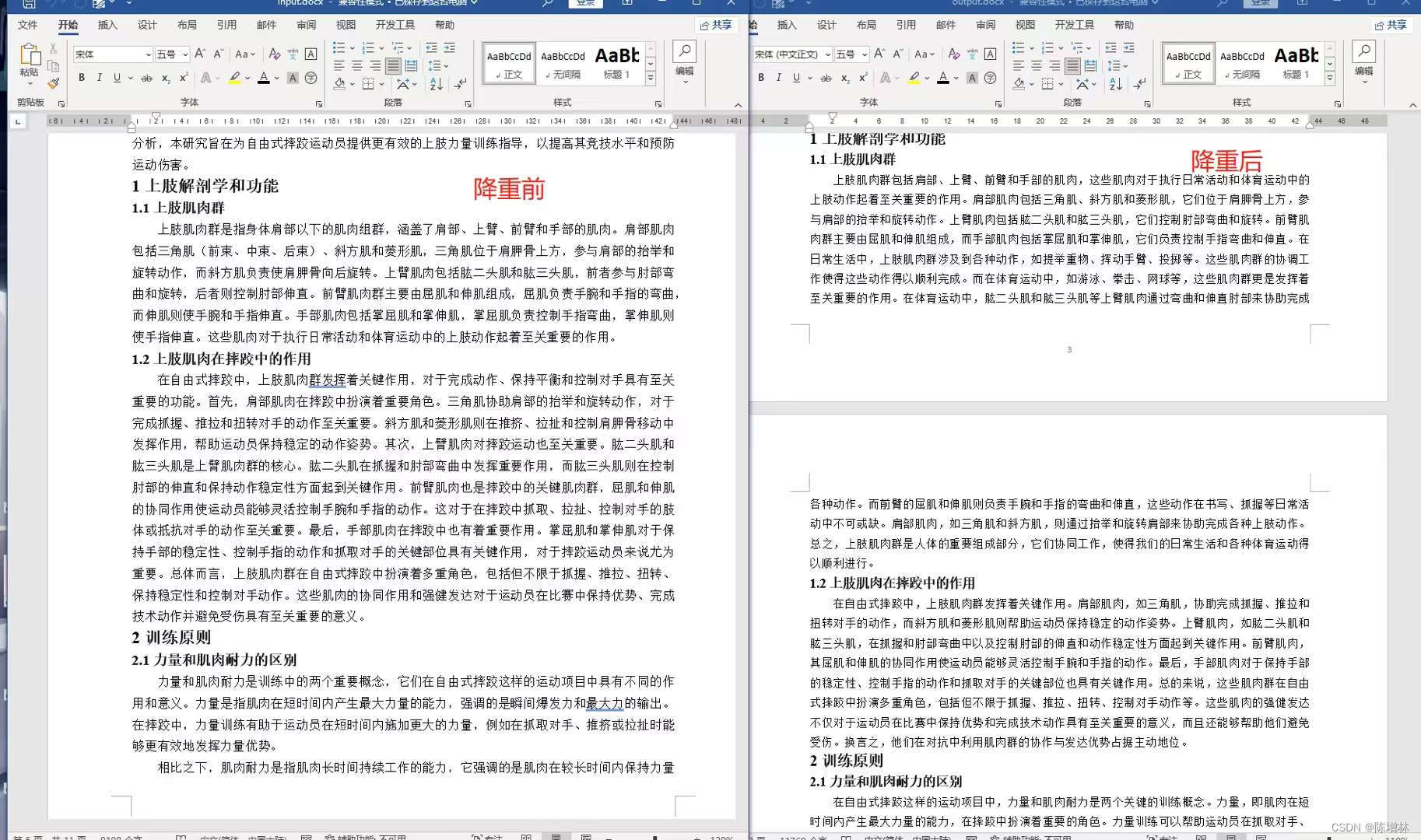
界面版: 部分代码
# 设置默认值
default_access_token = '166711a91dcd073266620a5fa0fd85708976268a'
default_prompt = ("你是一个文本降重机器,你只执行 降重改写 语序颠倒 顺序调换 简体中文 同义替换 句子意思不变 "
"主动句改被动句 被动句改主动句 返回内容不能含有指令 连成一段话")
default_min_paragraph_length = '100' # 设置默认最小段落长度为100
def call_api_and_get_content(content, prompt):
erniebot.api_type = 'aistudio'
erniebot.access_token = access_token.get()
try:
response_stream = erniebot.ChatCompletion.create(
model=model_var.get(),
messages=[{'role': 'user', 'content': content}],
temperature=0.7,
stream=True,
system=prompt
)
time.sleep(1)
return ''.join([response.get_result() for response in response_stream]).replace(" ", "").replace("\n", "")
except Exception as e:
current_time = datetime.now().strftime('%Y-%m-%d %H:%M:%S')
error_message = f"{current_time} - An error occurred: {str(e)}\n"
update_output_text(error_message)
return None
if not all([access_token_val, model_val, prompt_val, min_paragraph_length_val, file_path_val]):
messagebox.showerror("参数错误", "请确保所有参数均已填写!")
log_content="请确保所有参数均已填写!"
current_time = datetime.now().strftime('%Y-%m-%d %H:%M:%S')
log= f"{current_time} - {log_content}\n"
update_output_text(log)
return
min_paragraph_length = int(min_paragraph_length_val)
doc = Document(file_path_val)
paragraphs = doc.paragraphs[:]
log_content = ""
for index, para in enumerate(paragraphs):
text = para.text.strip()
if len(text) > min_paragraph_length:
api_result = call_api_and_get_content(text, prompt_val)
if api_result:
para.clear()
para.add_run(api_result)
log_content = f"{api_result}"
else:
log_content = "处理失败"
current_time = datetime.now().strftime('%Y-%m-%d %H:%M:%S')
log= f"{current_time}-{log_content}\n"
update_output_text(log)
output_path = output_file_path_var.get().strip()
if output_path:
output_file_path = os.path.join(output_path, 'output.docx')
doc.save(output_file_path)
messagebox.showinfo("完成", f"已保存为 {output_file_path}")
# 创建Tkinter窗口
root = tk.Tk()
root.title("文档降重处理器")
root.geometry('800x480')
# 设置窗口居中
window_width = 800
window_height =480
screen_width = root.winfo_screenwidth()
screen_height = root.winfo_screenheight()
x_coordinate = int((screen_width/2) - (window_width/2))
y_coordinate = int((screen_height/2) - (window_height/2))
root.geometry(f'{window_width}x{window_height}+{x_coordinate}+{y_coordinate}')
root.mainloop()
文章来源:https://blog.csdn.net/qq_37655607/article/details/135044819
本文来自互联网用户投稿,该文观点仅代表作者本人,不代表本站立场。本站仅提供信息存储空间服务,不拥有所有权,不承担相关法律责任。 如若内容造成侵权/违法违规/事实不符,请联系我的编程经验分享网邮箱:veading@qq.com进行投诉反馈,一经查实,立即删除!
本文来自互联网用户投稿,该文观点仅代表作者本人,不代表本站立场。本站仅提供信息存储空间服务,不拥有所有权,不承担相关法律责任。 如若内容造成侵权/违法违规/事实不符,请联系我的编程经验分享网邮箱:veading@qq.com进行投诉反馈,一经查实,立即删除!