使用Retrofit实现文件的上传和下载
2023-12-13 22:52:43
一、前言
使用Retrofit实现文件的上传和下载,代码是正确的代码但是我也不知道为什么运行不出来。
报错内容可以给你们看一下暂时没有解决。
1.文件的上传报错内容
什么添加读写权限,降低目标sdk的版本都试过了不行。有木有会的留个言。
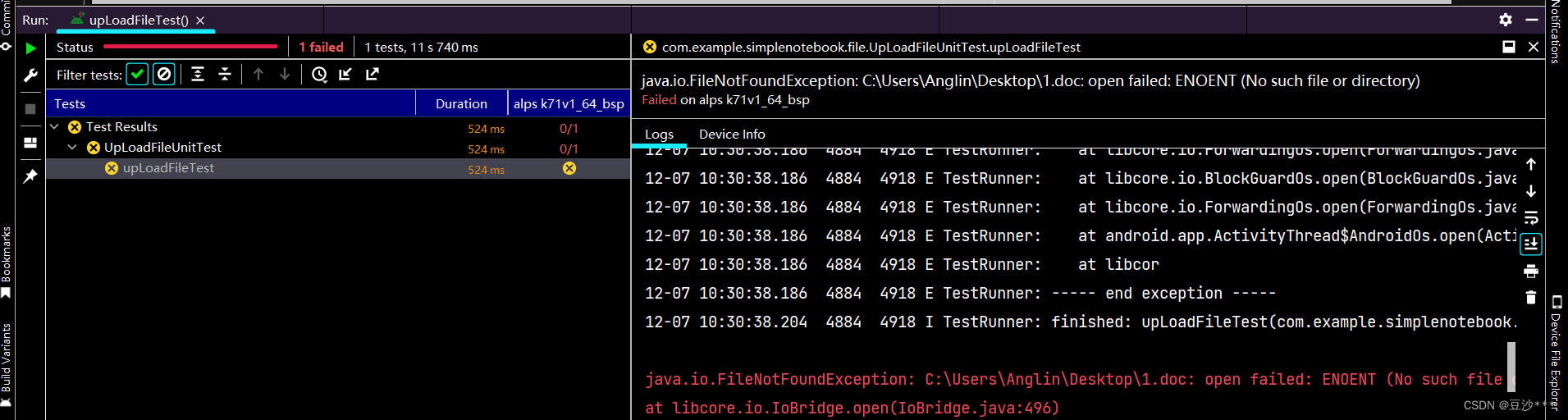
2.文件的下载报错内容
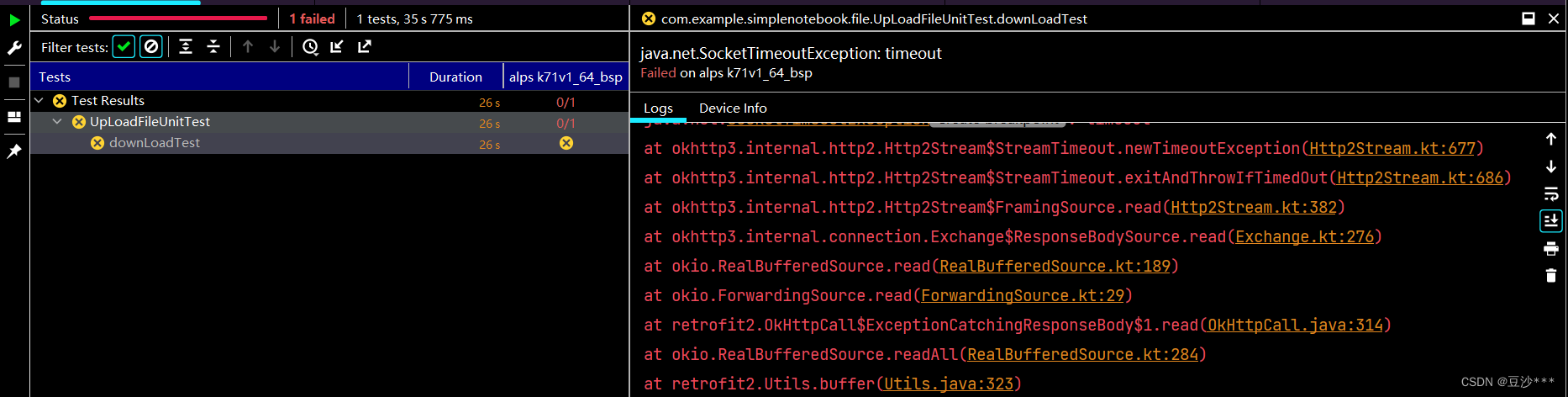
二、代码实现文件上传
1.创建接口类对象
public interface UpLoadService {
/**
* 文件上传
* 切记导包不要导错
* @param file
* @return
*/
@POST("post")
@Multipart
Call<ResponseBody> upLoad(@Part MultipartBody.Part file);
}
2,代码实现
public class UpLoadFileUnitTest {
Retrofit retrofit = new Retrofit.Builder().baseUrl("http://www.httpbin.org/").build();//创建retrofit对象
UpLoadService upLoadService = retrofit.create(UpLoadService.class);
@Test
public void upLoadFileTest() throws IOException {
File file1 = new File("C:\\Users\\Anglin\\Desktop\\1.doc");
MultipartBody.Part part = MultipartBody.Part.createFormData("file1", "1.doc",
RequestBody.create(file1, MediaType.parse("text/plain")));
Call<ResponseBody> call = upLoadService.upLoad(part);
System.out.println(call.execute().body().string());
}
}三、实现文件下载
1.创建接口类对象
public interface UpLoadService {
/**
* 下载文件
* @param url
* @return
*/
@Streaming
@GET
Call<ResponseBody> downLoad(@Url String url);
}2.代码实现
public class UpLoadFileUnitTest {
Retrofit retrofit = new Retrofit.Builder().baseUrl("http://www.httpbin.org/").build();//创建retrofit对象
UpLoadService upLoadService = retrofit.create(UpLoadService.class);
@Test
public void downLoadTest() throws IOException {
Response<ResponseBody> response = upLoadService.downLoad("https://repo.maven.apache.org/maven2/org/bouncycastle/bcprov-jdk16/1.46/bcprov-jdk16-1.46.jar")
.execute();
InputStream inputStream = response.body().byteStream();
FileOutputStream fos = new FileOutputStream("C:\\Users\\Anglin\\Desktop\\a.jar");
int len;
byte[] buffer = new byte[4096];
while ((len = inputStream.read(buffer)) != -1){
fos.write(buffer,0,len);
}
fos.close();
inputStream.close();
}
}四、使用Rxjava实现文件下载
1.创建接口类对象
public interface UpLoadService {
/**
* 使用rxJava下载文件
*/
@Streaming
@GET
Flowable<ResponseBody> downLoadRxJava(@Url String url);
}
2.代码实现
public class UpLoadFileUnitTest {
Retrofit retrofit = new Retrofit.Builder().baseUrl("http://www.httpbin.org/").build();//创建retrofit对象
UpLoadService upLoadService = retrofit.create(UpLoadService.class);
@Test
public void downLoadRxJavaText(){
upLoadService.downLoadRxJava("https://repo.maven.apache.org/maven2/org/bouncycastle/bcprov-jdk16/1.46/bcprov-jdk16-1.46.jar")
.map(new Function<ResponseBody, File>() {
@Override
public File apply(ResponseBody responseBody) throws Throwable {
InputStream inputStream = responseBody.byteStream();
File file = new File("C:\\Users\\Anglin\\Desktop\\a.jar");
FileOutputStream fos = new FileOutputStream(file);
int len;
byte[] buffer = new byte[4096];
while ((len = inputStream.read(buffer)) != -1){
fos.write(buffer,0,len);
}
fos.close();
inputStream.close();
return file;
}
}).subscribe(new Consumer<File>() {
@Override
public void accept(File file) throws Throwable {
}
});
}
}五、总结
在实现文件的下载时需要在接口类对象中添加@Streaming,从而防止内存泄漏。
文章来源:https://blog.csdn.net/Rssqzqyp/article/details/134849017
本文来自互联网用户投稿,该文观点仅代表作者本人,不代表本站立场。本站仅提供信息存储空间服务,不拥有所有权,不承担相关法律责任。 如若内容造成侵权/违法违规/事实不符,请联系我的编程经验分享网邮箱:veading@qq.com进行投诉反馈,一经查实,立即删除!
本文来自互联网用户投稿,该文观点仅代表作者本人,不代表本站立场。本站仅提供信息存储空间服务,不拥有所有权,不承担相关法律责任。 如若内容造成侵权/违法违规/事实不符,请联系我的编程经验分享网邮箱:veading@qq.com进行投诉反馈,一经查实,立即删除!