模版匹配历劫之路1-匹配点太多如何解决
2023-12-29 17:43:52
1测试图片

2初步推测是否是提取的点太多而导致匹配时间很长
2.1通过canny的算法来提取检测点
import numpy as np
import cv2
import time
import matplotlib.pyplot as plt
class GeoMatch:
def __init__(self):
self.noOfCordinates=0 # 坐标数组中元素的个数
self.cordinates = [] # 坐标数组存储模型点
self.modelHeight=0 # 模型高
self.modelWidth=0 # 模型宽
self.edgeMagnitude = [] # 梯度大小
self.edgeDerivativeX = [] # 在X方向的梯度
self.edgeDerivativeY = [] # 在Y方向的梯度
self.centerOfGravity = [] # 模板重心
self.modelDefined=0
# 创建模版maxContrast,minContrast为滞后处理的阈值。
def CreateGeoMatchModel(self, templateArr, maxContrast, minContrast):
Ssize = []
src = templateArr.copy()
# 设置宽和高
Ssize.append(src.shape[1]) # 宽
Ssize.append(src.shape[0]) # 高
self.modelHeight = src.shape[0] # 存储模板的高
self.modelWidth = src.shape[1] # 存储模板的宽
self.noOfCordinates = 0 # 初始化
self.cordinates = [] #self.modelWidth * self.modelHeight # 为模板图像中选定点的联合分配内存
self.edgeMagnitude = [] # 为选定点的边缘幅度分配内存
self.edgeDerivativeX = [] # 为选定点的边缘X导数分配内存
self.edgeDerivativeY = [] # 为选定点的边缘Y导数分配内存
## 计算模板的梯度
gx = cv2.Sobel(src, cv2.CV_32F, 1, 0, 3)
gy = cv2.Sobel(src, cv2.CV_32F, 0, 1, 3)
MaxGradient = -99999.99
orients = []
nmsEdges = np.zeros((Ssize[1], Ssize[0]))
magMat = np.zeros((Ssize[1], Ssize[0]))
# 该for循环可以得到 1、梯度图magMat 2、方向列表orients
for i in range(1, Ssize[1]-1):
for j in range(1, Ssize[0]-1):
fdx = gx[i][j] # 读x, y的导数值
fdy = gy[i][j]
MagG = (float(fdx*fdx) + float(fdy * fdy))**(1/2.0) # Magnitude = Sqrt(gx^2 +gy^2)
direction = cv2.fastAtan2(float(fdy), float(fdx)) # Direction = invtan (Gy / Gx)
magMat[i][j] = MagG # 把梯度放在图像对应位置
if MagG > MaxGradient:
MaxGradient = MagG # 获得最大梯度值进行归一化。
# 从0,45,90,135得到最近的角
if (direction > 0 and direction < 22.5) or (direction > 157.5 and direction < 202.5) or (direction > 337.5 and direction < 360):
direction = 0
elif (direction > 22.5 and direction < 67.5) or (direction >202.5 and direction <247.5):
direction = 45
elif (direction >67.5 and direction < 112.5) or (direction>247.5 and direction<292.5):
direction = 90
elif (direction >112.5 and direction < 157.5) or (direction>292.5 and direction<337.5):
direction = 135
else:
direction = 0
orients.append(int(direction)) # 存储方向信息
count = 0 # 初始化count
# 非最大抑制
# 这个for循环可以保留边缘点
# 请问什么是图像的梯度?这里的图像梯度来自于gx和gy的矢量相加。
for i in range(1, Ssize[1]-1): # 图像边缘像素点没有包含在内
for j in range(1, Ssize[0]-1):
if orients[count] == 0:
leftPixel = magMat[i][j-1]
rightPixel = magMat[i][j+1]
elif orients[count] == 45:
leftPixel = magMat[i - 1][j + 1]
rightPixel = magMat[i+1][j - 1]
elif orients[count] == 90:
leftPixel = magMat[i - 1][j]
rightPixel = magMat[i+1][j]
elif orients[count] == 135:
leftPixel = magMat[i - 1][j-1]
rightPixel = magMat[i+1][j+1]
if (magMat[i][j] < leftPixel) or (magMat[i][j] < rightPixel):
nmsEdges[i][j] = 0
else:
nmsEdges[i][j] = int(magMat[i][j]/MaxGradient*255)
count = count + 1
RSum = 0
CSum = 0
flag = 1
# 做滞后阈值
# 将阈值再筛选一遍
for i in range(1, Ssize[1]-1):
for j in range(1, Ssize[0]-1):
fdx = gx[i][j]
fdy = gy[i][j]
MagG = (fdx*fdx + fdy*fdy)**(1/2) # Magnitude = Sqrt(gx^2 +gy^2)
DirG = cv2.fastAtan2(float(fdy), float(fdx)) # Direction = tan(y/x)
flag = 1
if float(nmsEdges[i][j]) < maxContrast: # 边缘小于最大阈值
if float(nmsEdges[i][j]) < minContrast: # 边缘小于最小阈值
nmsEdges[i][j] = 0
flag = 0
else: # 如果8个相邻像素中的任何一个不大于maxContrast,则从边缘删除
if float(nmsEdges[i-1][j-1]) < maxContrast and \
float(nmsEdges[i-1][j]) < maxContrast and \
float(nmsEdges[i-1][j+1]) < maxContrast and \
float(nmsEdges[i][j-1]) < maxContrast and \
float(nmsEdges[i][j+1]) < maxContrast and \
float(nmsEdges[i+1][j-1]) < maxContrast and \
float(nmsEdges[i+1][j]) < maxContrast and \
float(nmsEdges[i+1][j+1]) < maxContrast:
nmsEdges[i][j] = 0
flag = 0
# 保存选中的边缘信息
curX = i # 坐标值
curY = j
if(flag != 0): # float(nmsEdges[i][j]) > maxContrast
if fdx != 0 or fdy != 0: # 所有有效的梯度值
RSum = RSum+curX # 重心的行和和列和;为了求取重心
CSum = CSum+curY
self.cordinates.append([curX, curY]) # 边缘点的坐标列表
self.edgeDerivativeX.append(fdx)
self.edgeDerivativeY.append(fdy)
# handle divide by zero 归一化
if MagG != 0:
self.edgeMagnitude.append(1/MagG) # 建立归一化后的梯度向量
else:
self.edgeMagnitude.append(0)
self.noOfCordinates = self.noOfCordinates+1 # 记录梯度向量的个数
self.centerOfGravity.append(RSum//self.noOfCordinates) # 重心 = 边缘坐标值累加//总边缘点数
self.centerOfGravity.append(CSum // self.noOfCordinates) # 重心
# 改变坐标以反映重心 这里将边缘点坐标变成了相对于重心的坐标。
for m in range(0, self.noOfCordinates):
temp = 0
temp = self.cordinates[m][0]
self.cordinates[m][0] = temp - self.centerOfGravity[0]
temp = self.cordinates[m][1]
self.cordinates[m][1] = temp - self.centerOfGravity[1]
self.modelDefined = True
return 1
# 模版匹配 srcarr图像 minScore最小分数
def FindGeoMatchModel(self, srcarr, minScore, greediness):
Ssize = []
Sdx = []
Sdy = []
resultScore = 0
partialSum = 0
sumOfCoords = 0
resultPoint = []
src = srcarr.copy()
if not self.modelDefined:
return 0
Ssize.append(src.shape[1]) # 高
Ssize.append(src.shape[0]) # 宽
matGradMag = np.zeros((Ssize[1], Ssize[0]))
Sdx = cv2.Sobel(src, cv2.CV_32F, 1, 0, 3) # 找到X导数
Sdy = cv2.Sobel(src, cv2.CV_32F, 0, 1, 3) # 找到Y导数
normMinScore = minScore/ self.noOfCordinates # 预计算minScore
normGreediness = ((1- greediness*minScore)/(1-greediness)) / self.noOfCordinates # 预计算greediness
for i in range(0, Ssize[1]):
for j in range(0, Ssize[0]):
iSx = Sdx[i][j] # 搜索图像的X梯度
iSy = Sdy[i][j] # 搜索图像的Y梯度
gradMag = ((iSx*iSx)+(iSy*iSy))**(1/2) # Magnitude = Sqrt(dx^2 +dy^2)
if gradMag != 0:
matGradMag[i][j] = 1/gradMag # 1/Sqrt(dx^2 +dy^2)
else:
matGradMag[i][j] = 0
height = Ssize[1]
wight = Ssize[0]
Nof = self.noOfCordinates # 模版边缘点的总数
for i in range(0, height):
for j in range(0, wight):
partialSum = 0 # 初始化partialSum
for m in range(0, Nof):
curX = i + self.cordinates[m][0] # 模板X坐标 从模版坐标推导出待测图像的坐标
curY = j + self.cordinates[m][1] # 模板Y坐标
iTx = self.edgeDerivativeX[m] # 模板X的导数
iTy = self.edgeDerivativeY[m] # 模板Y的导数
if curX < 0 or curY < 0 or curX > Ssize[1] - 1 or curY > Ssize[0] - 1:
continue
iSx = Sdx[curX][curY] # 从源图像得到相应的X导数
iSy = Sdy[curX][curY] # 从源图像得到相应的Y导数
if (iSx != 0 or iSy != 0) and (iTx != 0 or iTy != 0):
# //partial Sum = Sum of(((Source X derivative* Template X drivative) + Source Y derivative * Template Y derivative)) / Edge magnitude of(Template)* edge magnitude of(Source))
# self.edgeMagnitude(列表)归一化之后的梯度
# 这里matGradMag表示待测图片的梯度图
# 求解相似度度量
partialSum = partialSum + ((iSx*iTx)+(iSy*iTy))*(self.edgeMagnitude[m] * matGradMag[curX][curY])
sumOfCoords = m+1
partialScore = partialSum/sumOfCoords # 求解相似度量的平均值
# 检查终止条件
# 如果部分得分小于该位置所需的得分
# 在那个坐标中断serching。
# 此处使用了贪心算法
if partialScore < min((minScore - 1) + normGreediness*sumOfCoords, normMinScore*sumOfCoords):
break
if partialScore > resultScore:
resultPoint = []
resultScore = partialScore # 匹配分;匹配分会随着匹配个数,慢慢变化,得到最后的匹配分。但不是一直在增大
resultPoint.append(i) # 结果X坐标
resultPoint.append(j) # 结果Y坐标
return resultPoint, resultScore
def DrawContours(self, source, color, lineWidth):
for i in range(0, self.noOfCordinates):
point = []
point.append(self.cordinates[i][1] + self.centerOfGravity[1])
point.append(self.cordinates[i][0] + self.centerOfGravity[0])
point = map(int, point)
point = tuple(point)
cv2.line(source, point, point, color, lineWidth)
def DrawSourceContours(self, source, COG, color, lineWidth):
for i in range(0, self.noOfCordinates):
point = [0, 0]
point[1] = self.cordinates[i][0] + COG[0]
point[0] = self.cordinates[i][1] + COG[1]
point = map(int, point)
point = tuple(point)
cv2.line(source, point, point, color, lineWidth)
if __name__ == '__main__':
GM = GeoMatch()
lowThreshold = 10 # deafult value
highThreashold = 100 # deafult value
minScore = 0.4 # deafult value
greediness = 0.8 # deafult value
total_time = 0 # deafult value
score = 0 # deafult value
templateImage = cv2.imread("Template.jpg") # 读取模板图像
searchImage = cv2.imread("Search2.jpg") # 读取待搜索图片
templateImage = np.uint8(templateImage)
searchImage = np.uint8(searchImage)
# ------------------创建基于边缘的模板模型------------------------#
if templateImage.shape[-1] == 3:
grayTemplateImg = cv2.cvtColor(templateImage, cv2.COLOR_BGR2GRAY)
else:
grayTemplateImg = templateImage.copy()
print("\nEdge Based Template Matching Program")
print("--------------------------------------------------------")
print(len(GM.cordinates))
if not GM.CreateGeoMatchModel(grayTemplateImg, lowThreshold, highThreashold):
print("ERROR: could not create model...")
assert 0
GM.DrawContours(templateImage, (255, 0, 0), 1)
print("Shape model created..with Low Threshold = {} High Threshold = {}".format(lowThreshold, highThreashold))
# ------------------找到基于边缘的模板模型------------------------#
# 转换彩色图像为灰色图像。
if searchImage.shape[-1] == 3:
graySearchImg = cv2.cvtColor(searchImage, cv2.COLOR_BGR2GRAY)
else:
graySearchImg = searchImage.copy()
print("Finding Shape Model..Minumum Score = {} Greediness = {}".format(minScore, greediness))
print("--------------------------------------------------------")
start_time1 = time.time()
result, score = GM.FindGeoMatchModel(graySearchImg, minScore, greediness)
finish_time1 = time.time()
total_time = finish_time1 - start_time1
if score > minScore:
print("Found at [{}, {}]\nScore = {} \nSearching Time = {} s".format(result[0], result[1], score, total_time))
GM.DrawSourceContours(searchImage, result, (0, 255, 0), 1)
else:
print("Object Not found")
plt.figure("template Image")
plt.imshow(templateImage)
plt.figure("search Image")
plt.imshow(searchImage)
plt.show()
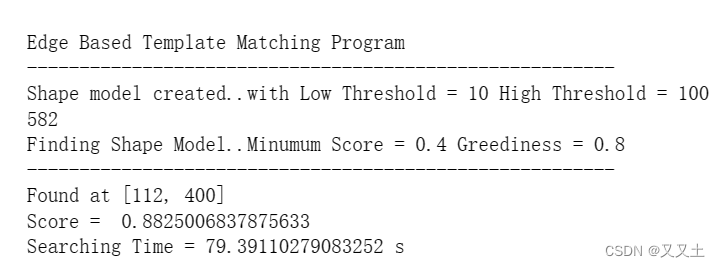
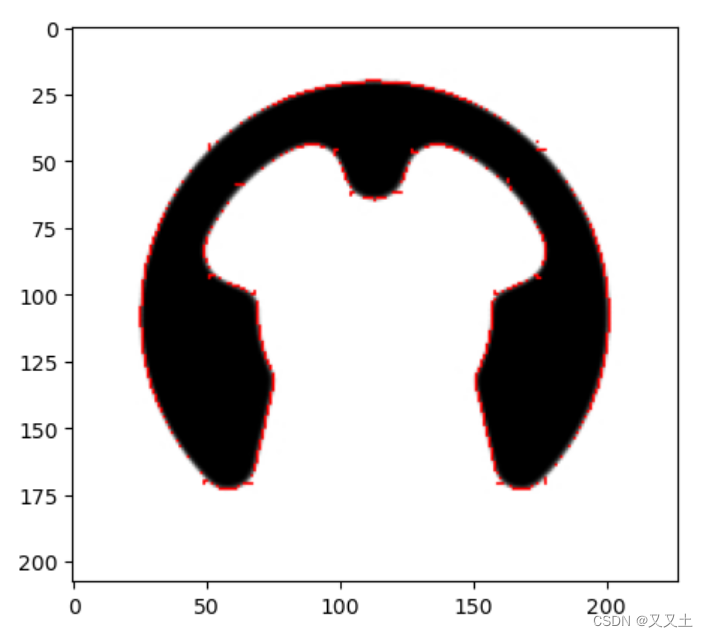
也就是说,canny的提取检测点的办法找出了582个点。时间上可以看出用了80s的时间才匹配到了模版对吧。
利用角点检测检测轮廓点
#include<opencv2/opencv.hpp>
#include<iostream>
using namespace std;
using namespace cv;
int main(int agrc, char** argv) {
Mat src = imread("E:/Template Matching/Template.jpg");
imshow("input", src);
Mat gray;
cvtColor(src, gray, COLOR_RGB2GRAY);
vector<Point>corners;
goodFeaturesToTrack(gray, corners, 50, 0.015, 5);
for (size_t t = 0; t < corners.size(); t++)
{
circle(src, corners[t], 2, Scalar(0, 0, 255), 2, 8, 0);
}
imshow("角点检测", src);
waitKey(0);
return 0;
}
这里可以看到角点50个边缘的效果就挺好的。

利用关键点检测检测轮廓点
#include<opencv2/opencv.hpp>
#include<iostream>
using namespace std;
using namespace cv;
int main(int agrc, char** argv) {
Mat src = imread("E:/Template Matching/Template.jpg");
imshow("input", src);
auto orb = ORB::create(100);
Mat result;
vector<KeyPoint>kypts;
orb->detect(src, kypts);
drawKeypoints(src, kypts, result, Scalar::all(-1), DrawMatchesFlags::DEFAULT);
imshow("关键点检测", result);
waitKey(0);
return 0;
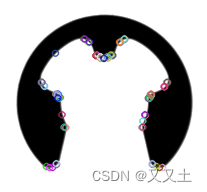
可以看到关键点的检测和轮廓确实不一样。
halcon提取出模版是什么样子的。
点超级多呀,真的是需要这么多点吗?
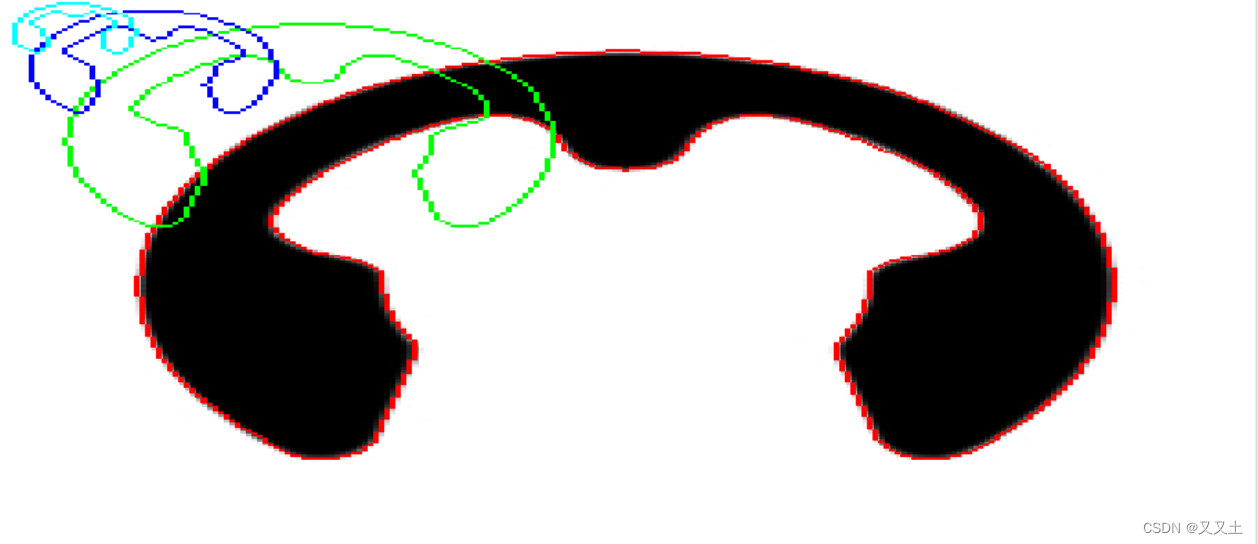
visionpro提取的模版是什么样子的。
这个点就不会特别多了,有点类似关键点。所以猜想是不是曲线拟合了一下,然后提取出来了轮廓,外加关键点。

总结
看了一些资料,个人感觉匹配的点不是最主要的。如果我们的主要矛盾在于解决匹配的速度和精度,那么最先要解决的主要矛盾应该是金字塔结构。如果主要矛盾是旋转匹配,那就解决旋转匹配的问题。再之后尝试解决匹配点,并且可能和轮廓拟合存在一定关系,拟合不好轮廓梯度是会发生变化的。
在一篇论文中提到的一种改进思路:
1、边缘点稀疏通过等距采样边缘点减少模板的匹配运算量。
2、逐层重叠筛选通过对每一层候选对象进行非极大值筛选来排除无效区域。
3、并行算法使用SSE指令优化了亚像素点梯度的插值计算方法,使用PPL并行库实现了多模版的并行匹配。
4、针对传统形状匹配算法位姿匹配精度不高的问题,提出了结合小批量梯度下降法的位姿逼近算法。该方法使用基于二次曲面拟合改进的Canny算法获得亚像素精度的边缘点,提高了形状模版的精度。通过最小化边缘点与对应边缘切线的距离,将位姿逼近问题转化为非线性最小二乘问题来逐步求解,获取更高精度的位姿参数。
文章来源:https://blog.csdn.net/chenyuan1111/article/details/135289088
本文来自互联网用户投稿,该文观点仅代表作者本人,不代表本站立场。本站仅提供信息存储空间服务,不拥有所有权,不承担相关法律责任。 如若内容造成侵权/违法违规/事实不符,请联系我的编程经验分享网邮箱:veading@qq.com进行投诉反馈,一经查实,立即删除!
本文来自互联网用户投稿,该文观点仅代表作者本人,不代表本站立场。本站仅提供信息存储空间服务,不拥有所有权,不承担相关法律责任。 如若内容造成侵权/违法违规/事实不符,请联系我的编程经验分享网邮箱:veading@qq.com进行投诉反馈,一经查实,立即删除!