Node CLI 之 Yargs (2)
2023-12-14 20:34:50
什么是 yargs?
yargs 是一个用于处理命令行参数的 Node.js 库
安装 yargs
npm install yargs
简单例子
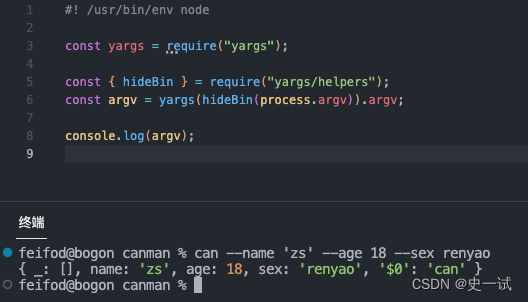
不定义任何选项,直接便可以使用
定义命令
const yargs = require('yargs')
yargs.command('hello', 'Prints hello world', (yargs) => {}, (argv) => {}).argv;
- 第一个参数 命令名称
- 第二个参数 命令描述
- 第三个参数 配置参数、别名、类型、默认值等
- 第四个参数 处理命令逻辑
举个例子
const yargs = require('yargs')
yargs
.command(
'get',
'make a get HTTP request',
function (yargs) {
return yargs.option('u', {
alias: 'url',
describe: 'the URL to make an HTTP request to'
})
},
function (argv) {
console.log(argv.url)
}
)
.help()
.argv
定义 option
1. 定义选项
#! /usr/bin/env node
const yargs = require("yargs");
yargs.option("name", {
alias: "n",
description: "Your name",
type: "string",
demandOption: true,
}).argv;
console.log(`Hello ${yargs.argv.name}!`);
- 第一个参数 定义选项名称
- 第二个参数 配置选项
- alias 选项简写
- description 选项描述
- type 选项值类型
- demandOption 选项是否必填
获取选项值
const argv = yargs.argv;
console.log(argv.name)
选项扩展
默认值 使用 default 实现
.option('age', {
description: 'Your age',
type: 'number',
default: 18
})
别名 使用 alias 实现
.option('gender', {
alias: 'g',
description: 'Your gender',
type: 'string'
})
参数校验
.option('gender', {
alias: 'g',
description: 'Your gender',
type: 'string'
})
.check((argv) => {
if (argv.age < 0) {
throw new Error('Age cannot be negative');
}
return true;
})
官网文档:https://github.com/yargs/yargs/blob/main/docs/advanced.md#commands
文章来源:https://blog.csdn.net/weixin_40639095/article/details/134933489
本文来自互联网用户投稿,该文观点仅代表作者本人,不代表本站立场。本站仅提供信息存储空间服务,不拥有所有权,不承担相关法律责任。 如若内容造成侵权/违法违规/事实不符,请联系我的编程经验分享网邮箱:veading@qq.com进行投诉反馈,一经查实,立即删除!
本文来自互联网用户投稿,该文观点仅代表作者本人,不代表本站立场。本站仅提供信息存储空间服务,不拥有所有权,不承担相关法律责任。 如若内容造成侵权/违法违规/事实不符,请联系我的编程经验分享网邮箱:veading@qq.com进行投诉反馈,一经查实,立即删除!