ES-模糊查询
2023-12-16 17:04:19
模糊查询
1 wildcard
- 准备数据
POST demolike/_bulk
{
"index": {
"_id": "1"
}
}
{
"text": "草莓熊是个大坏蛋"
}
{
"index": {
"_id": "2"
}
}
{
"text": "wolf 也是一个坏蛋"
}
{
"index": {
"_id": "3"
}
}
{
"text": "我们一起去看小姐姐"
}
{
"index": {
"_id": "4"
}
}
{
"text": "真相只有一个"
}
- 使用案例
GET demolike/_search
{
"query": {
"wildcard": {
"text.keyword": {
"value": "*坏蛋*"
}
}
}
}
GET demolike/_search
{
"query": {
"wildcard": {
"text.keyword": {
"value": "*个*"
}
}
}
}


- 正则
GET demolike/_search
{
"query":{
"regexp": {
"text": "[\\s\\S]*是[\\s\\S]*"
}
}
}
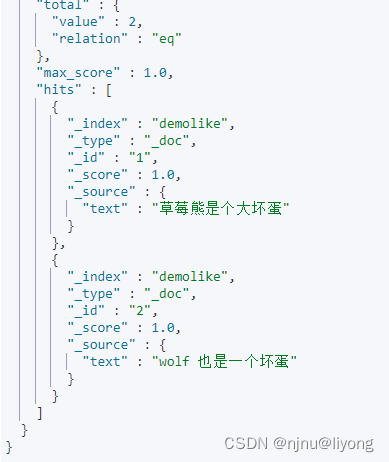
-fuzzy(更适合用于生产环境)
拥有纠错的能力
POST demolikefu/_bulk
{"index":{"_id":"1"}}
{"text":"hello cat"}
{"index":{"_id":"2"}}
{"text":"hello fdsaf"}
{"index":{"_id":"3"}}
{"text":"hello cfasat"}
GET demolikefu/_search
{
"query": {
"fuzzy": {
"text": {
"value": "act", #fuzzy 会进行纠错
"fuzziness": 1, #编辑距离 也就是可以进行多少次操作变成正确的字符 act -> cat c和a 交换就可已变成cat 编辑距离为1
"transpositions": true #es 里面有两种算法 老算法:认为ac都移动了 新算法:交换只算移动了一次 false 是老算法 true是新算法
}
}
}
}
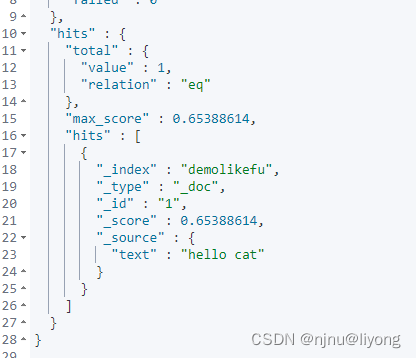
- 前缀搜索
GET demolikefu/_search
{
"query":{
"match_phrase_prefix": {
"text": "zhangsan and l" #会搜索出 zhangsan and list
}
}
}
#这个也是分词的 会搜索分词后的
GET demolike/_search
{
"query":{
"prefix": {
"text": {
"value": "是" #如果要搜整个句子 用 text.keyword
}
}
}
}
- ngram
性能会比 fuzzy 好,但是ngram会浪费空间,如果是要追求极致的性能一般使用ngram
PUT my_index
{
"settings": {
"analysis": {
"filter": {
"2_3_ngram": {
"type": "ngram",
"min_gram": 2, #最小
"max_gram": 3 #最大 比如she经过这个作用 sh he she 等
}
},
"analyzer": {
"my_ngram": {
"type": "custom",
"filter": "2_3_ngram", #这个是在分词的基础上对每个单词进行分词
"tokenizer": "standard" #这个是分词的 比如 hello world 分为 hello和world
}
}
}
},
"mappings": { #建立索引的时候一般就默认 流量特别大的时候更合适用这个自定义的方式创建索引
"properties": {
"text": {
"type": "text",
"analyzer": "my_ngram", #存储的时候怎么切分
"search_analyzer": "standard" #查询语句怎么切分
}
}
}
}
- edge_ngram
put my_index
{
"settings":{
"analysis":{
"filter":{
"2_3_ngram":{
"type":"ngram",
"min_gram":2,
"max_gram":3
}
},
"analyzer":{
"my_ngram":{
"type":"custom",
"filter":"2_3_ngram",
"tokenizer":"standard"
}
}
}
},
"mappings":{
"properties":{
"text":{
"type":"text",
"analyzer":"my_ngram",
"search_analyzer":"standard"
}
}
}
}
从左向右切分,比ngram 切分的数量更少。
- suggest
POST product_suggest/_bulk
{"index":{"_id" : 1}}
{"text":"你是一个小笨蛋"}
{"index":{"_id" : 2}}
{"text":"疯狂学习中"}
{"index":{"_id" : 3}}
{"text":"来呀摆烂躺平呀"}
{"index":{"_id" : 4}}
{"text":"我真的好想成为优秀的工程师"}
PUT product_suggest
{
"mappings":{
"properties":{
"text":{
"type":"text",
"analyzer":"ik_smart",
"fields":{
"suggest":{
"type":"completion", #补全
"analyzer":"ik_smart"
}
}
},
"content":{
"type":"text",
"analyzer":"ik_smart"
}
}
}
}
#推荐补全
GET product_suggest/_search
{
"suggest":{
"my_suggest":{
"prefix":"我", #suggest 中prefix是性能最好的
"completion":{
"field":"text.suggest"
}
}
}
}
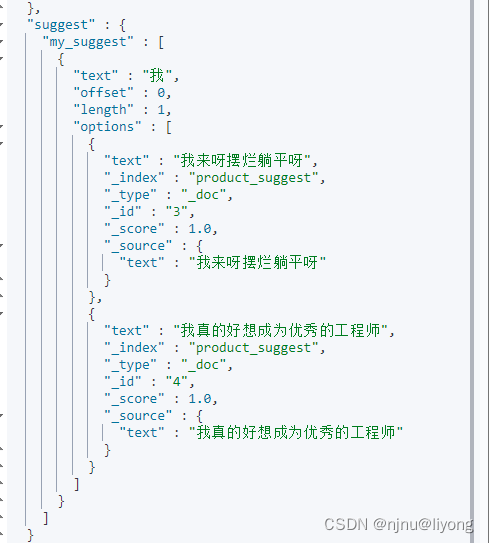
文章来源:https://blog.csdn.net/qq_43259860/article/details/135032221
本文来自互联网用户投稿,该文观点仅代表作者本人,不代表本站立场。本站仅提供信息存储空间服务,不拥有所有权,不承担相关法律责任。 如若内容造成侵权/违法违规/事实不符,请联系我的编程经验分享网邮箱:veading@qq.com进行投诉反馈,一经查实,立即删除!
本文来自互联网用户投稿,该文观点仅代表作者本人,不代表本站立场。本站仅提供信息存储空间服务,不拥有所有权,不承担相关法律责任。 如若内容造成侵权/违法违规/事实不符,请联系我的编程经验分享网邮箱:veading@qq.com进行投诉反馈,一经查实,立即删除!