基于three.js的室内全景3D展馆案例分享
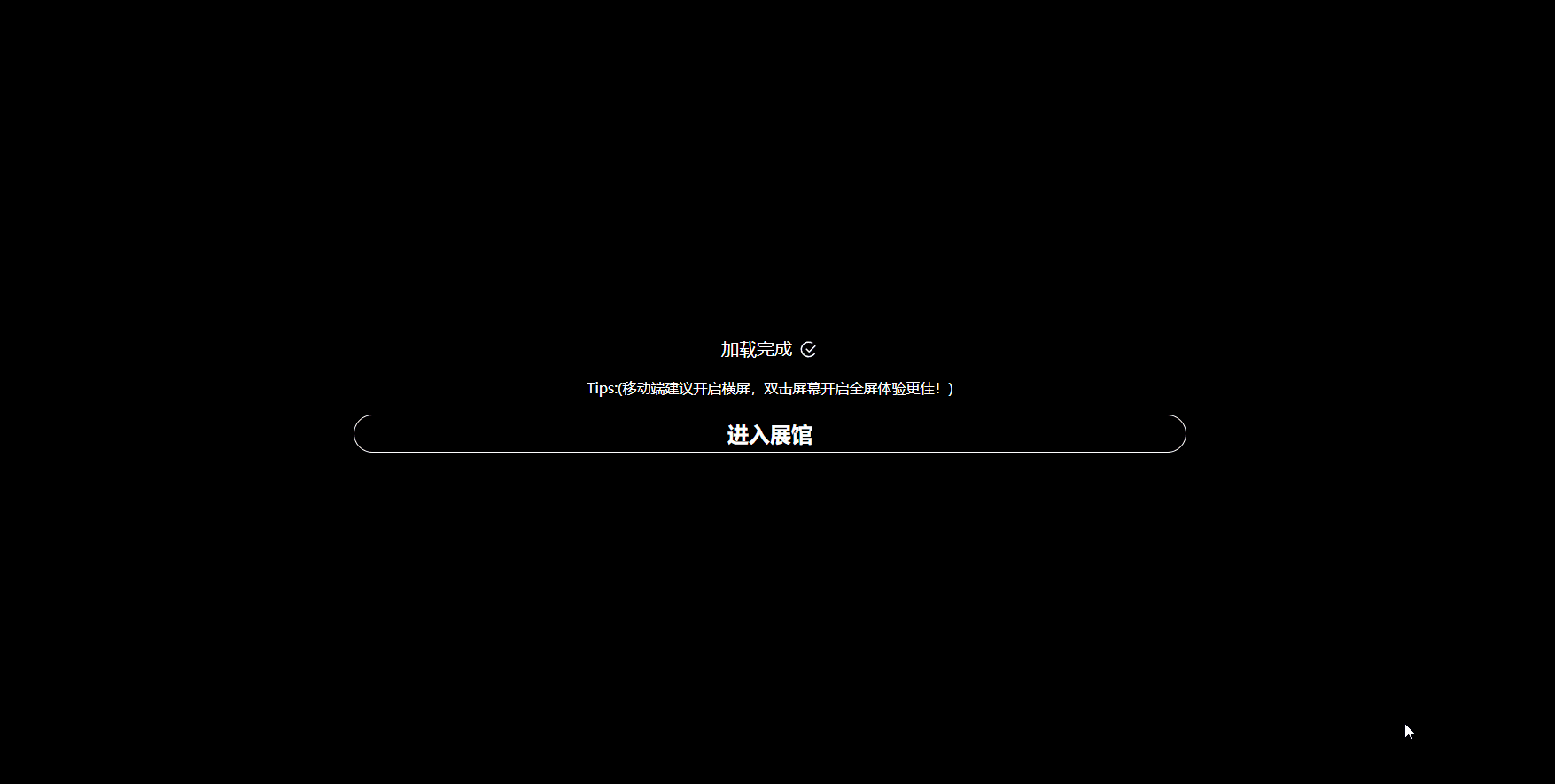
- 先看效果图
- 实现了第一人称行走,WASD
- 点击目标画册进行预览查看
- 位置音乐播放环绕
- 地面镜面反光
- 碰撞检测等等.
地址在gitee上gallery: 数字展馆概念的demo项目,本项目中使用的技术栈为three.js
?有兴趣的伙伴可以去下载看看,有这方面的项目应该能受很大启发。
import Core from "../core";
import Environment from "../environment";
import Character from "../character";
import Css3DRenderer from "../css3DRenderer";
import Audio from "../audio";
import RayCasterControls from "../rayCasterControls";
import {ON_CLICK_RAY_CAST, ON_HIDE_TOOLTIP, ON_LOAD_MODEL_FINISH, ON_LOAD_PROGRESS, ON_ENTER_APP, ON_SHOW_TOOLTIP} from "../Constants";
import {Object3D} from "three";
export default class World {
? ? private core: Core;
? ? private environment: Environment;
? ? private character: Character;
? ? private css_3d_renderer: Css3DRenderer;
? ? private audio: Audio;
? ? private ray_caster_controls: RayCasterControls;
? ? constructor() {
? ? ? ? this.core = new Core();
? ? ? ? this.core.$on(ON_LOAD_PROGRESS, this._handleLoadProgress.bind(this));
? ? ? ? this.core.$on(ON_LOAD_MODEL_FINISH, this._onLoadModelFinish.bind(this));
? ? ? ? this.core.$on(ON_CLICK_RAY_CAST, this._onClickRayCast.bind(this));
? ? ? ? this.core.$on(ON_SHOW_TOOLTIP, this._onShowTooltip.bind(this));
? ? ? ? this.core.$on(ON_HIDE_TOOLTIP, this._onHideTooltip.bind(this));
? ? ? ? this.core.$on(ON_ENTER_APP, this._onEnterApp.bind(this));
? ? ? ? this.environment = new Environment();
? ? ? ? this.character = new Character({speed: 12});
? ? ? ? this.css_3d_renderer = new Css3DRenderer();
? ? ? ? this.audio = new Audio();
? ? ? ? this.ray_caster_controls = new RayCasterControls();
? ? }
? ? update(delta: number) {
? ? ? ? if (this.environment.collider && this.environment.is_load_finished) {
? ? ? ? ? ? this.css_3d_renderer.update();
? ? ? ? ? ? this.character.update(delta, this.environment.collider);
? ? ? ? ? ? this.ray_caster_controls.updateTooltipRayCast(this.environment.raycast_objects);
? ? ? ? }
? ? }
? ? /*
? ? * 点击进入展馆后的回调
? ? * */
? ? private _onEnterApp() {
? ? ? ? this.audio.playAudio();
? ? ? ? // 进入后才允许控制键盘
? ? ? ? this.core.control_manage.enabled();
? ? }
? ? private async _onLoadModelFinish() {
? ? ? ? // 场景模型加载完毕后开始加载音频
? ? ? ? await this.audio.createAudio();
? ? ? ? // 音频加载完毕后移除加载进度UI,显示进入确认UI
? ? ? ? this.core.ui.removeLoading();
? ? ? ? this.core.ui.showLoadingConfirm();
? ? ? ? // 场景模型加载完毕后将场景中需要光线投射检测的物体传入给rayCasterControls
? ? ? ? this.ray_caster_controls.bindClickRayCastObj(this.environment.raycast_objects);
? ? }
? ? private _handleLoadProgress([{url, loaded, total}]: [{url: string, loaded: number, total: number}]) {
? ? ? ? const percentage = ((loaded / total) * 100).toFixed(2);
? ? ? ? if (/.*\.(blob|glb)$/i.test(url)) {
? ? ? ? ? ? this.core.ui.updateLoadingProgress(`${url.includes("collision") ? "加载碰撞场景模型" : "加载其他场景模型"}:${percentage}%`);
? ? ? ? }
? ? ? ? if (/.*\.(jpg|png|jpeg)$/i.test(url)) {
? ? ? ? ? ? this.core.ui.updateLoadingProgress("加载图片素材中...");
? ? ? ? }
? ? ? ? if (/.*\.(m4a|mp3)$/i.test(url)) {
? ? ? ? ? ? this.core.ui.updateLoadingProgress("加载声音资源中...");
? ? ? ? }
? ? }
? ? private _onClickRayCast([object]: [object: Object3D]) {
? ? ? ? this.core.ui.showBoardsBox(
? ? ? ? ? ? object.userData.title,
? ? ? ? ? ? object.userData.author,
? ? ? ? ? ? object.userData.describe,
? ? ? ? ? ? object.userData.src,
? ? ? ? );
? ? }
? ? private _onShowTooltip([{msg, show_preview_tips}]: [{ msg: string, show_preview_tips: boolean }]) {
? ? ? ? this.core.ui.showPreviewTooltip(msg, show_preview_tips);
? ? }
? ? private _onHideTooltip() {
? ? ? ? this.core.ui.hidePreviewTooltip();
? ? }
}
本文来自互联网用户投稿,该文观点仅代表作者本人,不代表本站立场。本站仅提供信息存储空间服务,不拥有所有权,不承担相关法律责任。 如若内容造成侵权/违法违规/事实不符,请联系我的编程经验分享网邮箱:veading@qq.com进行投诉反馈,一经查实,立即删除!