Echarts实现3D柱状图
2023-12-18 19:08:00
效果图
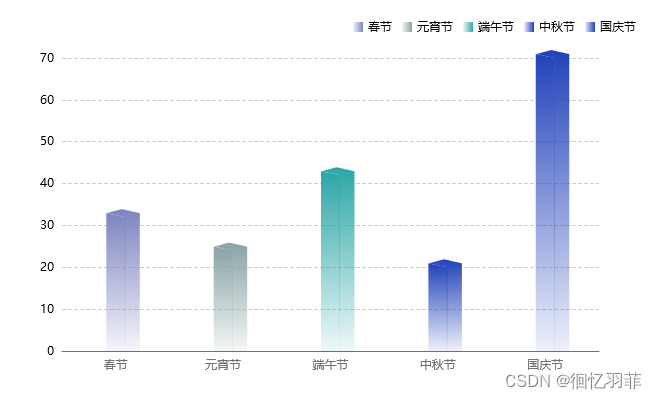
代码
<!--
此示例下载自 https://echarts.apache.org/examples/zh/editor.html?c=bar3d-dataset&gl=1
-->
<!DOCTYPE html>
<html lang="en" style="height: 100%">
<head>
<meta charset="utf-8">
<title>Echarts实现3D柱状图 - qipa250</title>
</head>
<body style="height: 100%; margin: 0">
<div id="qipa250" style="height: 100%"></div>
<script type="text/javascript" src="https://cdn.staticfile.org/jquery/3.7.1/jquery.min.js"></script>
<!--
<script type="text/javascript" src="https://registry.npmmirror.com/echarts/5.4.3/files/dist/echarts.min.js"></script>
-->
<script type="text/javascript" src="https://cdn.jsdelivr.net/npm/echarts@5.4.1/dist/echarts.min.js"></script>
<!-- www.qipa250.com 奇葩天地网-->
<script type="text/javascript">
var chartDom = document.getElementById('qipa250');
var myChart = echarts.init(chartDom);
var option;
const labels = ['春节', '元宵节', '端午节', '中秋节', '国庆节'];
const seriesData = [
{
label: '春节',
value: [32],
},
{
label: '元宵节',
value: [24],
},
{
label: '端午节',
value: [42],
},
{
label: '中秋节',
value: [20],
},
{
label: '国庆节',
value: [70],
}
]
const colors = [
[
{offset: 0, color: 'rgba(126, 132, 191, 1)'},
{offset: 1, color: 'rgba(126, 132, 191, 0.08)'},
],
[
{offset: 0, color: 'rgba(137, 163, 164, 1)'},
{offset: 1, color: 'rgba(137, 163, 164, 0.09)'},
],
[
{offset: 0, color: 'rgba(44, 166, 166, 1)'},
{offset: 1, color: 'rgba(44, 166, 166, 0.08)'},
],
[
{offset: 0, color: 'rgba(34, 66, 186, 1)'},
{offset: 1, color: 'rgba(34, 66, 186, 0.08)'},
],
[
{offset: 0, color: 'rgba(34, 66, 186, 1)'},
{offset: 1, color: 'rgba(34, 66, 186, 0.08)'},
],
];
option = {
xAxis: {
axisTick: {
show: false
},
nameTextStyle: {
color: '#fff'
},
data: labels,
},
legend: {
data: getlegendData(),
right: '25',
top: '18',
icon: 'rect',
itemHeight: 10,
itemWidth: 10,
textStyle: {
color: '#000'
}
},
yAxis: {
type: 'value',
axisLabel: {
color: '#000'
},
splitLine: {
show: true,
lineStyle: {
type: 'dashed',
color: ['#ccc']
}
}
},
series: getSeriesData()
};
// 定义柱状图左侧图形元素
const leftRect = echarts.graphic.extendShape({
shape: {
x: 0,
y: 0,
width: 19, //柱状图宽
zWidth: 8, //阴影折角宽
zHeight: 4 //阴影折角高
},
buildPath: function (ctx, shape) {
const api = shape.api;
const xAxisPoint = api.coord([shape.xValue, 0]);
const p0 = [shape.x - shape.width / 2, shape.y - shape.zHeight];
const p1 = [shape.x - shape.width / 2, shape.y - shape.zHeight];
const p2 = [xAxisPoint[0] - shape.width / 2, xAxisPoint[1]];
const p3 = [xAxisPoint[0] + shape.width / 2, xAxisPoint[1]];
const p4 = [shape.x + shape.width / 2, shape.y];
ctx.moveTo(p0[0], p0[1]);
ctx.lineTo(p1[0], p1[1]);
ctx.lineTo(p2[0], p2[1]);
ctx.lineTo(p3[0], p3[1]);
ctx.lineTo(p4[0], p4[1]);
ctx.lineTo(p0[0], p0[1]);
ctx.closePath();
}
});
// 定义柱状图右侧以及顶部图形元素
const rightRect = echarts.graphic.extendShape({
shape: {
x: 0,
y: 0,
width: 18,
zWidth: 15,
zHeight: 8
},
buildPath: function (ctx, shape) {
const api = shape.api;
const xAxisPoint = api.coord([shape.xValue, 0]);
const p1 = [shape.x - shape.width / 2, shape.y - shape.zHeight / 2];
const p3 = [xAxisPoint[0] + shape.width / 2, xAxisPoint[1]];
const p4 = [shape.x + shape.width / 2, shape.y];
const p5 = [xAxisPoint[0] + shape.width / 2 + shape.zWidth, xAxisPoint[1]];
const p6 = [
shape.x + shape.width / 2 + shape.zWidth,
shape.y - shape.zHeight / 2
];
const p7 = [
shape.x - shape.width / 2 + shape.zWidth,
shape.y - shape.zHeight
];
ctx.moveTo(p4[0], p4[1]);
ctx.lineTo(p3[0], p3[1]);
ctx.lineTo(p5[0], p5[1]);
ctx.lineTo(p6[0], p6[1]);
ctx.lineTo(p4[0], p4[1]);
ctx.moveTo(p4[0], p4[1]);
ctx.lineTo(p6[0], p6[1]);
ctx.lineTo(p7[0], p7[1]);
ctx.lineTo(p1[0], p1[1]);
ctx.lineTo(p4[0], p4[1]);
ctx.closePath();
}
});
// 注册图形元素
echarts.graphic.registerShape('leftRect', leftRect);
echarts.graphic.registerShape('rightRect', rightRect);
function getlegendData() {
const data = [];
labels.forEach((item, index) => {
data.push(
{
name: item,
itemStyle: {
color: new echarts.graphic.LinearGradient(1, 0, 0, 0, colors[index]),
},
}
)
})
return data
}
function getSeriesData() {
const data = [];
seriesData.forEach((item, index) => {
data.push(
{
type: 'custom',
name: item.label,
renderItem: function (params, api) {
return getRenderItem(params, api);
},
data: item.value,
itemStyle: {
color: () => {
return new echarts.graphic.LinearGradient(0, 0, 0, 1, colors[index]);
},
},
}
)
})
return data
}
function getRenderItem(params, api) {
const index = params.seriesIndex;
let location = api.coord([api.value(0) + index, api.value(1)]);
var extent = api.size([0, api.value(1)]);
return {
type: 'group',
children: [
{
type: 'leftRect',
shape: {
api,
xValue: api.value(0) + index,
yValue: api.value(1),
x: location[0],
y: location[1]
},
style: api.style()
},
{
type: 'rightRect',
shape: {
api,
xValue: api.value(0) + index,
yValue: api.value(1),
x: location[0],
y: location[1]
},
style: api.style()
}
]
};
}
option && myChart.setOption(option);
window.addEventListener('resize', myChart.resize);
</script>
</body>
</html>
文章来源:https://blog.csdn.net/guo_qiangqiang/article/details/135068037
本文来自互联网用户投稿,该文观点仅代表作者本人,不代表本站立场。本站仅提供信息存储空间服务,不拥有所有权,不承担相关法律责任。 如若内容造成侵权/违法违规/事实不符,请联系我的编程经验分享网邮箱:veading@qq.com进行投诉反馈,一经查实,立即删除!
本文来自互联网用户投稿,该文观点仅代表作者本人,不代表本站立场。本站仅提供信息存储空间服务,不拥有所有权,不承担相关法律责任。 如若内容造成侵权/违法违规/事实不符,请联系我的编程经验分享网邮箱:veading@qq.com进行投诉反馈,一经查实,立即删除!