HarmanyOS-ArkUI-属性动画和显式动画
2024-01-09 10:39:10
属性动画?
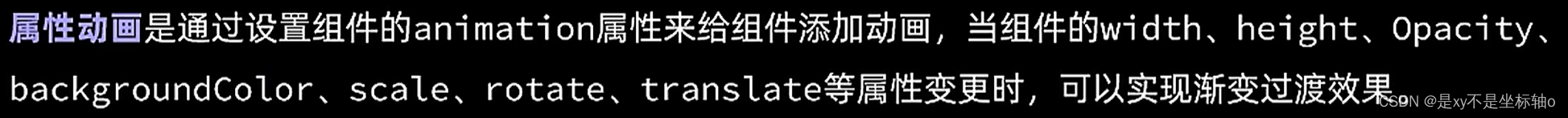
属性动画中.animation最好放在最后一个属性,因为在.animation后的属性发生变化就没有动画。

?.animation参数

显式动画

?显式动画监测的属性
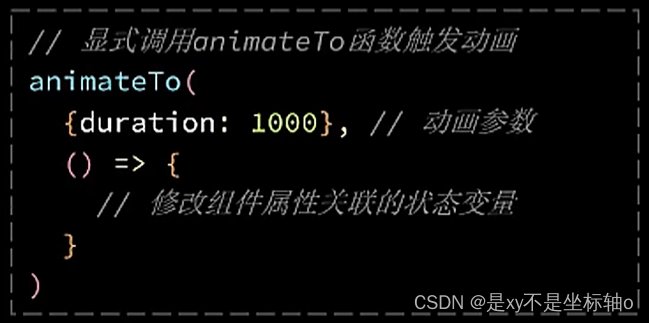
代码演示
显式动画
@State fishX:number = 200
@State fishY:number = 180
@State src:Resource = $r('app.media.fish')
//小鱼图片
Image(this.src)
.position({x:this.fishX - 20,y:this.fishY - 20})
.rotate({angle:this.angle,centerX:'50%',centerY:'50%'})
.width(40)
.height(40)
Button('→').backgroundColor('#20101010')
.onClick(()=>{
animateTo(
{duration:500},
()=>{
this.fishX -= 20
this.src=$r('app.media.fish')
})
})属性动画
//小鱼图片
Image(this.src)
.position({x:this.fishX - 20,y:this.fishY - 20})
.rotate({angle:this.angle,centerX:'50%',centerY:'50%'})
.width(40)
.height(40)
.animation({duration:500})
//操作按钮
Row(){
Button('←').backgroundColor('#20101010')
.onClick(()=>{
this.fishX -= 20
this.src=$r('app.media.fish1')
})
Column({space:40}){
Button('↑').backgroundColor('#20101010')
.onClick(()=>{
this.fishY -= 20
})
Button('↓').backgroundColor('#20101010')
.onClick(()=>{
this.fishY += 20
})
}
Button('→').backgroundColor('#20101010')
.onClick(()=>{
this.fishX += 20
this.src=$r('app.media.fish')
})
}?总结
显式动画灵活性更高,使用更多一些。当只对一个组件某些时刻使用动画采用显式动画方式。
文章来源:https://blog.csdn.net/weixin_70293073/article/details/135460395
本文来自互联网用户投稿,该文观点仅代表作者本人,不代表本站立场。本站仅提供信息存储空间服务,不拥有所有权,不承担相关法律责任。 如若内容造成侵权/违法违规/事实不符,请联系我的编程经验分享网邮箱:veading@qq.com进行投诉反馈,一经查实,立即删除!
本文来自互联网用户投稿,该文观点仅代表作者本人,不代表本站立场。本站仅提供信息存储空间服务,不拥有所有权,不承担相关法律责任。 如若内容造成侵权/违法违规/事实不符,请联系我的编程经验分享网邮箱:veading@qq.com进行投诉反馈,一经查实,立即删除!