手拉手EasyExcel极简实现web上传下载(全栈)
环境介绍
| 技术栈 | springboot+mybatis-plus+mysql+easyexcel |
| 软件 | 版本 |
| mysql | 8 |
| IDEA | IntelliJ IDEA 2022.2.1 |
| JDK | 1.8 |
| Spring Boot | 2.7.13 |
| mybatis-plus | 3.5.3.2 |
EasyExcel是一个基于Java的、快速、简洁、解决大文件内存溢出的Excel处理工具。
他能让你在不用考虑性能、内存的等因素的情况下,快速完成Excel的读、写等功能。
官网https://easyexcel.opensource.alibaba.com/
加入依赖
<dependency>
<groupId>com.alibaba</groupId>
<artifactId>easyexcel</artifactId>
<version>3.3.2</version>
</dependency>
编写实体类
@TableName(value ="product")
@Data
@NoArgsConstructor
@AllArgsConstructor
public class Product implements Serializable {
??? /**
???? * 序号_自动生成
???? */
??? @TableId(type = IdType.AUTO)
??? @ExcelProperty("序号")
??? private Integer number;
??? /**
???? * 创建时间
???? */
??? @ExcelProperty("创建时间")
??? private Date createtime;
??? /**
???? * 产品名称
???? */
??? @ExcelProperty("产品名称")
??? private String productname;
??? /**
???? * 产品编号
???? */
??? @ExcelProperty("产品编号")
??? private String productnumber;
??? /**
???? * 产品型号
???? */
??? @ExcelProperty("产品型号")
??? private String manufacturer;
??? /**
???? * 产品位置
???? */
??? @ExcelProperty("产品位置")
??? private String producepath;
??? /**
???? * 图片位置
???? */
??? @ExcelProperty("图片位置")
??? private String imagepath;
??? /**
???? * 使用单位
???? */
??? @ExcelProperty("使用单位")
??? private String unit;
??? /**
???? * 金额
???? */
??? @ExcelProperty("金额")
??? private Integer money;
??? /**
???? * 入库时间
???? */
??? @ExcelProperty("入库时间")
??? private Date intime;
??? /**
???? * 出库时间
???? */
??? @ExcelProperty("出库时间")
??? private Date puttime;
??? /**
???? * 操作人
???? */
??? @ExcelProperty("操作人")
??? private String operator;
??? /**
???? * 创建人
???? */
??? @ExcelProperty("创建人")
??? private String createduser;
??? /**
???? * 备注
???? */
??? @ExcelProperty("备注")
??? private String notes;
??? /**
???? * 产品数量
???? */
??? @ExcelProperty("产品数量")
??? private Integer producedigit;
??? /**
???? * 产品单位
???? */
??? @ExcelProperty("产品单位")
??? private String productunit;
??? @TableField(exist = false)
??? private static final long serialVersionUID = 1L;
}
自定义监听器
![]()
public class MyListener implements ReadListener<Product> {
// private ArrayList<Product> list = new ArrayList<>();
private ProductService productService;
int sum=0;
public MyListener(ProductService testMapper) {
this.productService = productService;
}
//每读一行,则调用该方法
@Override
public void invoke(Product product, AnalysisContext analysisContext) {
sum++;
//数据库新增
// productService.save(product);
}
//每读完整个excel,则调用该方法
@Override
public void doAfterAllAnalysed(AnalysisContext analysisContext) {
System.out.println("读取了"+sum+"行数据");
}
}web中的读(上传)
后端
//上传
//上传
@PostMapping("/upload")
@ResponseBody
public String upload(MultipartFile file) throws IOException {
long start = System.currentTimeMillis();
EasyExcel.read(file.getInputStream(), Product.class, new MyListener(productService)).sheet().doRead();
long end = System.currentTimeMillis();
System.out.println("耗时:"+(end-start)/1000+"秒");
return "success";
}
前端(vue2+Element)
<el-upload
class="upload-demo"
action="http://192.168.1.8:8007/excel/upload"
:on-preview="handlePreview"
:on-remove="handleRemove"
:before-remove="beforeRemove"
multiple
:limit="3"
:on-exceed="handleExceed"
:file-list="fileList">
<el-button size="small" type="primary">点击上传</el-button>
</el-upload>
效果

![]()
web中的写(下载)
后端
@GetMapping("download")
public void download(HttpServletResponse response) throws IOException {
// 这里注意 有同学反应使用swagger 会导致各种问题,请直接用浏览器或者用postman
response.setContentType("application/vnd.openxmlformats-officedocument.spreadsheetml.sheet");
response.setCharacterEncoding("utf-8");
// 这里URLEncoder.encode可以防止中文乱码 当然和easyexcel没有关系
String fileName = URLEncoder.encode("测试", "UTF-8").replaceAll("\\+", "%20");
response.setHeader("Content-disposition", "attachment;filename*=utf-8''" + fileName + ".xlsx");
EasyExcel.write(response.getOutputStream(), Product.class).sheet("模板").doWrite(productService.list());
}
![]()
前端
<button @click="download">导出Excel</button>
methods:{
download(){
document.location.href="http://192.168.1.8:8007/excel/download";
}
},
效果


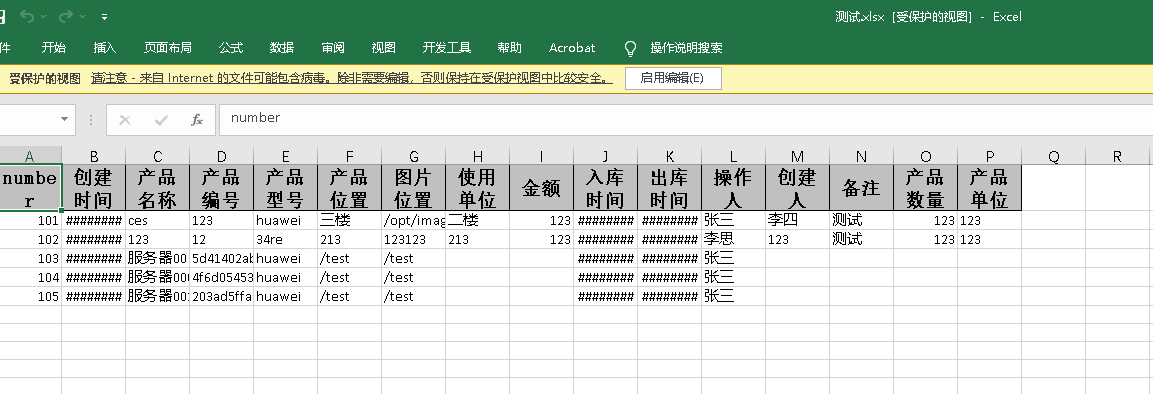
本文来自互联网用户投稿,该文观点仅代表作者本人,不代表本站立场。本站仅提供信息存储空间服务,不拥有所有权,不承担相关法律责任。 如若内容造成侵权/违法违规/事实不符,请联系我的编程经验分享网邮箱:veading@qq.com进行投诉反馈,一经查实,立即删除!