Spring基于注解存储对象
小王学习录
前言
上一篇文章中已经介绍了在Spring中存储Bean和取Bean的方法. 而在 Spring 中想要更简单的存储和读取对象的核?是使?注解. 这篇文章介绍如何基于注解存储对象
基于注解存储对象
基于注解存储对象第一步仍然是先修改spring配置文件. 加入代码
<?xml version="1.0" encoding="UTF-8"?>
<beans xmlns="http://www.springframework.org/schema/beans"
xmlns:xsi="http://www.w3.org/2001/XMLSchema-instance"
xmlns:context="http://www.springframework.org/schema/context"
xsi:schemaLocation="http://www.springframework.org/schema/beans http://www.springframework.org/schema/beans/spring-beans.xsd http://www.springframework.org/schema/context https://www.springframework.org/schema/context/spring-context.xsd">
<context:component-scan base-package="com.annotation"></context:component-scan>
</beans>
其中代码<context:component-scan base-package="com.annotation"></context:component-scan>是在注册要扫描的包, spring启动后, 会自动在指定的包(此处是com.annotation)下扫描, 找到加了注解的类, 然后创建Bean对象并存储到spring容器中. 接下来介绍存储Bean对象的注解.
用于存储Bean对象的注解有五大类注解和一个方法注解.
五大类注解分别是: @Controller, @Service, @Repository, @Component, @Configuration
方法注解: @Bean
@Controller (控制器存储)
@Controller
public class UseController {
public void print(){
System.out.println("do_useController");
}
}
@Service (服务存储)
@Service
public class UseService {
public void print(){
System.out.println("do_useService");
}
}
@Repository (仓库存储)
@Repository
public class UseRepository {
public void print(){
System.out.println("do_useRepository");
}
}
@Component (组件存储)
@Component
public class UseComponent {
public void print(){
System.out.println("do_useComponent");
}
}
@Configuration (配置存储)
@Configuration
public class UseConfiguration {
public void print(){
System.out.println("do_useConfiguration");
}
}
在五大类注解中, @Controller, @Service, @Repository, @configuration都是@Component的子类.
对于五大类注解的Bean对象命名规则, 观察底层实现源码之后发现. 如果类名前两位都是大写, 则Bean对象名与类名一致. 如果类名第一位大写, 第二位小写, 则Bean对象名是类名第一位小写, 其他位不变.
@Bean(方法注解)
@Bean要搭配类注解一起使用, 使用 @Bean 注解标记的方法将会被Spring容器注册为一个Bean, 并且该Bean的实例将由该方法返回。
@Component
public class UserBeans {
@Bean
public User user1(){
User user = new User();
user.setId(1);
user.setName("zhangsan");
user.setPassword("lisi");
return user;
}
}
User user = applicationContext.getBean("user1", User.class);
System.out.println(user.getPassword());
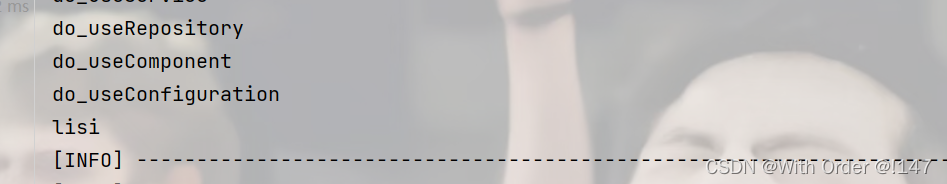
@Bean注解中可以用name或value指定Bean的对象名, 如果没有指定默认对象名默认为方法名. 上面的例子中没有指定对象名, 下面写一个指定对象名的例子.
@Component
public class UserBeans {
@Bean(name = {"user0", "user"})
public User user1(){
User user = new User();
user.setId(1);
user.setName("zhangsan");
user.setPassword("lisi");
return user;
}
}
User user = applicationContext.getBean("user0", User.class);
System.out.println(user.getPassword());
上面的这个例子在获取Bean对象时, 可以用user0, 也可以用user, 但是默认的方法名(user1)不能使用.
本文来自互联网用户投稿,该文观点仅代表作者本人,不代表本站立场。本站仅提供信息存储空间服务,不拥有所有权,不承担相关法律责任。 如若内容造成侵权/违法违规/事实不符,请联系我的编程经验分享网邮箱:veading@qq.com进行投诉反馈,一经查实,立即删除!